In our situation, the video_tdr_failure atikmpag.sys alert is telling you that something went wrong with your AMD / ATI graphics card.
Don’t panic, this isn’t a hardware malfunction, but a software mismatch between your graphics card and the Windows 10 platform.
Thus, as always, when BSoD errors occur, you need to find the perfect troubleshooting solutions. And that’s why we are here for you.
- Update display and graphic drivers
- Reinstall the graphic drivers from Safe Mode
- Use CMD commands
How do I fix video_tdr_failure atikmpag.sys error in Windows 10?
1. Update display and graphic drivers
- Press the Win+X keyboard keys. From the list that opens click on Device Manager.
- From Device Manager find the Display adapters entry and expand it.
- Right-click on each graphics card driver and select update.
- If asked, select search automatically for driver software.
- Wait while the wizard is running.
- Restart your Windows 10 system in the end.
Keep in mind that all outdated drivers cause malfunction and errors.
Since updating drivers manually can be a long and tedious process, you might want to use a tool that will automatically update all your drivers for you.
Download and install DriverFix to do it automatically. This tool will help you avoid permanent damage to your PC by downloading and installing the wrong driver versions.
You will notice that after installation, this awesome tool starts automatically and begins scanning your system for any problems with the drivers.
After a few seconds, you will get a complete report with a list of all the drivers recommended for installation.
Thank you for viewing the article, if you find it interesting, you can support us by buying at the link:: https://officerambo.com/shop/
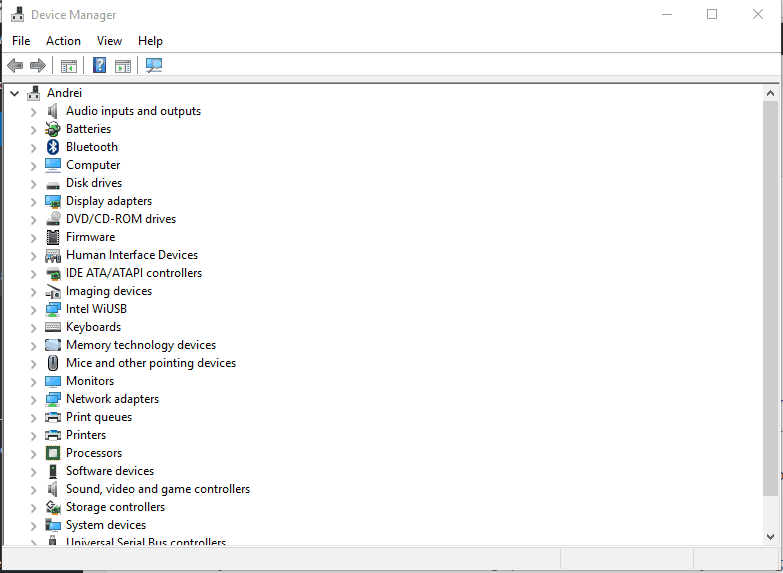

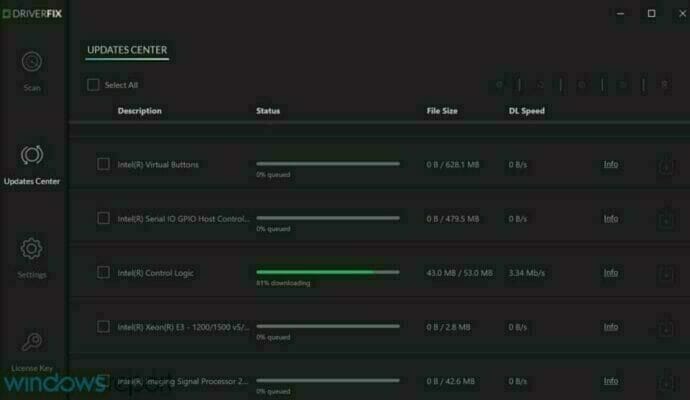
No comments:
Post a Comment