- Intuitive and easy, even for inexperienced users
- Real-time recording of both mouse and keyboard actions
- Play speed adjustment options
- No limit on repetitive operations automation
- Free trial in order to give it a go and make a decision

MouseKey Recorder
This tool opens up a new world of possibilities in terms of PC automation. Eager to try it out?
Robotask allows you to automate a great range of tasks on your Windows PC. You can run applications on a schedule, check emails, back up your files either through download or upload, schedule email sending, etc.
You can use Robotask to create simple or complex tasks, depending on your needs. When it comes to complex automation capabilities of this software, you can create IF/ELSE statements, loops, set custom variables, etc.
Robotask is equipped with a user-friendly custom interface that allows you to simply select the options you need and then allows you to edit them in any way you see fit.
You can choose from a wide range of actions designed for working with files, internet, FTP, data stats, etc.
Because of Robotask’s wide range of features, you can also create custom scripts that can be activated in certain conditions – when files are moved and copied if you get a new email, and many other cases.
One of the best features of Robotask is the fact that you can run it as a service (SaaS), allowing you to automate different tasks even if you are not logged on.
Other notable features include:
- Shut down Windows-based on different triggers of your choosing
- Process files and folders – copy, move, rename, delete
- FTP and Web servers compatibility (can use uploads and downloads, etc.)
- Automate the process of sending letters and files by e-mail
- Network messages as winPopup’s – allows you to keep track of your team
- You can use the tool as an alarm clock
The latest version of this app brings aa series of exciting new features worth mentioning, including Excel Run Macro, SSL FTP Check file, SFTP Check file, added filter, and global variables to the Variables dialog.
The fact that Robotask offers such a wide range of features and its simple user interface makes this software one of the best options for macro automation on the market.

Robotask
If you want a great automated macro software, Robotask is up for the job. Don't hesitate to give it a try!
Macro Toolworks is a complete package of powerful automation tools to use on Windows PCs.
You can use it to crate and record macros and allows you to play them back either in the Windows application or by the use of an Internet webpage.
This allows you to remotely control your macros from anywhere in the world. Each macro can be set up to react according to a wide range of triggers.
This includes text shortcuts, keyboard hot-keys, mouse clicks, changes to any folder or files, etc.
The macros created in this software can also emulate the use of a normal user by sending virtual Windows keys and mouse clicks, fill web forms, send and receive emails, extract or insert data into Excel files, etc.
Macro ToolWorks is available in three versions, each with different capabilities, according to different user’s needs. Each version allows a different range of macro types to be created.
Free Edition:
- Can open multiple macro files at the same time
- Multi-language user interface
- Can save macros in a single file for easy access
- Macro file encryption – helps protect your content from being easily opened Integrated help into commands editor
- Can search within the macro database by names, triggers, descriptions
- Trigger button that turns on or off all macro triggers
In the Free version, you can set simple hot-keys, use macro toolbar buttons with text, set schedules for timed macros, trigger macros when Windows either starts, is shut down, etc.
You can also set trigger macros when files are created, changed in any way, or deleted. This allows you to keep on track with any changes that happen across time and correct them if needed and many other actions.
Standard Edition contains all the features of the Free Edition and adds:
- Smart macro recorder
- Can import and export macros to and from XML
- Can apply password on macros
- Status bar
- Ability to disable macros and macro groups easily
With Macro ToolWorks Standard you can automate all the processes in the Free Version and you can also control key modifiers for each trigger, get notified if clipboard content has changed, or if a Windows service has changed state.
One of the best features found in the Standard version is the fact that you can set specific triggers for any applications you want.
Professional Edition features all the features found in the Standard Edition and adds:
- Generates redistributable .EXE file that allows you to share macros with others
- AES encryption to macro files – for important files
In the Professional Edition, Macro ToolWorks adds even more capabilities to what the Standard version can do, with features like Excel commands, XML parsing or building, etc.
⇒ Download Macro ToolWorks now
This software is a great free and light-weight macro creation software that allows you to write scripts, has a built-in recorder, can record any use of your computer, and automate different tasks.
Macro Creator can be used by both experiences and beginner-level users as it offers you the choice of using the pre-set scripts or write your own using the AutoHotkey Script.
This app can also record keystrokes, mouse movement, but also keeps control over files, windows, etc, while also adapting to the pre-selected data inputs.
Other notable features include:
- Control commands – allows you to control windows in the background
- Window commands – can maximize, maximize and set a wide range of window settings
- Search for a specific image or pixel on the screen and react according to the macro’s characteristics
- Loops – can create simple and advanced loops that allow you to easily browse through folders, text files, etc.
- Set If Statements – can react in a specific way if an action happens
- Auto-hotkey Expressions – can control applications like Excel, Word, etc.
⇒ Download Pullover’s Macro Creator now
AutoIT is another free and easy to use software option that allows you to easily create macros, edit them to your needs, and can also automate a wide range of repetitive processes.
You can execute programs, automate keystrokes and mouse clicks, modify Windows functions, etc.
One of the best features of this program is the fact that it can automate simple text and clipboard functions, and can also be used to change registry entries.
The automation features offered by AutoIT are very easy to understand and use, and it offers a wide range of automated functions.
The AutoIt installation pack includes both x86 and x64 compatible versions and contains program files, documentation, and examples, Aut2Exe – script that allows you to convert macro tasks into standalone .exe files, and also offers a basic version of the SciTE script editor.
The standalone Auto Script Editor is also contained in the installation pack, offering a customized version of SciTE with many additional coding tools.
Macro Recorder is a free macro automation software tool that allows you to track and record the movement of your computer’s mouse, record keystrokes, and automate repetitive tasks.
You can also use this light-weight application to edit macros, organize them into folders or groups, can restore the previous position of any file if it has been moved, and stores all the recordings in an easy to access location.
Some of the most notable features found in Mouse Recorder Premium include:
- Records program window names, positions, and sizes
- Can trigger specific macros if a certain action is taken
- Macro export compatible with PhraseExpress v14
- Step-by-step built-in macro editor
- Can change the playback speed of recordings
- Pixel detection with color tolerance options
- Smart macro optimization – automatically removes unnecessary steps
- Can be installed on portable USB drives
- Compatibility with HiRes (retina) displays
In this article, we explored some of the best options available on the market that allow you to automate different actions on your computer with ease, record any action performed, store data and share it easily.
The options presented in this list cover the needs of both users who want high-grade professional software with tons of features, and also those who need a quick way to sort out their automation needs.
Let us know which software option you chose from this list in the comments section below.
Editor’s Note: This post was originally published in November 2019 and has been since revamped and updated in October 2020 for freshness, accuracy, and comprehensiveness.
Thank you for viewing the article, if you find it interesting, you can support us by buying at the link:: https://officerambo.com/shop/

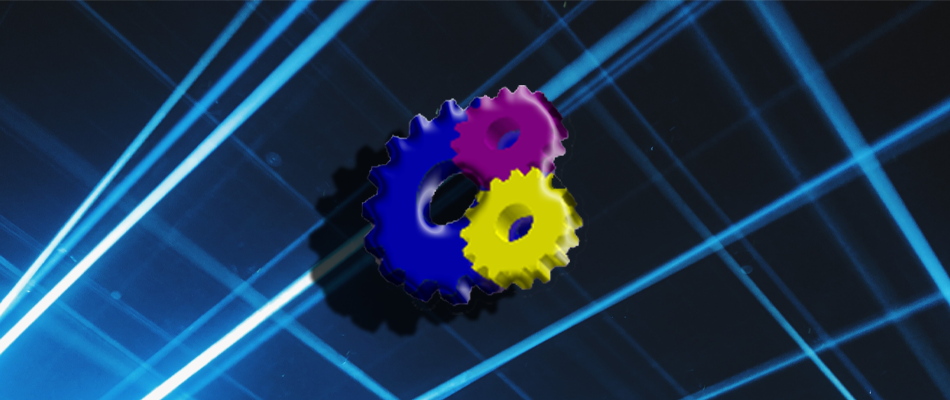



No comments:
Post a Comment