Another useful live translation app for Windows is QTranslate. This software is simple to use, and you just need to select the text that you want to translate and use the keyboard shortcut to show the translation.
The software works with the following online translation services: Babylon, Baidu, DeepL, Google, Microsoft, Naver, Promt, Yandex, and youdao.
QTranslate can be used to translate text in any application that supports text selection, and there’s also support for image text recognition.
Speech recognition is available as well, so you can translate speech in real-time. Additional features include text to speech, online dictionaries, spell checking, etc.
QTranslate offers great features, and the only flaw might be the lack of offline support. However, the application is free and simple to use, so you should try it out.
QTranslate features:
- Completely free
- Works with 9 popular translation services
- Supports text translation in any app
- Image text recognition
- Speech recognition
If you’re looking for a live language translation app, then you might want to try Just Translate. The software is available on multiple platforms, and it will work on your PC or Mac, Android, and iOS device.
The application is simple to use, and it can translate emails, instant messages, or websites with ease. Documents are also supported, and you can translate any document in a matter of seconds.
Just Translate also supports voice recognition, and the software will automatically translate what you said to the desired language. Of course, the software also offers a built-in text-to-speech feature.
As for the number of foreign languages, the software supports 100 languages, so you should be able to translate anything you need in a matter of moments.
Just Translate offers solid features, and since it’s available on multiple platforms, there’s no reason not to try it out.
Just Translate features:
- Available on Mac, PC, Android, and iOS
- Supports over 100 different languages
- Ability to translate emails, instant messages, and websites
- Voice recognition and automatic translation
- Text-to-speech
The app supports text translation, and it can recognize text in more than 100 different languages. Voice translation is also available and it will instantly translate what you say.
The voice translation feature also works offline, but currently, it supports only four languages in offline mode. Camera translation is available as well, allowing you to translate cards, signs, and everything else.
The app supports keyboard translation in messaging apps, so you can stay in touch with contacts that don’t speak your language.
Overall, iTranslate is a solid translation app, but unfortunately, some features are only available in the Pro version.
iTranslate features:
- Available as Android, iOS, and web app
- Supports text, camera, and voice translation
- Works with more than 100 different languages
- Keyboard translation for instant messaging apps
The app supports keyboard input, but it can also translate voice input, or scan images and translate the text that appears on them.
In case you’re using the device on your phone, it can provide instant translation from your phone’s camera. If needed, you can also draw letters and translate them on your phone.
Offline support is also available, so you can translate everything you need even if you’re offline. As for the number of languages, there’s support for over 100 different languages.
Google Translate is a well-known live translation app, and it’s completely free to use, but not all features are available for all languages.
Google Translate features:
- Available on Android, iOS, and in browser
- Supports over 100 different languages
- Supports text input, speech input, and image scanning
- Offline support
- Completely free to use
Live translation apps are great and simple to use, and we hope that you managed to find suitable applications for your needs in this article.
FAQ: Learn more about live translation apps
- What is the best real time translator app?
There are many great real time translator apps, but one of the best is Microsoft Translator.
- Which translate app is best?
PROMT Master is one of the best translate apps due to a wide array of features that it offers to its users.
- Is Google translate better than iTranslate?
Both applications offer similar features, but Google Translate is a better translation software because it’s free and it offers more features.
Thank you for viewing the article, if you find it interesting, you can support us by buying at the link:: https://officerambo.com/shop/
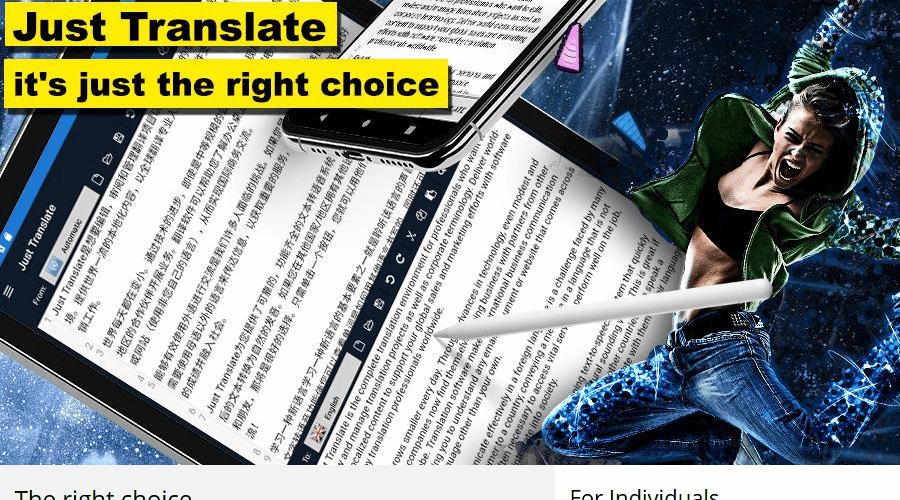

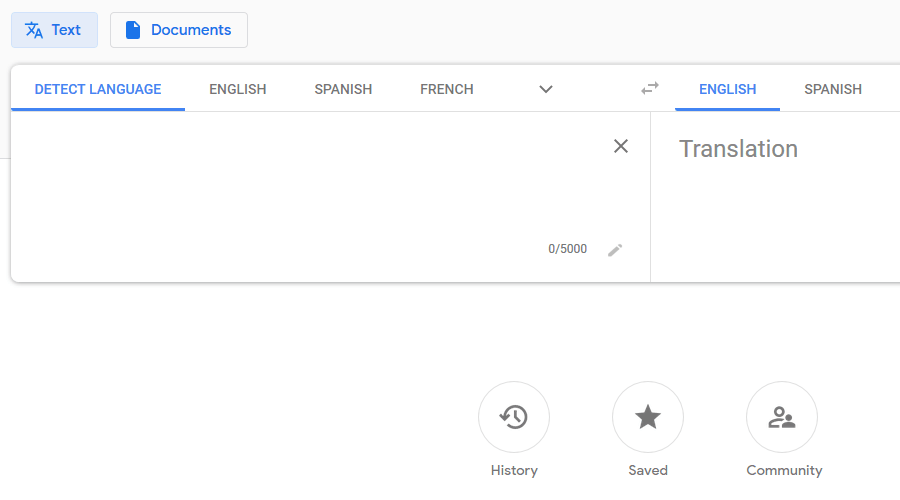
No comments:
Post a Comment