Note: If you deleted your account and you reinstall the LINE app, you will not be able to transfer the data from the old account to the new one.
Moreover, if you have a LINE Pay account, is advised that you delete it before you delete your LINE account.
To conclude, once you deleted your account you can not restore it.
Not all is lost though, as the name used for your ID will become available again. Follow the steps below to set it up again.
2. How to re-use the same Line ID
- Go to the Home or More tab and select Settings.
- Select the Edit profile option and go to ID.
- Enter your ID and select the Check option.
- You should see the message This ID is available.
- Select Save.
Since the ID will become available once again after the accounts they were registered have been deleted, you can follow the above steps to use the ID again.
If you want to start off fresh, the solution below will ensure that you do so successfully.
3. Register a new Line account
- Go to your smartphone, on the LINE app, and register your email address.
- Download LINE for PC.
- Log in using the email and password used for registering on your smartphone.
Note: If you are getting an error when entering your email address or password, make sure that your password does not include any unnecessary spaces or you didn’t enter only half-width characters.
If you checked all these but you still see an error message, then make sure to reset your password and then try the steps again.
As you can see, there are several ways to check the status of your account. Only by simply deleting or uninstalling your app it does not necessarily mean you have permanently deleted the Line account.
But if that is not the case, and you have deleted it from the settings menu, then it’s important to remember that all the data will be lost and that your account cannot be recovered.
You can either create a new account or simply wait for the ID you already have to become available and use it once again.
Of course, there is always the option to create a new Line account from scratch baring in mind that this will not automatically transfer any data from the past chat history or previous earnings to the new one.
We’d love to hear if the solutions and information mentioned in this guide have proven useful for you.
If you have additional suggestions or recommendations, please let us know in the comments section below.
Thank you for viewing the article, if you find it interesting, you can support us by buying at the link:: https://officerambo.com/shop/
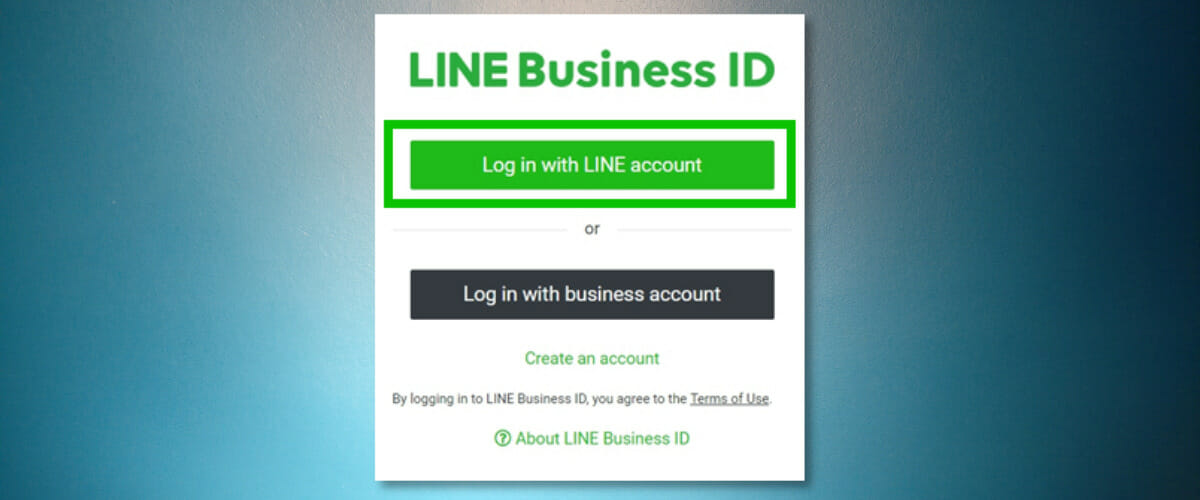

No comments:
Post a Comment