Skype Meet Now basically allows all users to easily set up and join a video meeting. No time-consuming sign-ups and downloads are ever required.
Microsoft added the very same Skype Meet feature to Windows 10 preview builds just a few weeks ago. In this case, the process is extremely intuitive, as Microsoft reveals:
You can now easily set up a video call and reach friends and family in an instant by clicking on the Meet Now icon in the notification area (system tray) of the taskbar in Windows 10.
How can I use Skype Meet Now in Edge?
There’s no reason to worry about using Skype Meet Now in Edge. With the feature rolled out to your computer, you just need to click on the Meet Now button.
Microsoft Edge will instantly open Skype Web and launch the Meet Now setup screen. This will give you the chance to create a meeting and generate a free unique link with one click.
Then, simply share it with other participants and enjoy your meetings time on Skype. That’s what Meet Now is all about.
Microsoft is currently rolling this new feature in Edge, so it’s a matter of waiting. Let us know in the comments area if you’re eager to enjoy this Meet Now video conferencing feature on the tab page.
Thank you for viewing the article, if you find it interesting, you can support us by buying at the link:: https://officerambo.com/shop/
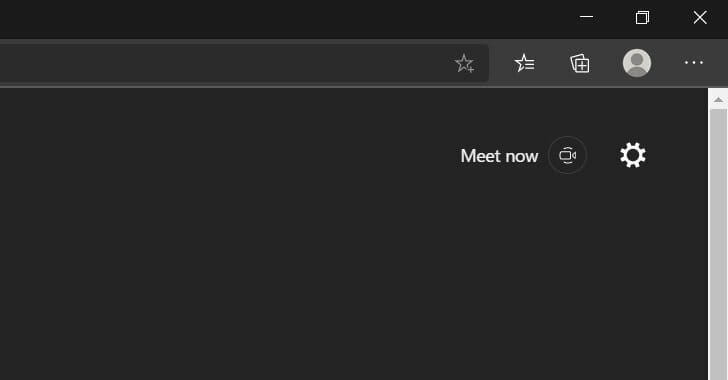
No comments:
Post a Comment