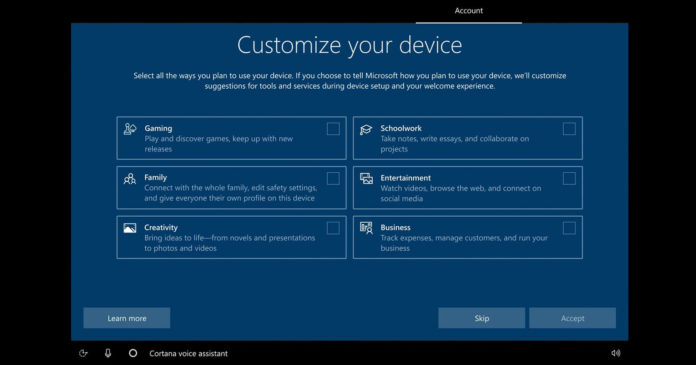
Any time you buy a new PC, reinstall Windows 10 or install a big feature update, you’re going to walk through Microsoft’s blue background “Out of the Box Experience” or OOBE screen.
In an OOBE screen, you have the choice to configure your system settings for privacy and additional Microsoft services. You’ll be asked for your preferred Microsoft services, language or keyboard layout.
Other options in Windows 10’s OOBE screen includes Microsoft account, Cortana, privacy settings, and whether you want to create an OneDirve account to sync your content across your devices.
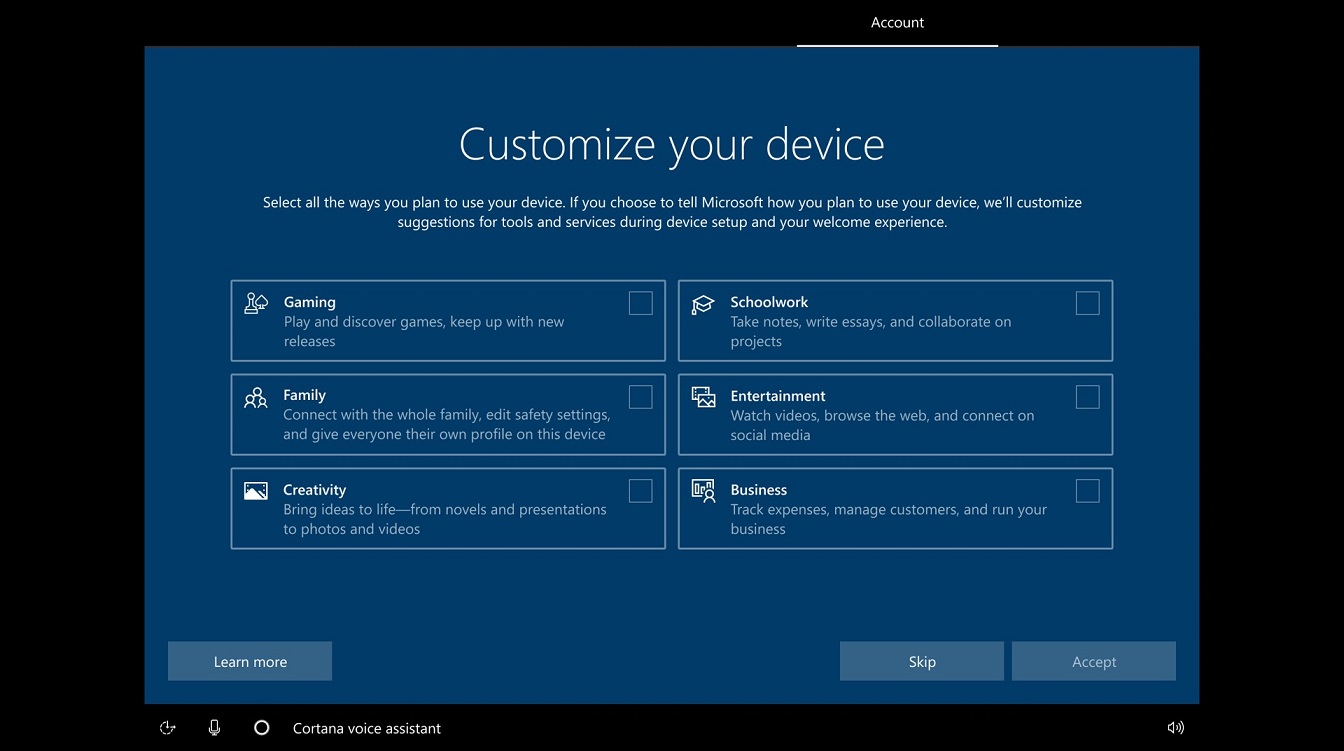
Microsoft is now experimenting with a new OOBE page that will allow Windows 10 to understand your device usage and recommend appropriate services or tools. This feature is likely to be optional, but it will pop-up on your device after the next feature update.
As you can see in the screenshot, Windows 10 will allow you to select various ways you plan to use your device. Based on your interests, Microsoft says it can offer suggestions for tools and services.
- Gaming: Play and discover games, keep up with new releases.
- Family: Connect with the whole family, edit safety settings, and give everyone their own profile on this device.
- Creativity: Bring ideas to life – from novels and presentations to photos and videos.
- Schoolwork: Take notes, write essays, and collaborate on projects.
- Entertainment: Watch videos, browse the web, connect on social media.
- Business: Track expenses, manage customers, and run your business.
It also appears that Microsoft wants to better understand how you plan to use your device and help you in customizing your device.
Thank you for viewing the article, if you find it interesting, you can support us by buying at the link:: https://officerambo.com/shop/
No comments:
Post a Comment