You can sign documents from private homes, subways, offices or on the road while waiting for the traffic light to change.
People no longer trust cabinets and safety locks, but digital evidence with tamper-evident seals which keeps them notified over every altering in the content/life-cycle of documents.
A lot of digital signature providers keep track of whoever downloads documents from their software, which is very unlike the traditional way of signing documents.
Best electronic signature software for Windows PC
1. Adobe eSign Services
This is a great enterprise solution that accelerates the signing and managing of documents. It also integrates with most popular business systems. You can easily sign, send, track, and manage documents using your website browser and business apps.
The following are features of Adobe eSign Services:
- Secure document archive
- Collect handwritten signatures
- Collect signatures on your website
- Customize configuration and workflows
- Customize documents with your brand
- Sign documents anywhere
- Fax back globally
- Reuse documents and templates
- Sign in bulk
- Track signed documents
This web-based software offers the following packages:
- Individual – $14.99/month or $119.88/year
- Business – Starting at $30/seat/month
- Premium – Starting at $45/seat/month
2. DottedSign
DottedSign is a comprehensive and easy to use e-signature solution for small to medium-sized businesses.
With document delivery automation, high levels of security, and signature progress tracking, you stay in complete control of all the signing tasks.
Features of DottedSign include:
- Digital audit trail
- Advanced security features
- Custom messages to signers
- Manage and track signatures
- Auto-reminders, expiry dates
- Personalized signatures and stamps
- Mobile and desktop versions available
- Easily import documents from phone or cloud
DottedSign plan pricing:
- Free – $0/month
- Pro – $4.99/month/user (paid annually)
- Business – $47.49/month/5 users (paid annually)
- Enterprise – Contact for Pricing Information
3. DocuSign
Features of DocuSign include:
- Document collaboration
- Fully customizable branding
- Mobile signature capture
- Autocorrect function
- Biometric phone authentication
- Dynamic forms
DocuSign offers several product packages such as:
- Individual Plan – $10/month (paid annually)
- Professional Plan – $20/month/user (paid annually)
- Business Plan – $30/month/user (paid annually)
- Business Premium Plan – $30/month/user (paid annually)
- Enterprise Plan – Contact for Pricing information
Furthermore, a free trial option is also available.
4. OneSpan Sign eSignature
This electronic signature software is easy-to-use even for a novice computer user. However, if you want a reliable digital signature, consider using eSignLive.
Some of its features include:
- Scripted signature
- Advanced workflows
- Basic and advanced authentication
- Easy integration
- Open API
- SMS text passcodes
- Third-party verification services
- Fully customizable branding
- Mobile signature capture
- Multiple document format support
- On-premise and SaaS options
e-SignLive offers two plans:
- Professional Plan: $20 per user / per month
- Enterprise Plan: pricing by quote
5. RightSignature
In addition, there are several options available for individuals and businesses.
RightSignature features include:
- Handwritten signature
- Graphical user interface
- Application add-ons
- Custom branded signing webpage
- Embed PDF forms on your website
- Detailed audit logs
- Advanced guidance tools
- Signing and viewing notifications
- Performance statistics
- Powerful API
Payment options are:
- Personal – $14/month or $11/month (annual billing)
- Business – $49/month or $39/month (annual billing)
- Business Plus – Plans start at $99
6. Sertifi
Sertifi features include:
- Secure document archive
- Collect hand written signatures
- Collect signatures on your website
- Digital signatures
- Detailed audit logs
- Advanced guidance tools
- Signing and viewing notifications
- Collaboration/Markup
- Integrate with other applications
Sertifi offers the following packages:
- Closing Pro Plan: starts at $150/month/organization
- Closing Pro+ Plan: starts at $250/month/organization
Other online electronic signature software includes:
In conclusion, electronic signature software for enterprises automates the workflow by providing a set of pre-made templates you can distribute rather than drafting special ones for every occasion.
Hence, transitioning to a paper-free business is a very easy and smooth process.
Moreover, electronic signature software is useful to every company especially in small businesses that are wasting time signing paperwork.
Saving time is one of the great benefits of electronic signature software so as to focus on more important tasks. At the same time, this software is affordable, meaning that you do not have to spend a fortune to sign papers.
FAQ about signature software
- What is the best electronic signature software?
We recommend Adobe eSign Services due to the intuitive and functional dashboard, easy to understand language and secure saving of important data.
- What is the difference between electronic signature and digital signature?
Although those two terms sometimes are used interchangeably, they are quite different. An electronic signature is used to verify a document, whereas a digital one to secure it. Digital signature comes with more security features such as fingerprints or encryption to spot the origin of signature.
- Is a typed name an electronic signature?
A typed name can become an electronic signature if you can prove that the writing belongs to you.
For the signature of your documents online, choose the electronic software more suitable for you. Feel free to share your experience with us after using any of the electronic signature software we mentioned above.
Editor’s Note: This post was originally published in April 2020 and has been since revamped and updated in October 2020 for freshness, accuracy, and comprehensiveness.
Thank you for viewing the article, if you find it interesting, you can support us by buying at the link:: https://officerambo.com/shop/

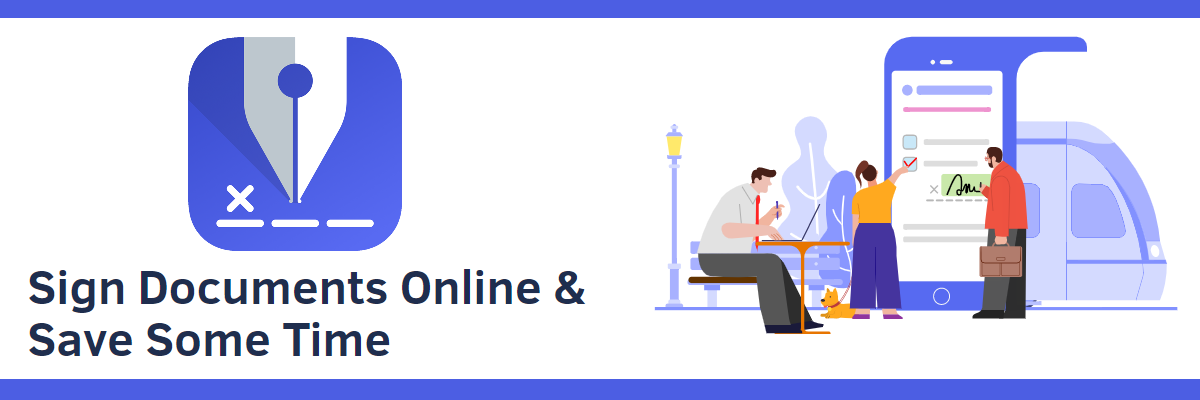




No comments:
Post a Comment