This can prove extremely useful if you’re into construction projects or if you intend to move into a new apartment or house and want to take care of everything in advance.
To make it happen, simply activate the shape tool you want to use, click the artboard, and add the dimensions of the shape you want to create.
The next step is to add objects to the room, so don’t hesitate to use the Shape tools to accomplish this. Things could get even easier if you know the precise measurements of the objects you want to add to the room.
Some key features you’ll most likely appreciate:
- Resolution-independent vector graphics for top results on all your projects
- A generous suite of styles, effects, and individual characters
- Seamless integration with other Adobe products
- Both students and teachers are eligible for a great discount on the Creative Cloud apps collection
- Countless tutorials regardless of your current skill level

Adobe Illustrator
From simple logos to full-scale construction plans, there's nothing you cannot design with the most versatile vector-based design software!
Edraw Max is a multi-purpose program and offers one of the easiest blueprint designing tools to create floor plans, office layout, and building plans.
It can produce up to 13 types of floor plans that can be applied to home design, office layout, electrical and telecom, and security access plans, etc.
If your client has a request for the garden area, Edraw Max has an option for garden design as well.
The floor plan maker comes equipped with a good number of floor plan templates and samples to give you a head start while more can be downloaded from the library online.
You can add more information to the floor plan by adding hyperlinks, attachments, and other graphics objects. The finished blueprint can be exported in multiple formats including Visio, Office, and graphics format.
Edraw Max is not just a blueprint and floor plan creating tool but can also be used for other diagram works in different fields like electrical and for science illustration etc.
Some key features you’ll most likely appreciate:
- Full vector graphics design solution for Floorplans
- Support Visio XML documents
- Drag and drop functionality
- 13 types of floor plans included
- Hyperlink support
AutoCAD is probably the most well-known CAD (computer-aided design) program that you can buy today.
Despite offering an extensive set of design tools, it remains a high user-friendly design software for beginners and intermediate users.
If you are a student, AutoCAD has a free editor for the young learners. It is a professional grade program used to create 2D and 3D drawings for architecture and mechanical parts.
You can use AutoCAD to create floor plans, sections, and elevations. It is compatible with multiple file-formats including DWG, DXF, DWF, DGN, SKP, STEP, and STI.
You can also import plans from other programs or even 3D print your designs.
AutoCAD is a subscription-based software and requires the users to pay on a monthly basis but offers web and mobile app support.
There are third-party add-ons made available for AutoCAD that add an additional set of features to the program.
Some key features you’ll most likely appreciate:
- A user-friendly and intuitive user interface
- Free student program
- Create 2D / 3D drawing for architecture and mechanical parts
- Recommended for beginners and advanced users
⇒ Download AutoCAD now
When dealing with construction projects, Autodesk 3ds Max is one partner you can trust to alleviate those early, but rather challenging stages that imply designing, 3D modeling, and rendering.
Packed full of rich and flexible tools, this software will shape your architectural vision perfectly down to the last detail.
You can start your project by importing already existing CAD files to create your design frame and start building up in 3D from there.
Another important aspect on which the software has focused is productivity. 3ds Max lets you accelerate your workflow with automation, extend built-in workflows with APIs, and scale content quickly and easily.
Some key features you’ll most likely appreciate:
- Extensive toolkit to model premium designs and finely detailed interiors
- Living space design visualization and previews rendering
- Friendly UI and intuitive controls
- Integrated workflows to accelerate productivity
⇒ Download Autodesk 3ds Max now
The home design software for DreamPlans is the cheapest blueprint creation software on this list.
While it may not offers as many features as other tools, for small projects, DreamPlan provides enough features to create a blueprint of a floor plan while finishing it with a 3D home model.
The tool is easy to use and offers a roof wizard to get started. The floor plans can be imported into the software for modification.
Creating floor plans for home, condo and apartment is easy with the DreamHome program. Plans are further customizable using a custom set of colors, textures, furniture, and decoration tools.
DreamPlan is good for small projects and offers a good number of tools to create blueprints and 3D / 2D maps along with interior and exterior decoration options.
However, the tool lacks advanced plumbing and electrical tools which means you need to consult a third-party for these tasks.
Some key features you’ll most likely appreciate:
- Affordable home design program
- Basic design tools for floor plan
- 3D home model support
⇒ Download DreamPlan Home Design now
It is time to paint your plans BLUE!
Most of these blueprint programs let you achieve more than one task. Apart from creating blueprints for home and mechanical projects, you can also use it to create 3D visuals of the actual project.
Whether you are an individual, architect, or a student, this list of the best software to create blueprints and home designs will help you get started. Do let us know your pick in the comments.
FAQ: Learn more about blueprints
- Why are blueprints important?
Blueprints stand at the very core of your project. They help you visualize your ideas and turn them into patterns that can be followed with ease at a later point.
- What is the best software for blueprints?
Adobe Illustrator is the very best software for blueprints. Try it out and you won’t be disappointed by any of its top-notch tools.
- How do I make blueprints on my computer?
Making blueprints on your PC may sound like a daunting task at first. Install one of these great software tools for blueprints to complete your project.
Editor’s Note: This post was originally published in April 2020 and has been since revamped and updated in October 2020 for freshness, accuracy, and comprehensiveness.
Thank you for viewing the article, if you find it interesting, you can support us by buying at the link:: https://officerambo.com/shop/

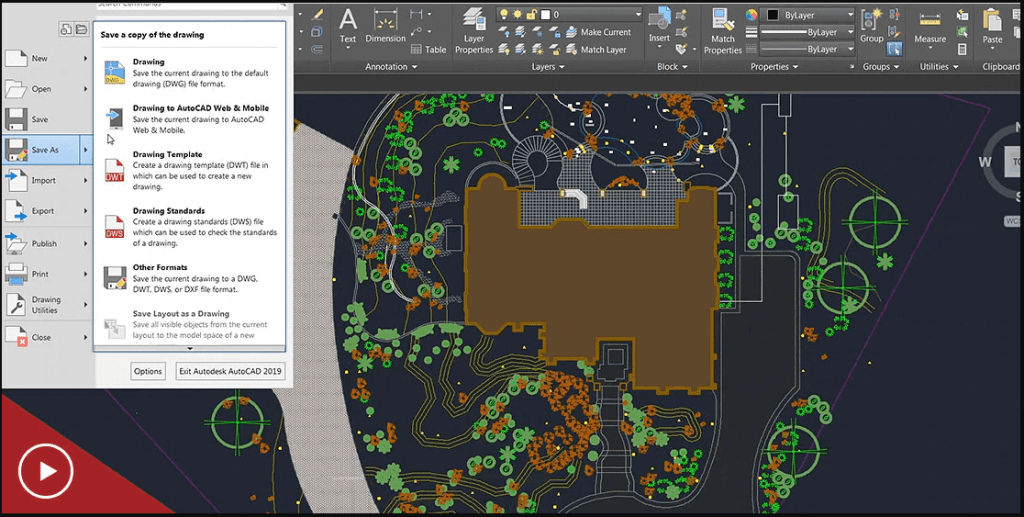
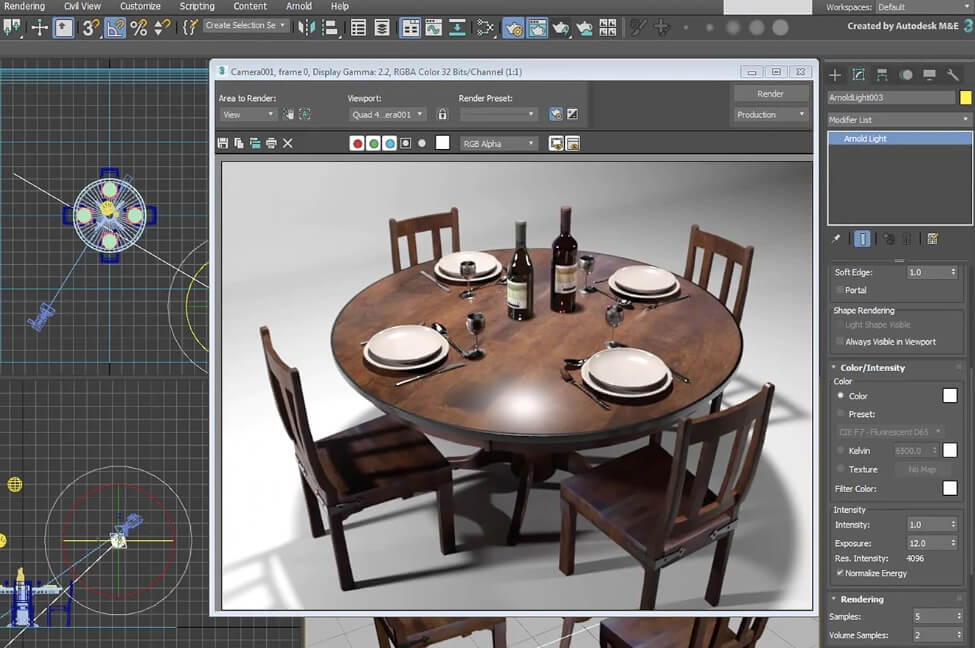
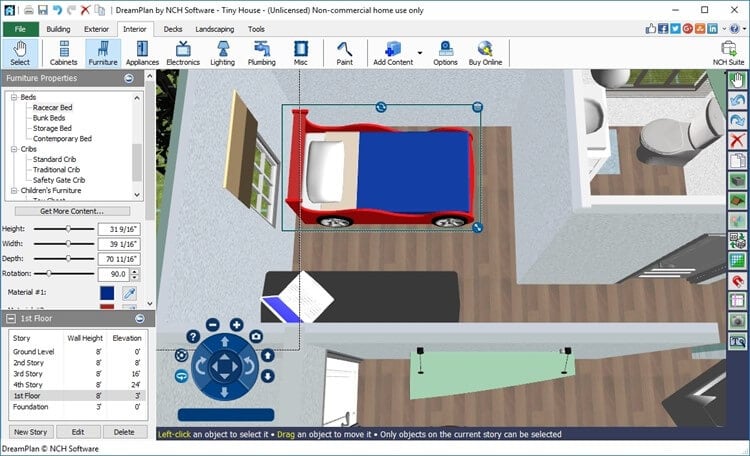
No comments:
Post a Comment