- Nowadays, lacking an Internet connection is the same as having no power to your PC at all.
- That's why we created this guide, to show you how to fix common No Internet messages.
- To learn more about fixing Internet-related issues, visit our Networking Hub.
- For more helpful guides and articles, go to our Troubleshooting section instead.

It’s easy to apply Murphy’s Law to all kinds of technology and computing. For example, the internet connection failures that are common in the web browser.
Everything is properly connected, you’ve just played videos on YouTube or scrolled through Facebook’s news feed when suddenly, an error appears.
By default, you’re prompted with a message that informs you about issues caused by the proxy server.
Even though you’re not using one. So, you’re stuck watching at your screen that was showing your favorite content just a second ago.
What to do except starting a dinosaur dash on Chrome or stare into an empty space on other browsers?
Luckily, there’s a way to address this issue and we prepared some of the probable solutions. If you have issues with the web browser and a ghost proxy server, make sure to check the list below.
How do I fix the No internet connection error?
There is no internet connection, there is something wrong with the proxy server message can cause many problems with your browser.
Speaking of this issue, here are some similar problems reported by users:
- There is something wrong with the proxy server or the address is incorrect Windows 10 – This issue can sometimes be caused by your proxy settings, and in order to fix it, you need to disable them in Windows.
- Can’t connect to proxy server Windows 10 – This is a variation of this error, and if you encounter it, perhaps you should try using a VPN instead of a proxy.
- Err_proxy_connection_failed Windows 10 – Sometimes you might get this error message in your browser. If that happens, reset the browser to the default or try switching to a different browser.
- There is no internet connection Opera, Kaspersky, Chrome, VPN – This issue can be caused by your antivirus, and therefore it can affect any browser. To fix this problem, simply disable or uninstall the antivirus and the issue should be resolved.
We’ve written about connection errors before. Bookmark this page in case you need it.
1. Check Proxy settings
The simplest solution is to disable proxy and use automatic settings.
If you’re not knowingly using a proxy, it should be disabled by default. However, as we already mentioned above, sometimes the strange doings are at hand.
So, follow these instructions and you should resolve your problem in less than a minute:
- Right-click Start and open Control Panel.
- Open Network and Internet.
- Click Internet Options.
- In the Connections tab, click LAN Settings at the bottom.
- Uncheck the ”Use a proxy server for your LAN” box.
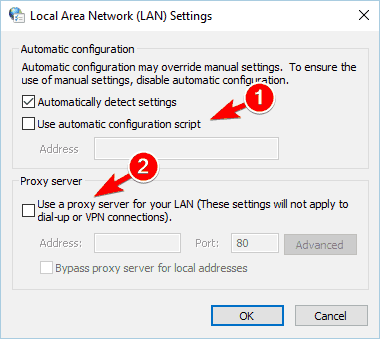
- Check the ”Automatically detect settings” box.
- Save changes and you should be good to go.
Instead of using a proxy, you might want to try using a VPN. VPN has many advantages over a proxy, and if you’re looking for a good and reliable VPN, you might want to try Private Internet Access from Kape Technologies.
They have over 12000 servers all over the world in over 70 different countries, so global repositioning will not be an issue.
Get instant access to geo-blocked content instantly, and don’t worry about limited bandwidth ever again with this amazing service.
A VPN is much better than using complicated proxies, and the best VPN on the market is by far Private Internet Access!
Private Internet Access
2. Check your antivirus

Having a good third-party antivirus is important if you want to protect your PC from online threats.
However, your antivirus can sometimes interfere with your browser and that can cause There is no internet connection, there is something wrong with the proxy server message to appear.
To fix this problem, try disabling certain features of your antivirus.
If that doesn’t work, you might have to disable your antivirus altogether. In the worst-case scenario, you might even have to temporarily uninstall your antivirus.
Even if you uninstall your antivirus, you don’t have to worry since Windows Defender will be there to provide at least some form of protection.
If removing the antivirus fixes your issue, it might be a good idea to switch to a different antivirus solution and check if that solves the problem.
There are many great third-party antivirus tools, but if you want maximum protection that won’t interfere with your system, we would have to recommend Bitdefender Antivirus Plus.
Unlike other less reliable antivirus tools, Bitdefender has always been a perfect example that you can blend security features with minimal system impact
In the case at hand, this translates into complete real-time protection, a highly effective firewall, and more, without the common drawbacks such as connectivity issues.
If you need complete anti-malware security but without it affecting your Internet connectivity, then you should rely on Bitdefender!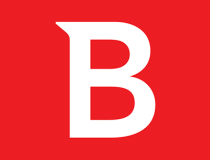
Bitdefender Antivirus Plus
3. Remove any problematic or suspicious applications

Sometimes third-party applications can interfere with your system and cause There is no internet connection, there is something wrong with the proxy server message.
To fix this problem, it’s advised to find and remove any suspicious applications from your PC.
This issue can be caused by any application that changes your Internet settings, and many users reported that Browser Security application caused this issue on their PC, so if you have this or any other similar application installed, be sure to remove it.
In order to fix the problem, it’s advised that you completely find and remove the problematic applications. The best way to do that is to use uninstaller software such as IOBit Uninstaller 10 Pro.
In case you’re not familiar, uninstaller software can remove any application from your PC, but it will also remove all files and registry entries associated with it.
Once you remove the problematic application, the issue should be completely resolved.
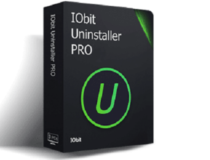
IObit Uninstaller 10 Pro
If programs are affecting your Internet connectivity, go ahead and remove them easily with this amazing uninstaller!
4. Check if the connection is stable

Firstly, make sure to use a stable connection via LAN instead of wireless.
That isn’t exactly the solution or even the instigator of the problem most of the time, but it will ease further troubleshooting steps. Moreover, you can check alternative browsers for the same issue.
Have in mind that Firefox may work just fine since it can override Proxy settings. Since that’s not the case for Chrome and others, you’ll need to turn to manual approach and tweak settings yourself.
5. Tweak the registry
- Press Windows key + R to summon the elevated Run command line.
- In the command line, type regedit and open Registry Editor.
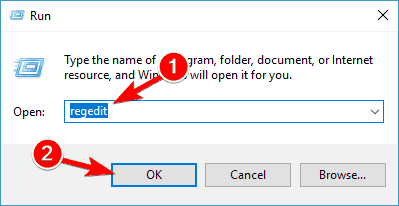
- Backup the registry by clicking Export under the File option.
- Navigate to this path:
HKEY_CURRENT_USERSoftwareMicrosoftWindowsCurrent VersionInternet settings
- Delete these four values:
- Proxy Override
- Migrate Proxy
- Proxy Enable
- Proxy Server
- Restart your PC and look for changes within a browser.
There are multiple ways to disable Windows features. The most used one is through the system’s interface.
However, if something can’t be resolved with the simple box unchecking procedure, the registry should be a next logical solution.
The same goes for ghost proxy that just won’t stop blocking your connection, and thus, cause the errors within the browser.
Albeit, have in mind to act with caution with the registry because errors can be costly.
If working in Windows Registry Editor is too complicated, choose one of these user-friendly tools!
6. Reset Google Chrome
- Click the Menu icon in the top-right corner and choose Settings from the menu.
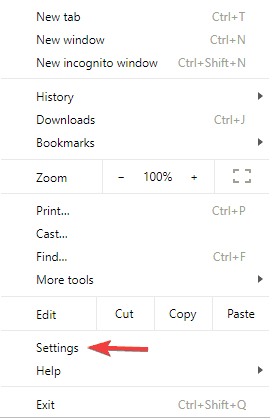
- Scroll down to the bottom and click Advanced.
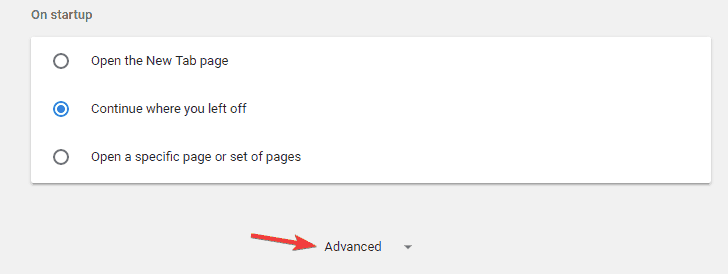
- Select Restore settings to their original defaults.
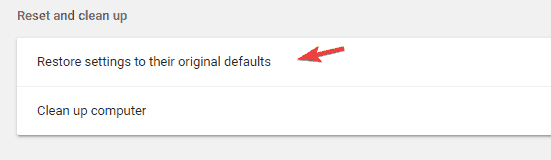
- Click Reset settings button to confirm.
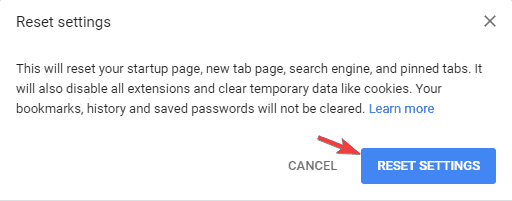
According to users, one cause for There is no internet connection, there is something wrong with the proxy server message might be your Chrome settings.
If you have this problem, it’s advised that you reset Google Chrome to default.
Keep in mind that this process will remove your cache and your extensions, so you might want to back up important data.
After resetting Chrome to the default, the issue should be resolved and everything will start working again.
7. Reinstall Chrome

If There is no internet connection, there is something wrong with the proxy server message keeps appearing, the issue might be related to your Chrome installation.
To fix the problem, you need to reinstall Chrome.
This is quite simple to do, but if you want to completely remove Chrome, we advise you to use an uninstaller software that we mentioned in a few solutions earlier.
Once you remove Chrome, reinstall it and check if that solves the problem. In addition to reinstalling Chrome, you might want to try the Beta or the Canary version.
The Beta version usually brings new fixes, and if you think that a bug in Chrome is causing the problem, feel free to try the Beta version.
On the other hand, the Canary version offers the latest fixes, but these fixes might not be fully tested, so you might encounter other issues.
Looking for the best uninstalling tool? Here are our top picks.
8. Try a different web browser
If There is no internet connection, there is something wrong with the proxy server message keeps appearing in Chrome, you might want to check if the issue appears in other browsers such as Firefox or Edge.
Switching to a new browser can be hard, but you might want to consider this as a temporary solution, at least until you manage to fix the problem with Chrome.
That should relieve you of the error and let you use your browser in a seamless manner again.
Try UR browser! It’s reliable, user-friendly and privacy-oriented! Read our review to learn more!
If you have questions or suggestions of any kind, make sure to tell us in the comments. The comments section is just below.
Editor’s Note: This post was originally published in September 2018 and has been since revamped and updated in September 2020 for freshness, accuracy, and comprehensiveness.
Thank you for viewing the article, if you find it interesting, you can support us by buying at the link:: https://officerambo.com/shop/
No comments:
Post a Comment