How do I get Xbox Game Pass Ultimate for just $1?
The main idea here is that Microsoft lets you convert your Xbox Live Gold time and Game Pass for PC or Console time to Game Pass Ultimate time at a 1:1 ratio.
However, the catch here is that you can only do it for a period of up to 36 months paid in advance, and it only applies for $1 or $14.99 payments.
It all revolves around the premise that you buy 3 years worth of Xbox Live Gold, redeem it to your Microsoft account, and convert it to Game Pass Ultimate time.
Without further ado, here’s how you can get Game Pass Ultimate for the least amount of money:
- Go to your Microsoft account
- Turn off any existing recurring billing for Game Pass or Xbox Live
- Purchase 3 12-month Xbox Live cards
- You don’t have to buy 3 years worth of game time, but this way you save the most money
- Go to redeem.microsoft.com and redeem each Xbox Live card.
- Remember to turn off the recurring billing toggle before you click Submit
- This applies to each key individually
- Double-check to see if your account has least 36 months of both Xbox Live and Game Pass time
- Go to the Xbox Game Pass page for your region and click Join Now
- Click Join for $1 under Ultimate
- Follow the instructions and fill in the payment forms
- Your Game Pass and Xbox Live time now says upgraded to Game Pass Ultimate in your Microsoft account.
Note: By using the method listed below, the conversion process should help you save in the long run an estimated ~$360.
FAQ: Things to remember when using this method
- When will this promotion end?
No date has yet been confirmed, so get Xbox Game Pass Ultimate for just $1 while it lasts.
- Can I use this method with a currently active Game Pass Ultimate subscription?
No, if you do this, the moment you add Xbox Live to your account it will only be converted at a 1:3 ratio instead of 1:1.
- Can I do this if I currently have a Game Pass for PC or Console subscription active?
Yes, you can use this method under those conditions.
- Can I use this method without owning an Xbox console?
Yes, you can.
Thank you for viewing the article, if you find it interesting, you can support us by buying at the link:: https://officerambo.com/shop/
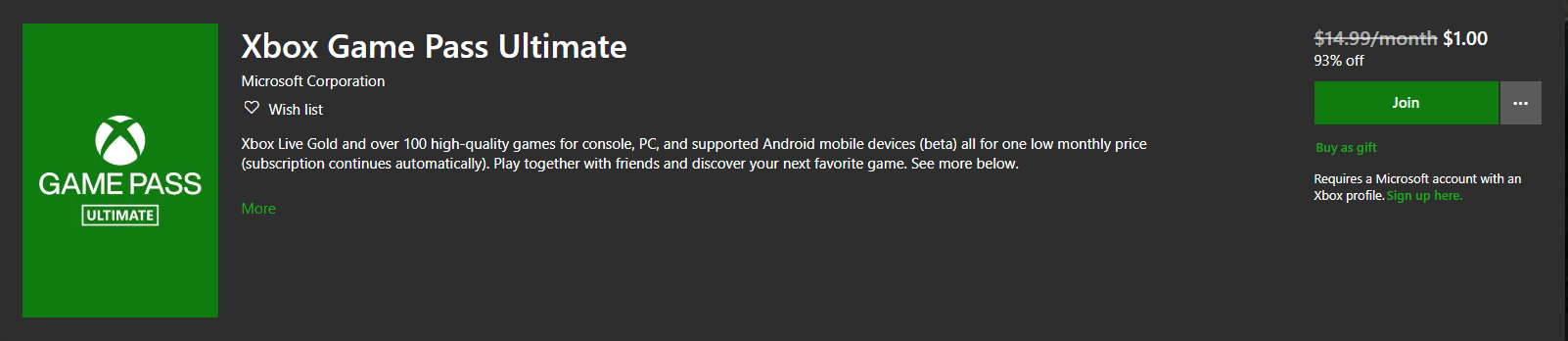
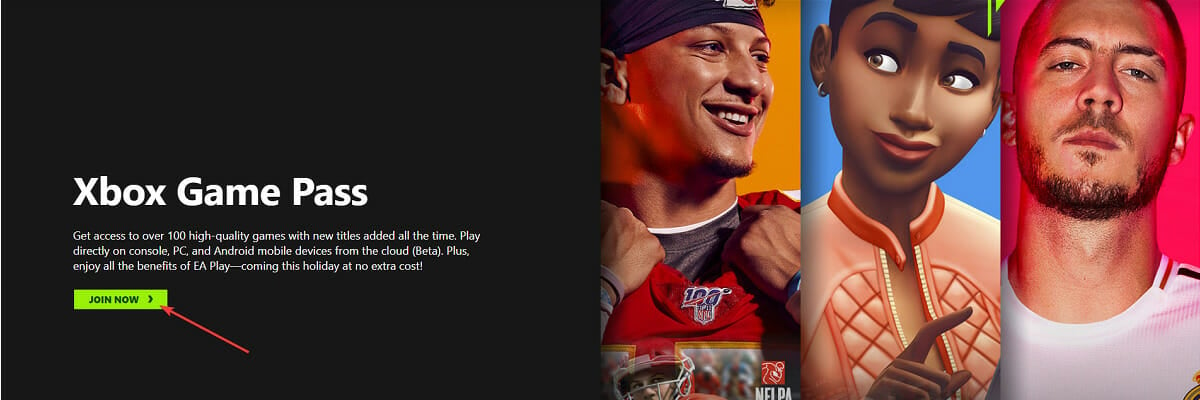
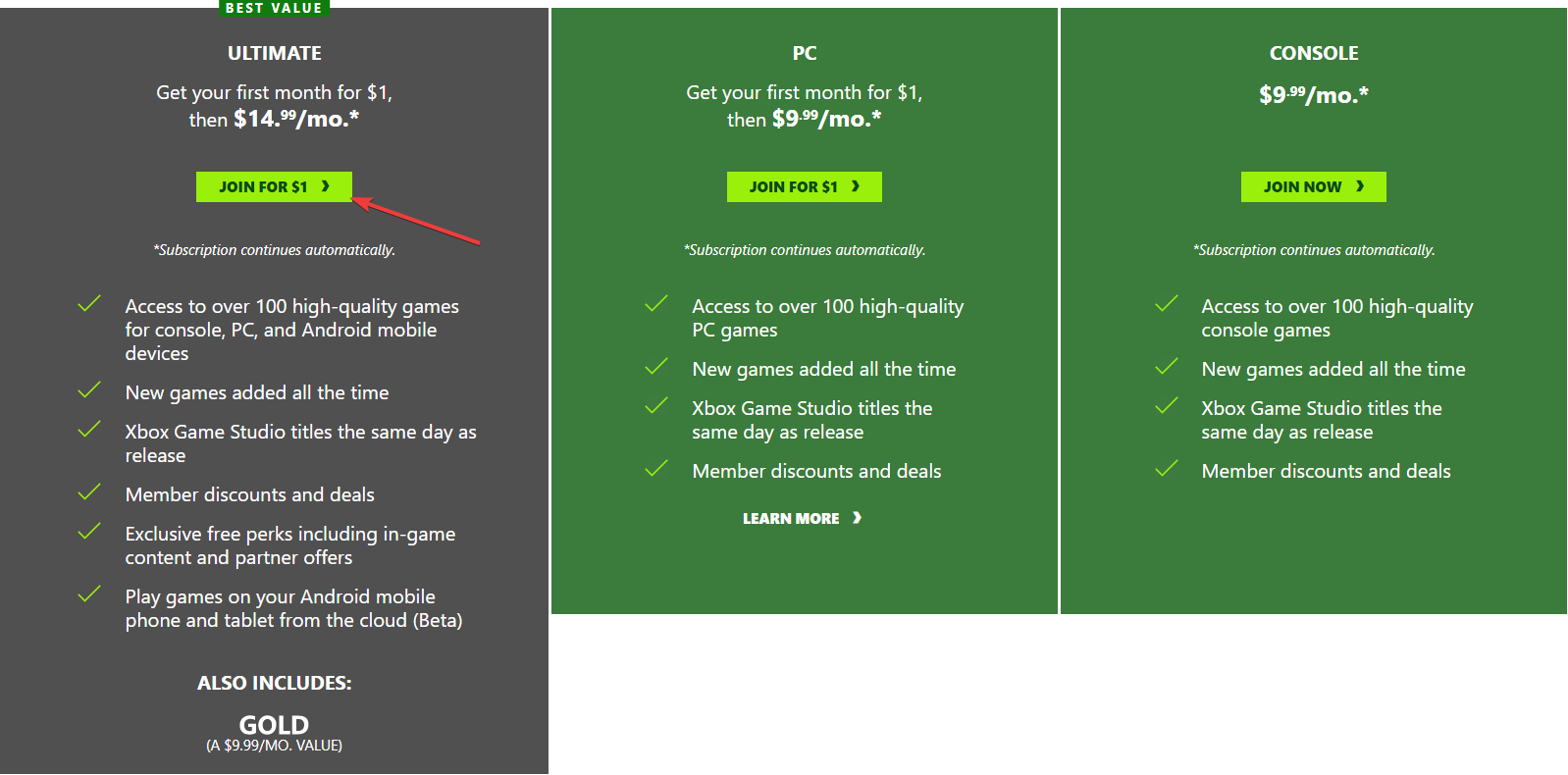
No comments:
Post a Comment