Since the launch of Microsoft’s metro Windows 8 operating system, system settings have been split across the desktop-friendly Control Panel and the newer Settings app.
While Microsoft has tried to bridge the gap between the two system settings, most users know that the best way to alter the advance settings of Windows 10 is to open the Control Panel.
Control Panel is packed with tools (applets) that allow you to configure and manage the way that the OS works. The Control Panel has many tools and Microsoft is planning to start redirecting some applets to the modern Settings app to make it easy for you to find the tool that you need for a particular task in one place.
One of the important features of the Control Panel is the classic “Uninstall Programs” panel, otherwise known as the “Programs and Features” window.
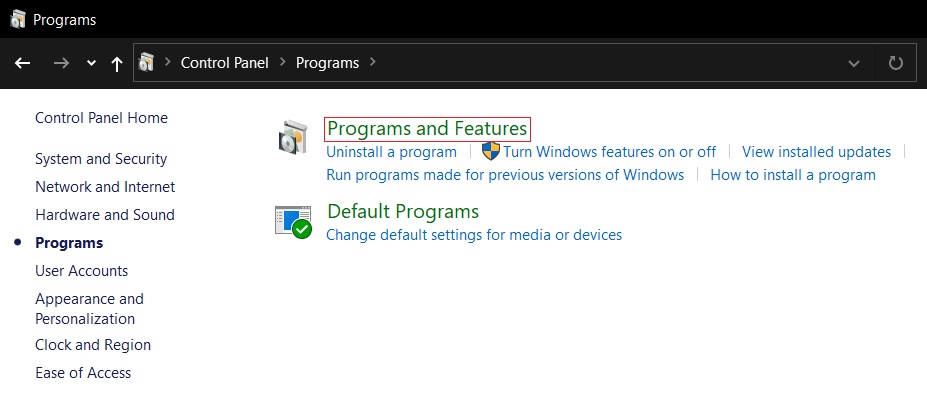
By default, it’s buried in Windows Search results, but Microsoft allows you to manually access it by navigating to the Control Panel.
Microsoft now wants you to use “Apps & Features” instead, which is the modern replacement of Control Panel’s Programs applet found in the Settings.
With Windows 10 Build 20211, Microsoft has also introduced another nail in the coffin of the Control Panel. The latest change sees the “Programs and Features” being replaced by “Apps & Features”.
According to a quick scan of Microsoft Program Database (PDB) files in Build 20211, Microsoft is testing a flag called “RedirectProgramsAndFeatures” that will redirect the following window to the Settings app.
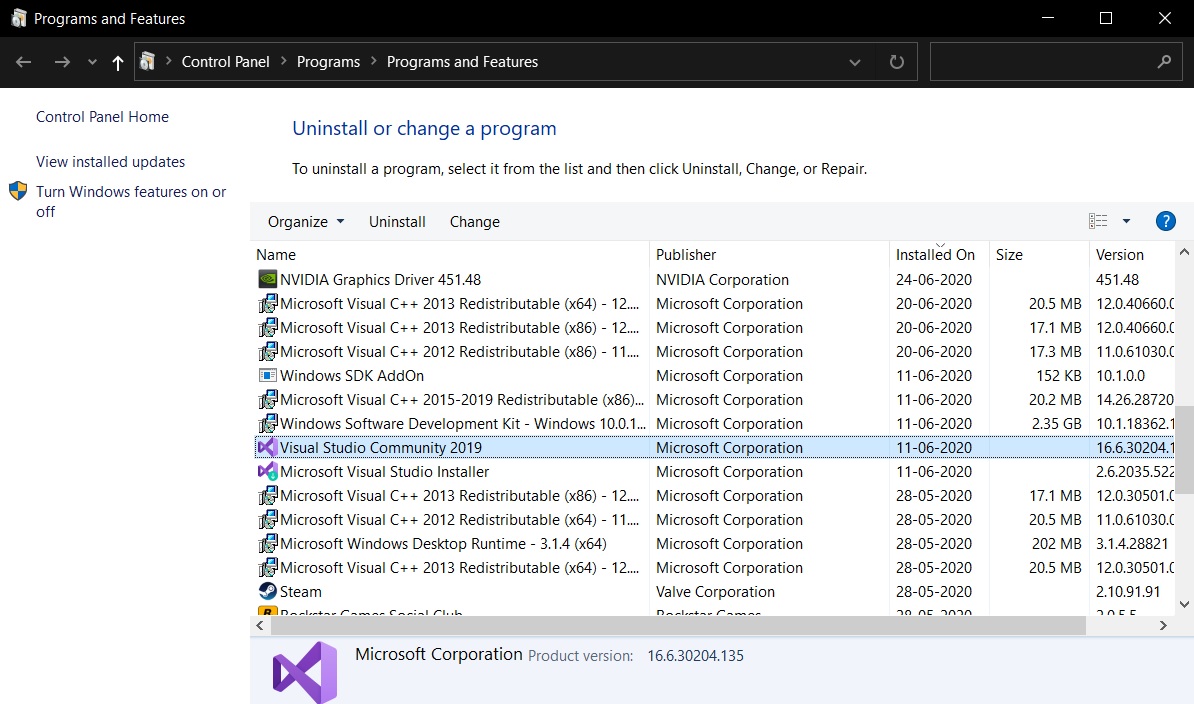
When you try to open the “Programs and Features” applet in the Control Panel, Windows 10 will redirect you to the “Apps & Features” page of the Settings, as shown in the screenshot below:
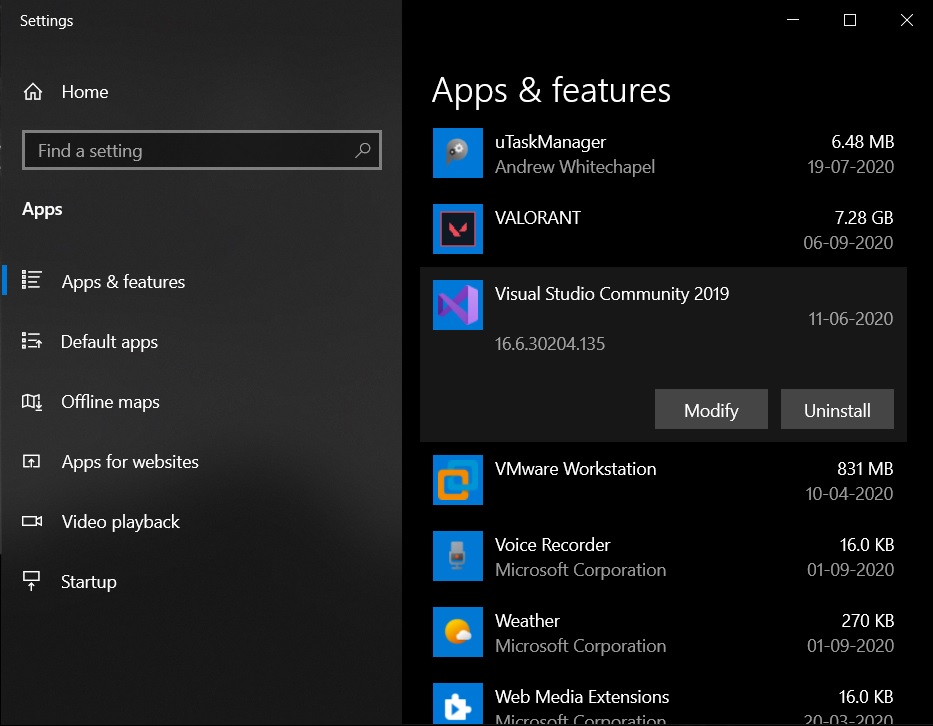
The programs page has been available in Settings for a while, but Microsoft is now planning to direct users to toward it when they access the old applet in Control Panel.
The modern replacement still allows users to uninstall programs, as well as change app execution aliases and access the optional features page.
With this latest change, it seems that Microsoft is finally serious about a unified system settings experience on Windows 10 that will eventually do away with the old Control Panel altogether.
The post Windows 10 update takes another step to kill off the Control Panel appeared first on Windows Latest
Thank you for viewing the article, if you find it interesting, you can support us by buying at the link:: https://officerambo.com/shop/
No comments:
Post a Comment