- Many companies use FortiClient VPN to provide easy access to remote employees. However, system admins might receive complaints like Fortinet VPN locks out user after 1 failed attempt.
- Find out how to quickly and easily fix the Fortinet VPN user lockout issue using the command-line panel. If you're not satisfied with FortiClient VPN, discover a better VPN for your business.
- To check out other suitable VPNs for your organization, visit our Business VPN area.
- Join our VPN Troubleshooting Hub if you stumble upon any VPN errors.
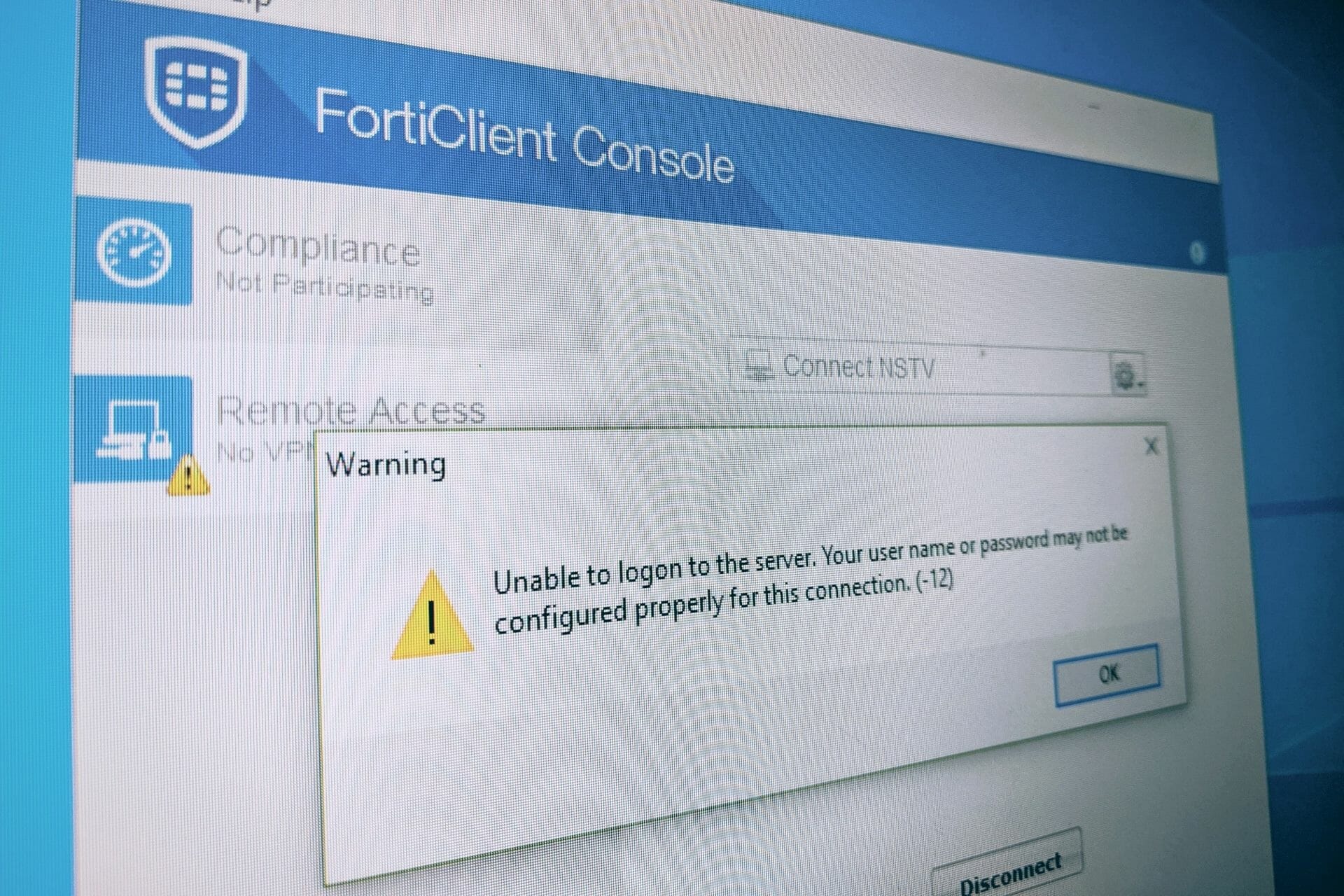
Fortinet offers a VPN called FortiClient, which companies can set up to provide remote access to their work-from-home and traveling employees. This way, they can access office network shares just as if they were physically at work.
Unfortunately, many system admins receive complaints from users that the Fortinet VPN locks them out after 1 failed attempt. If you’re looking for a quick fix to this problem, we’re here to help.
How do I fix Fortinet VPN user lockout after 1 failed attempt?
Enter the next command lines:
config user setting
set auth-lockout-duration <seconds>
set auth-lockout-threshold <failed_attempts>
end
For example, if you want to allow 5 login attempts and keep users locked out for 10 minutes, use:
config user setting
set auth-lockout-duration 600
set auth-lockout-threshold 5
end
However, you should keep in mind that too many failed login could indicate that someone with unauthorized access is trying to access your company’s network through the Fortinet VPN, like a former employee whose credentials you didn’t revoke.
To prevent this security breach, make sure to set a low number of login attempts and a lengthier lockout duration. Also, you should have email notifications enabled so that you get alerted as soon as a user account gets locked out.
Choose a more reliable VPN solution for your business
If you regularly have to fix Fortinet VPN issues like user lockout after 1 failed attempt, consider switching to a better VPN service for your organization, like Perimeter 81. It offers cloud management, easy network deployment, and user-friendly tools for your employees.
Perimeter 81 supports dedicated global gateways, two-factor authentication, and always-on VPN. It also comes with shared gateways in 35 locations, site-to-site interconnectivity, policy-based segmentation, and activity audits and reports.
What else you must know about Perimeter 81:
- 3 subscription plans for all-sized businesses
- Integrates with AWS, Azure, Google Cloud, Salesforce, and others
- 24/7 chat support
- 30-day money-back guarantee (no free trial)

Perimeter 81
Leave Fortinet VPN behind and update to a robust VPN solution for your business.
To sum up, you can easily fix the Fortinet VPN locks out user after 1 failed attempt issue. You just have to enter a few lines of code in the command-line panel for FortiClient VPN.
However, if you’re looking for an alternative VPN solution for your company, keep Perimeter 81 in mind since it’s superior in every way.
Thank you for viewing the article, if you find it interesting, you can support us by buying at the link:: https://officerambo.com/shop/
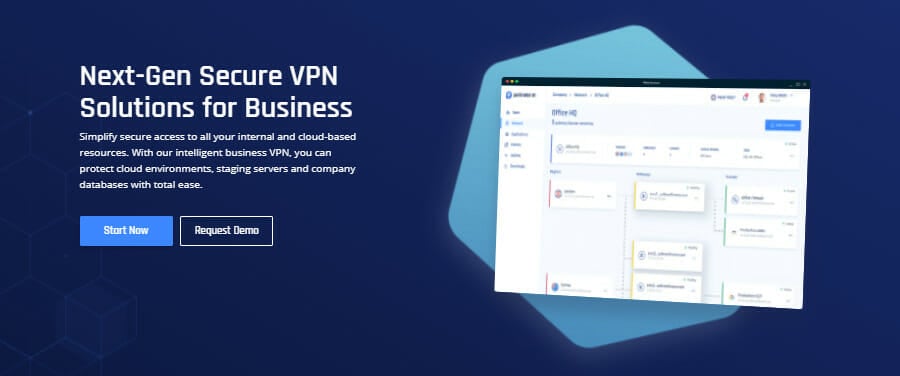
No comments:
Post a Comment