- A PS4 is a great source of entertainment, despite the evergoing PC-console war that's been going on for quite a while now.
- Unfortunately, some of the content available on the PS4 Store can only be accessed and purchased by US residents.
- Check out the best VPNs for PS4 and learn how to configure them effectively.
- Visit our Play Station Hub for more awesome guides, fixes, and tips & tricks.

A PS4 is a great source of entertainment, despite the evergoing PC-console war that’s been going on for quite a while now. There’s a rich collection of games you can play on it, not to mention exclusive releases.
However, there’s one thing that’s been bugging PS4 users from all over the world. Well, maybe not all of them, but certainly those who miss out on geo-restricted offers, deals, and additional content.
You can check for yourself: there are several deals on 12-month PS Plus subscription plans for US PS4 users, but almost none for EU residents.
This sparks controversy, especially considering that non-US users are also affected by an occasional lack of content. For that reason, people have been trying to find ways of fooling the system and changing their region.
How to change the region on PS4
1. Create a new PSN account
- Head over to the Sony Entertainment website
- Click the Start button
- Type an email address (one that’s not associated with another PSN account)
- Define and confirm your password
- Choose a country/region from the combo menu
- Select a state/province
- Configure your date of birth
- Click Next
- Configure your notification settings
- Click Agree and Create Account
- Configure 2-Step verification or skip it for now
- Type your mobile phone number (you can also skip this step)
- Verify your email address
2. Configure your PSN account
- Go to the PSN website
- Log into your account
- Agree with the Update notice
- Choose a City from the combo menu
- Confirm your state/province
- Type a postal code (look it up online)
- Choose your Online ID
- Type your first and last names in the corresponding fields
- Click Done
Now you’re all set and done, you have a US-based PSN account, and can now see US content in the PS Store. However, note that all disc games are region-locked. Therefore, you won’t be able to play EU games (for instance) with a US-based account.
Fortunately for us, the PS4 itself isn’t region-locked. So you can load discs from any region as long as you have a suitable account to match them.
Now for the bad news. Even though you can see the US store content, you can’t actually buy it with your non-US funds. For this, you’ll need either one of these:
- American credit/debit card
- PayPal account that matches the address on your PSN account
- PSN gift cards from third-party sources (these are the easiest to come by)
Last, but not least, if you’re using your PS4 to stream from Netflix, you might encounter some issues. While the library may display US content, you won’t be able to stream it, as Netflix will also perform an IP address check to detect your location.
3. Use a VPN
- Purchase a Private Internet Access subscription plan
- Set up the VPN on the router your PS4 uses
- Alternatively, you can use the PS4-PC VPN connection
- Choose a US-based server during the configuration
- Re-initialize your PS4‘s Internet connection
Using a PS4 VPN such as Kape Technologies‘ PIA can help you unblock geo-restricted content with minimum effort. It’s worth mentioning that you need to have a VPN router for this fix to work.

Private Internet Access
Want to bypass geo-restrictions on your PS4? PIA can definitely help you.
Note that some routers allow you to turn them into VPN servers, but won’t provide support for external VPN services. Thus, it’s best to make sure your router can handle third-party VPNs before you try this method.
Last, but not least, connecting your PS4 to the Internet through a PC lets you use a standard PC VPN client. On the downside, it might be a bit harder to configure.
Final thoughts on changing region on PS4
To wrap it up, changing your region/country on PSN and PS4 might not be complicated at all. Apparently they let anyone in and without making any IP- or location-based queries to identify your region.
Sure enough, you won’t be able to purchase any US PS Store content without an American credit or debit card, or without a US PayPal account.
However, third-party sources such as eBay have made it easy to purchase US digital PS Store credit, which also works great with purchasing US content without actually being in the US.
Thank you for viewing the article, if you find it interesting, you can support us by buying at the link:: https://officerambo.com/shop/
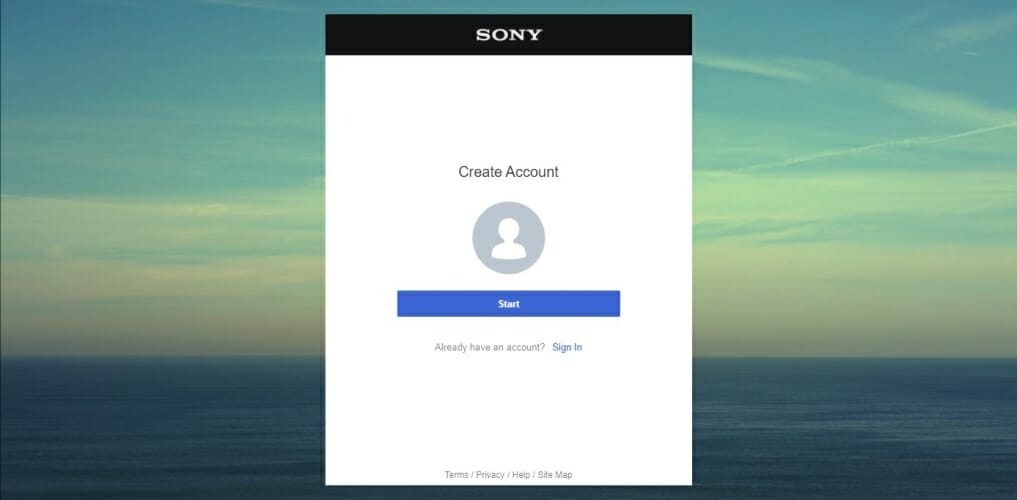
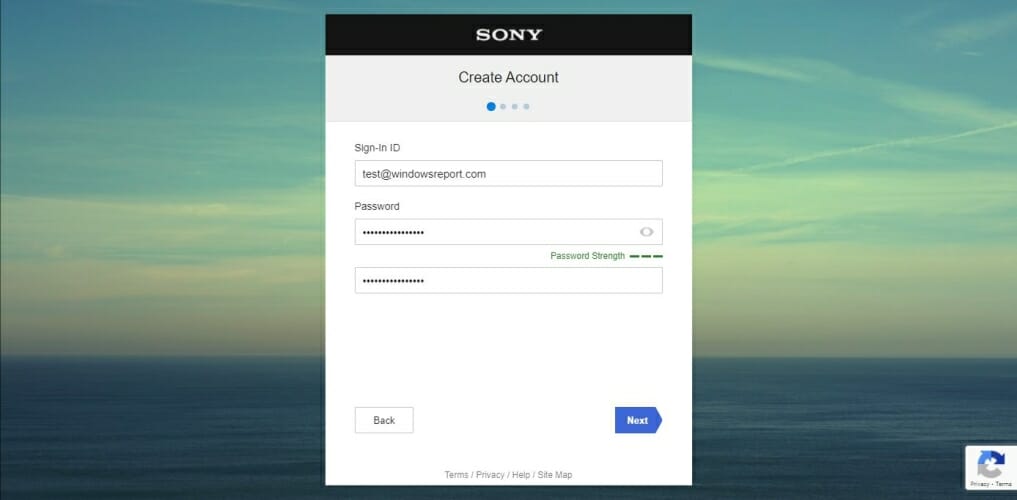
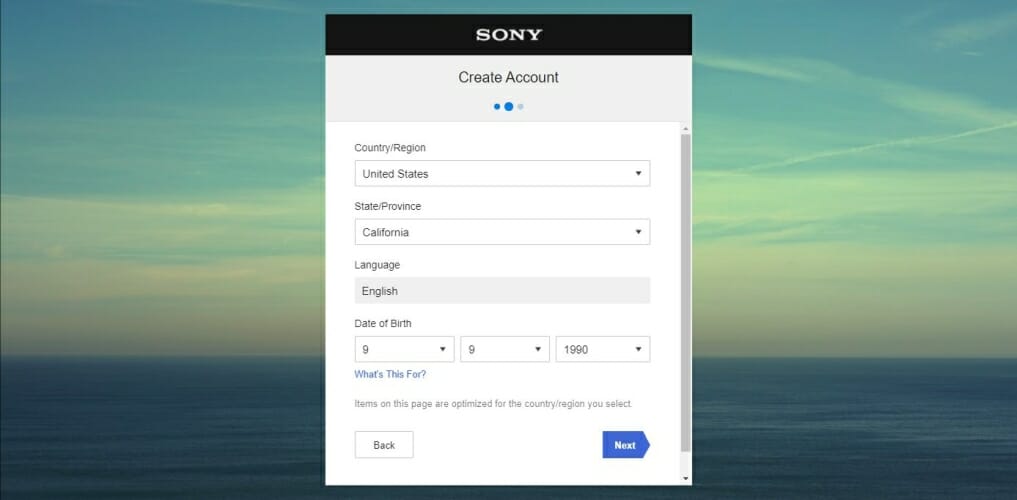
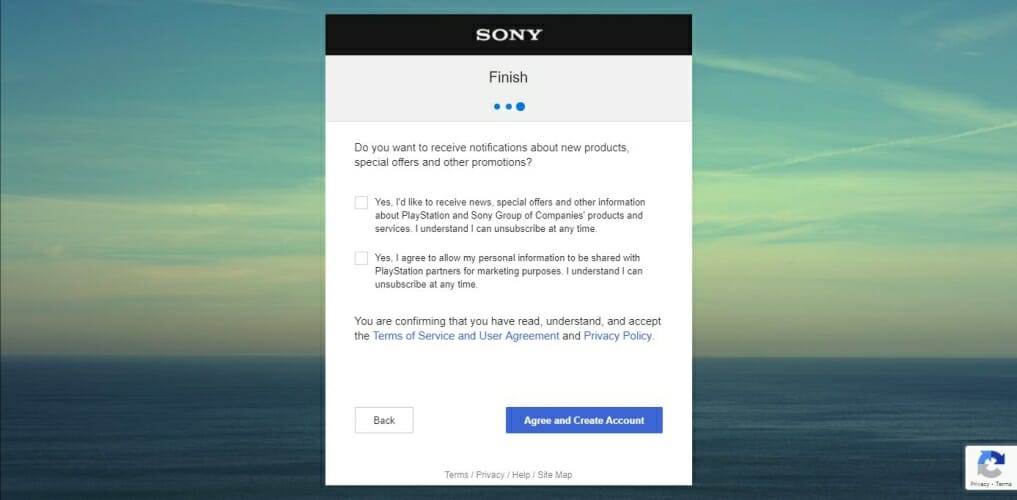

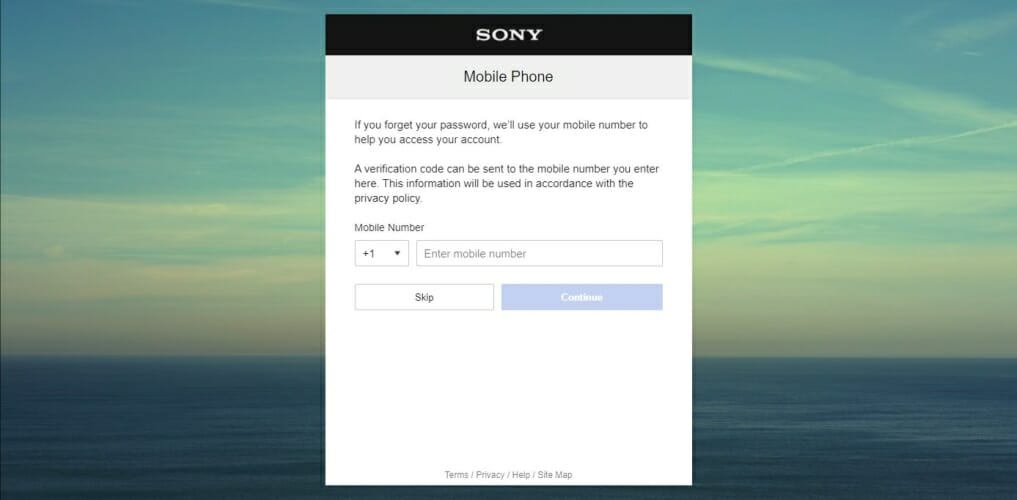
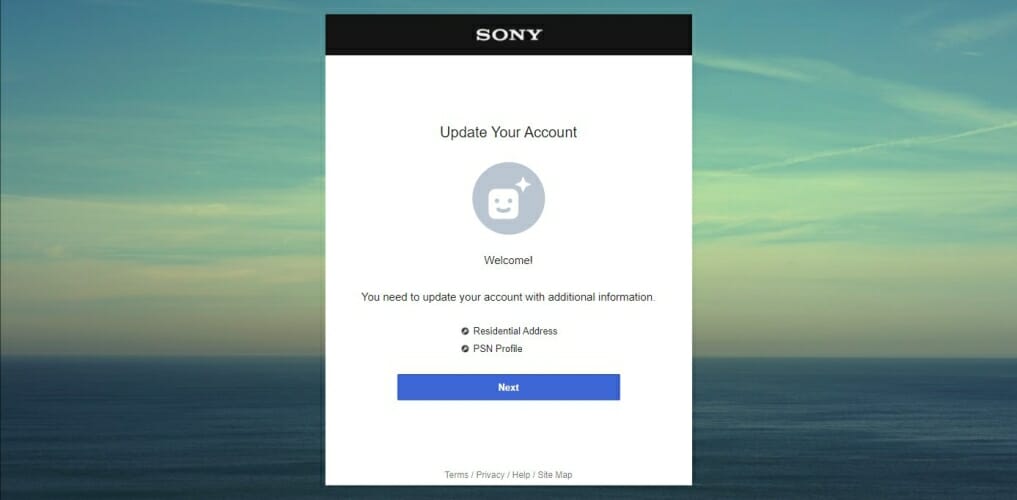

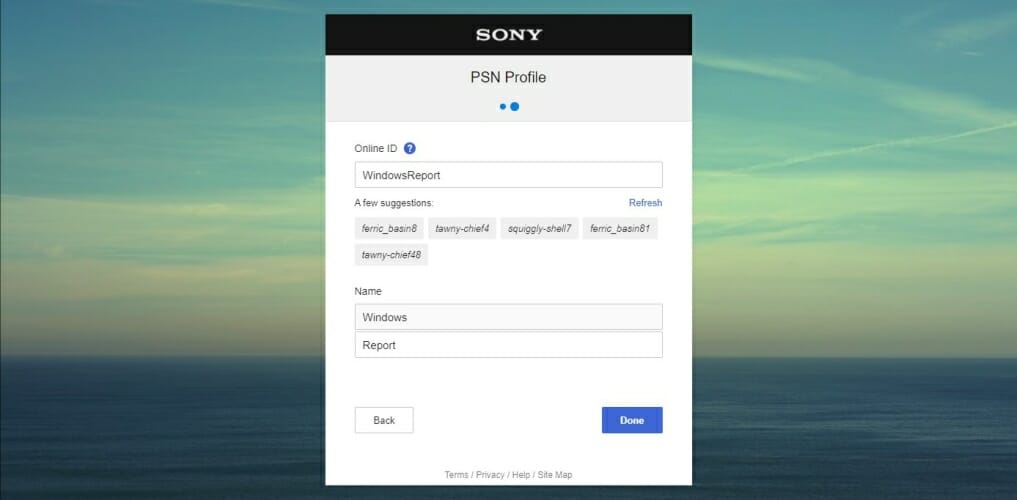

No comments:
Post a Comment