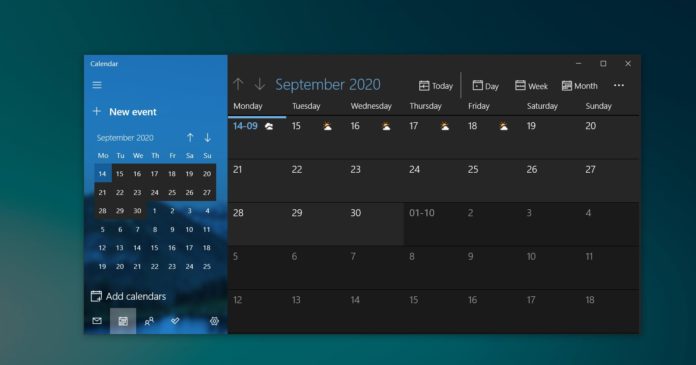
If you frequently rely on Outlook’s desktop or third-party apps to keep track of what’s going on in your family, we have got bad news for you. Outlook’s feature that lets families share a single calendar with member access is no longer available on Windows if you use Win32, UWP app or third-party apps.
After a recent update to Outlook, the shared family calendar has disappeared and the problem has been widely reported by users.
This change (not a bug) was made after the old version of the calendar was recently retired and all the events from the old calendar were moved to the new calendar.
The feature update added the ability for the calendar to send invites and be available as part of an Outlook group that also includes a family mailbox, but the new version is not yet widely supported across Microsoft’s own platform.
Earlier, your calendar was owned by a single family member and it allowed families to share a single calendar that each member can add to. With the migration to new Outlook, Microsoft appears to have changed the way your family calendar works.
You can access the migrated calendar events under the Groups section on the navigation pane in Outlook.com or in the Groups area of the Outlook “mobile” app. As a result, if you use Outlook for desktop or Mail & Calendar on Windows 10, you won’t be able to access your shared family events.
“Unfortunately this change also removed some functionality that allowed the calendar to be viewed as a shared calendar in other applications like the Windows 10 Mail app and the Outlook desktop app as well as some third-party apps. None of the events or information was lost in the move to the new calendar,” Microsoft said.
Microsoft says you can access the Family calendar from the left pane in “Your family” under the Groups section on Outlook.com. You can also use Outlook app for Android or iOS to access your shared family calendar under groups.
While this move is disappointing, it appears that the functionality could be restored in a future update to the Outlook apps.
“We are also actively investigating the best way to expose the calendar to a wider range of Outlook applications and other apps,” the company said.
Thank you for viewing the article, if you find it interesting, you can support us by buying at the link:: https://officerambo.com/shop/
No comments:
Post a Comment