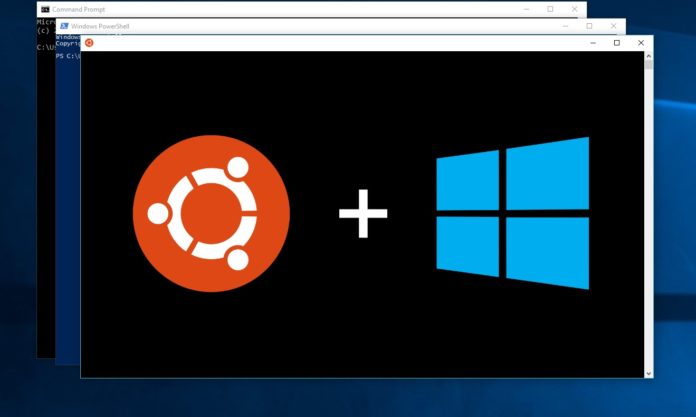
A new cumulative update is now available for Windows 10 version 2004 and version 20H2 with numerous fixes, but it also breaks WSL (Windows Subsystem for Linux) for some users. The patch in the question is “Windows 10 KB4574727” and it’s designed to fix SSD drive debugger bug in Windows 10.
Unfortunately, it’s causing headaches for certain users who use Windows Subsystem for Linux. According to reports from the Feedback Hub and Microsoft’s Github, users have said that they’re getting “Element not found” error when trying to run WSL. Others have noticed general installation issues.
The problem stems from KB4574727, which is a cumulative update that’s available for computers running both version 2004 and version 20H2. At the moment, it looks like the problem is hitting users with version 20H2 only.
“After the KB4571756, I also got this error. I deleted the docker folders in AppData, then uninstalled and reinstalled docker but it didn’t fix. It finally worked when I uninstalled the latest windows quality updates. (docker is associated with WSL in this case,” one user noted.
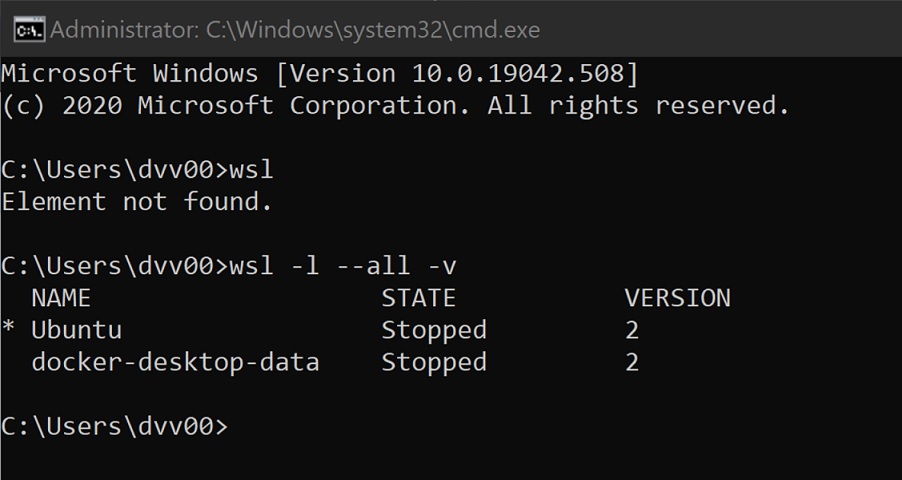
There’s some good news and some bad news. The good news is that you can uninstall this update to fix issues with WSL. The bad news? Microsoft is currently not aware of issues with WSL, so it’s possible the company isn’t working on a fix yet.
If you’re one of the unlucky users with WSL issues, we recommend rolling back the update from the Settings app.
How to fix WSL “Element not found” error
To fix “Element not found” error in WSL after applying recent updates, follow these steps:
- Go to Settings.
- Click “Update and Security” from the left sidebar.
- Click on “View update history”.
- Click “Uninstall updates” to open Control Panel window.
- Locate the update and click the uninstall button.
- Reboot.
If you still have issues with WSL, you should try reinstalling the distribution that you use.
Thank you for viewing the article, if you find it interesting, you can support us by buying at the link:: https://officerambo.com/shop/
No comments:
Post a Comment