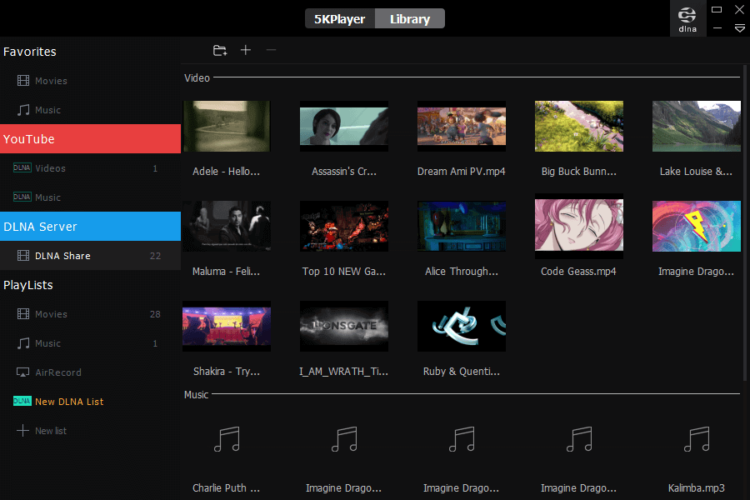
5KPlayer is, as the software’s name implies, a media player that supports playback up to the 5K (5,120 × 2,880) resolution, 4K included.
5KPlayer is freeware software that you can add to both Windows (XP to 10) and Mac platforms
5KPlayer provides better 4K playback than most video players primarily because it supports Nvidia, DXVA 2.0 and Intel hardware-acceleration that boosts decoding for high-resolution video.
The software also incorporates an HEVC decoder that enables it to play H.265 coded 4K and 5K videos at a high frame rate. Consequently, 5KPlayer plays 4K videos with a very little stutter and lag.
Aside from its smooth 4K playback, 5KPlayer includes some great media features.
For instance, the software supports Apple Airplay so that users can stream audio and video files between 5KPlayer and iPhone and iPad devices.
Another great thing about this media player is that it enables users to download videos from more than 300 video websites.
Users can also listen to satellite radio with the software’s built-in radio player that includes a variety of preset stations to choose from.
So these are five great media players to play your 4K videos on Windows 10 and other platforms. Few other software can match the range of video options and media features that these media players include.
Your suggestions are welcome, so feel free to use the comments section below to share with us other great media players that you have tried.
FAQ: Learn more about 4K videos
A 4K video has a resolution four times the resolution of a 1080p HD video. The 4K resolution size is 3840×2160 pixels.
- Do you need a special player for 4K?
To play 4K videos, you need a special video player that supports 4K resolution. Using a regular player will result in all types of technical glitches.
- Can you really tell the difference between 1080p and 4K?
The 4K resolution standard displays 4 times the number of pixels on a 1080p screen but the human eye is not capable of telling the difference in quality between 1080p and 4K, especially from a distance.
- Is 4K video available on YouTube?
YouTube supports 4K videos but you need to manually set the video resolution to 4K. By default, 4K videos are rendered on a lower resolution to reduce the strain on your computer.
The latest versions of VLC support 4K video playback without any problems. Thanks to the latest features it received (acceleration support for high-end video formats), the player can seamlessly render 4K videos.
Editor’s Note: This post was originally published in November 2018 and was updated and revamped in September 2020 for freshness, accuracy, and comprehensiveness.
Thank you for viewing the article, if you find it interesting, you can support us by buying at the link:: https://officerambo.com/shop/
No comments:
Post a Comment