iSkysoft PDF Editor staying true to its name offers all the features that are required to create an editable PDF form.
In addition, it also comes with other sets of tools like the ability to convert PDFs, PDF password lock, and OCR scanning feature.
iSkysoft PDF Editor is a premium tool and comes in Standard and Professional edition. However, you can try the free trial which offers most of the features but puts a watermark.
iSkysoft PDF editor enabled you to edit PDF text while preserving the formatting and also lets you edit the PDF content like images and pages with insert, replace, crop, and extract options.
If you want to work with a scanned PDF, the OCR feature can extract data from any scanned PDF file.
Other features include PDF markup, annotation, freehand drawing, and stamp PDF that is useful to add business stamps.
The PDF files can be protected using passwords and encryption. It can also convert PDF files into Microsoft Office formats as well.
iSkysoft PDF Editor is a multi-function tool that involves a short learning curve but is reasonably priced.
⇒ Download iSkysoft PDF Editor
Whether you are looking for PDF form makers to collect order payments, conduct online surveys, receive job applications or register guests for an event, we can help you out.
As you’ve seen, our above picks are a perfect match for the job. Therefore, which one is your choice?
Before leaving this page, do note that all these software tools are also suitable when looking for:
- Fillable PDF creator – The previously mentioned PDF editors offer all the necessary tools to create a professional-looking fillable PDF form instantly.
- PDF creator form type – Both Icecream PDF Editor and Adobe Acrobat Pro DC offer basic PDF editing features, including fillable PDF creation or turning your existing forms into fillable PDF forms.
FAQ: Learn more about PDF files
- How do I create an editable PDF form?
Adobe Acrobat Pro DC and Icecream PDF Editor are just two of the industry’s leading software tools used to create editable PDF forms, so don’t hesitate to try them out.
- How do I rotate a PDF in Windows 10?
Clicking on the document and pressing F9 should do the trick. For more tips, check out this article on how to rotate PDFs in Microsoft Edge.
- How do I remove encryption from a PDF?
Open the file, go to the Tools pane, select Protection, then follow the steps detailed in this guide to change PDF security settings.
Editor’s Note: This post was originally published in December 2018 and has been since revamped and updated in April 2020 for freshness, accuracy, and comprehensiveness.
Thank you for viewing the article, if you find it interesting, you can support us by buying at the link:: https://officerambo.com/shop/
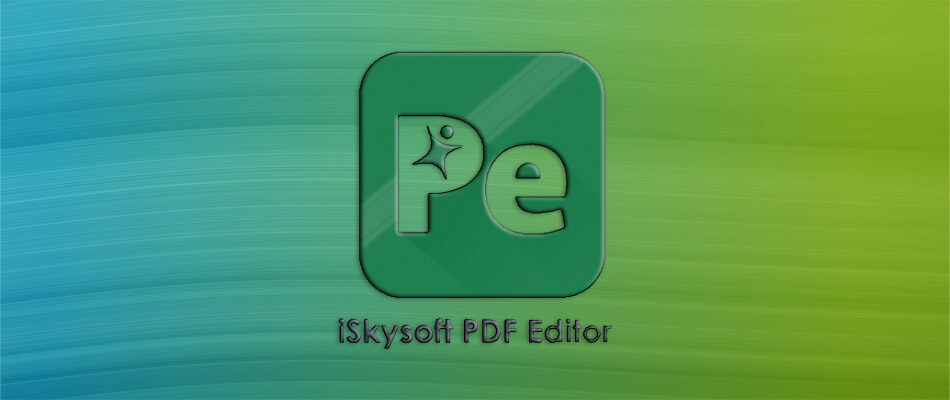
No comments:
Post a Comment