The last entry on our list is Backup4all. This software supports scheduling, so you can easily automate all your backups. In addition, you can also schedule backups according to certain computer events.
Regarding backup types, the software supports full, differential, incremental, and mirror backup. There’s also a smart backup option that will automatically choose the most suitable backup type for your needs.
As for storage, the software allows you to store backups on network drives, cloud storage, removable media, FTP servers, and network drives.
The software also offers AES 256-bit encryption so you can rest assured that your backups are completely safe.
Backup4all is a simple but powerful automatic backup software, but keep in mind that most features that we mentioned are available only in the Professional version.
Backup4all features:
- Ability to schedule and automate backups
- Full, incremental, differential, and mirror backup
- Can store backups on local/external drives, FTP servers, and cloud storage
- AES 256-bit encryption
- Email notifications
Backup software is one of the best ways to back up your data, and if you’re looking for automatic backup software, we hope that the applications from our list will suit your needs.
Thank you for viewing the article, if you find it interesting, you can support us by buying at the link:: https://officerambo.com/shop/
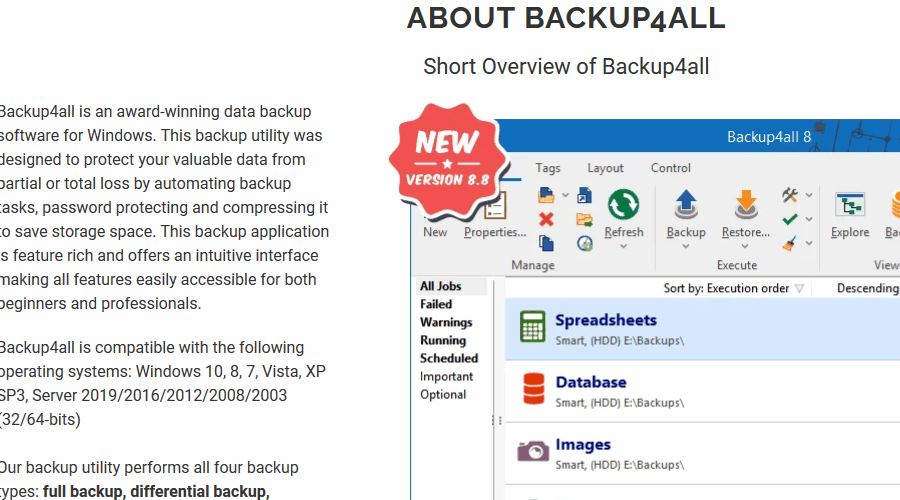
No comments:
Post a Comment