Packet loss means they never make it, which makes it way worse than high latency.
What can cause packet loss in World of Warships?
The reasons why packet loss occurs are numerous and varied, ranging from improperly configured networks to server-side issues and ISP throttling. This makes it difficult to find a silver bullet fix for our issue.
Check out our list of common causes of packet loss:
- Network congestion is without a doubt the most common cause of packet loss
- Subpar network equipment, including but not limited to modems, routers, cables, adapters
- Slow Internet connection (cheap subscription)
- ISP throttling or improper traffic routing
- Choosing WiFi connections over Ethernet
- World of Warships server-side issues
- Using ISP-assigned DNS which might be slower than Google’s public DNS (for instance)
- Running several background apps on your PC that might consume a lot of bandwidth
- Setting the quality settings too high (the connection probably can’t handle them)
As you can see, not only the reasons are many and varied, they can also happen at any point throughout the entire connection, whether it’s on your side, on the ISP’s infrastructure, or even on the game server’s side.
How to detect packet loss in World of Warships?
- Head over to this Wargaming support page
- Scroll down to the Target Addresses section
- Note the IP address of the World of Warships server
- Launch a CMD instance on your PC
- Type pathping x.x.x.x (replace x.x.x.x with game server)
- Check if there’s any packet loss and where it occurs
Based on your findings, the packet loss could occur on your end of the connection, on your ISP’s infrastructure, or on the game server. Of course, it can happen anywhere in between, so make sure to pay attention.
Locating a node that leaks packets can also help you choose the right course of action in fixing the problem.
How to fix World of Warships packet loss?
1. Use a VPN
- Buy a premium VPN plan (we recommend Private Internet Access)
- Download and install the VPN on your PC
- Launch it and connect to your account
- Connect to a VPN server of your choice (nearby servers are generally faster)
- Launch World of Warships
- See if you’re still leaking packets
Note that this fix can only work if the packet loss occurs on your ISP’s side, or if your Internet provider limits your connection by means of throttling bandwidth or routing traffic improperly.

Private Internet Access
Getting heavy packet loss in World of Warships? Private Internet Access could fix it without great efforts.
Kape Technologies‘ PIA has an outstanding network of servers (over 11,000), so even if a server doesn’t seem to be working great, just select another one and try again.
2. Flush your DNS
- Launch CMD as administrator
- Type the following commands, one by one:
ipconfig /flushdns
ipconfig /registerdns
ipconfig /release
ipconfig /renew
netsh winsock reset
exit
Restart your PC, then launch World of Warships and check if you’re still leaking packets. Often times flushing your DNS can have a great effect on improving the quality of your connection.
3. Troubleshoot the connection
- Inspect your home network closely and check for any malfunctioning component
- Replace any component that’s old, worn-out, broken, or otherwise in a bad shape
- Make sure you’re using appropriate Cat Ethernet cables (for instance, Cat 6 is better than Cat 5)
- Use Ethernet instead of WiFi whenever possible (WiFi packet loss occurs frequently)
- Contact your ISP and ask them if they can take a look at your issue and probably even fix it
- Reach out to Wargaming’s customer support and tell them if you notice something odd on their side
- Try to avoid peak hours if you want to steer away from network congestion (or use a VPN, it’s easier)
- Upgrade your Internet plan if possible
- Try not to run many bandwidth-heavy programs such as torrenting clients, VoIP apps, and such
- Lower the quality settings of the game and try again (your connection might not support high-quality settings)
- Update the firmware on your router
- Check if your system drivers are up-to-date, especially network adapter drivers
Keep in mind that these suggested troubleshooting fixes may not eliminate packet loss from World of Warships altogether. However, they will definitely help you increase the quality of your connection.
It’s worth mentioning that having a good, well-maintained connection can help you curb a lot of issues, and packet loss is just one of them.
Final thoughts on World of Warships packet loss
All things considered, if you notice packet loss in World of Warships, it’s probably not a big deal. Most of the time it fixes itself and all it needs is just a bit of patience.
However, if you notice a pattern starting to develop, it may be time to set your foot down and take action.
You can use a VPN if you’re sure that your ISP causes packet loss issues or if you want to avoid network congestion. It’s also great if you can perform regular maintenance on your connection, to curb packet loss and other connectivity issues on your side.
Thank you for viewing the article, if you find it interesting, you can support us by buying at the link:: https://officerambo.com/shop/
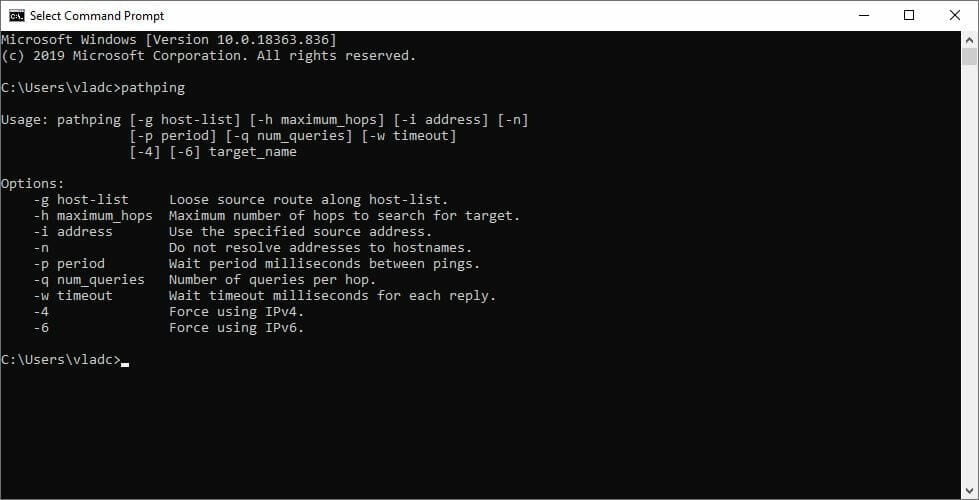
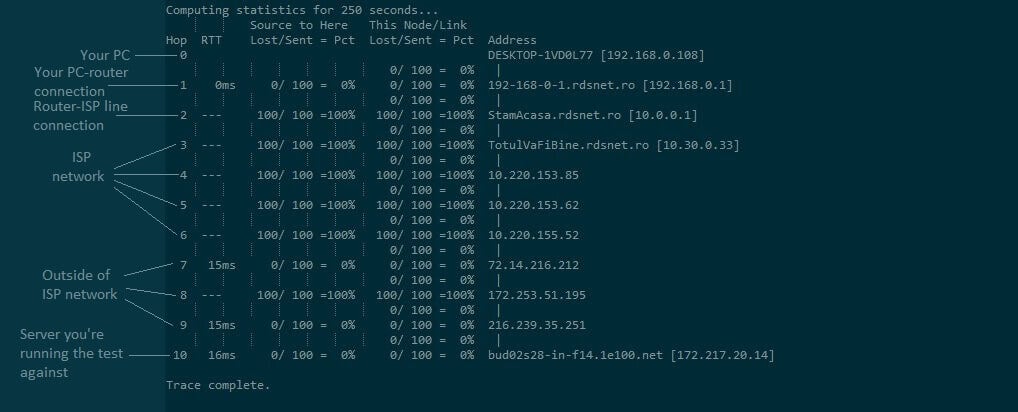

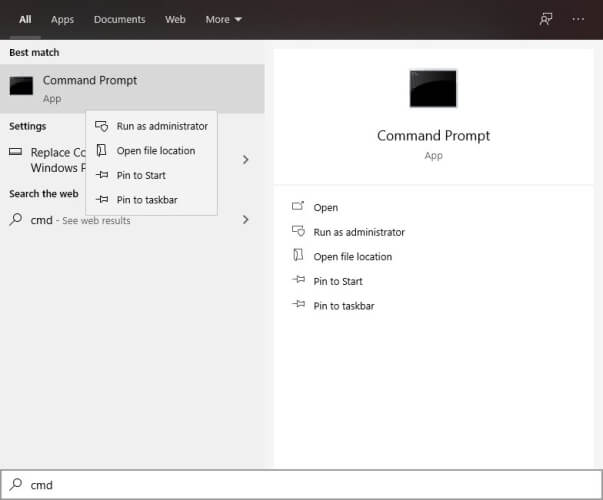
No comments:
Post a Comment