- As always, Microsoft has just released the monthly Patch Tuesday Updates.
- Here's a list of all the changes that have come this month, as well as direct download links.
- To read more about this monthly event, check out our website's Patch Tuesday section.
- To learn more about using and improving your PC, get over to our Windows 10 Hub as well.

As promised, Microsoft has finally released the monthly Patch Tuesday updates, and they are called the September Patch Tuesday Updates.
Like all previous monthly releases, your OS will now receive further enhancements, fixes, new features, and much-needed security improvements.
Speaking of security, those of you that use Microsoft or Adobe products should be aware that the monthly updates also come with CVE fixes, and this month hasn’t failed to deliver in that department, bring up a total of 147 CVEs.
Of course, this depends a lot on what version of Windows 10 you are sporting on your PC, although they are all covered more or less during this update.
Like in previous months, we’ve created this article that will not only showcase the changelog for each individual version of Windows 10, but we will also be providing you with direct download links straight from the Windows Update Catalog.
Thus, go ahead, read what Microsoft has prepared this month for your version of Windows 10, and then go ahead and get the updates.
Updates included in September Patch Tuesday Updates
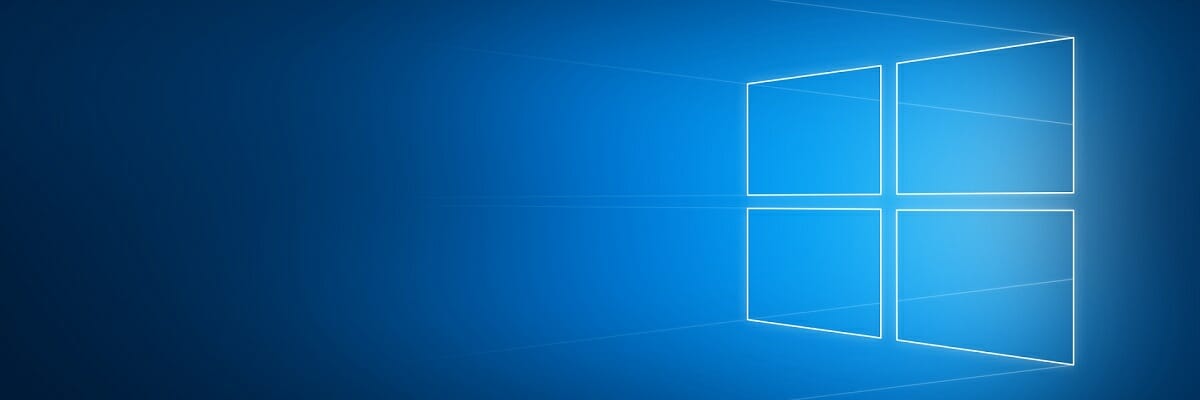
Windows 10, version 2004
Windows 10 v2004 is the latest major version of Windows 10, and as such as the most experimental features on it. That being the case you should install this version as soon as possible if your hardware allows it.
Take note that Windows 10 v2004’s system requirements aren’t that high, so don’t worry about compatibility issues.
Cumulative update name:
Improvements and fixes
- Addresses an issue with a possible elevation of privilege in windowmanagement.dll.
- Addresses a security vulnerability issue with user proxies and HTTP-based intranet servers. After installing this update, HTTP-based intranet servers cannot leverage a user proxy by default to detect updates.
- Scans using these servers will fail if the clients do not have a configured system proxy. If you must leverage a user proxy, you must configure the behavior using the Windows Update policy “Allow user proxy to be used as a fallback if detection using system proxy fails.”
- This change does not affect customers who secure their Windows Server Update Services (WSUS) servers with the Transport Layer Security (TLS) or Secure Sockets Layer (SSL) protocols.
- For more information, see Ensuring clients stay secure, changes to scans against Windows Server Update Service (WSUS) servers.
- Security updates to Windows App Platform and Frameworks, Microsoft Graphics Component, Windows Input and Composition, Windows Media, Windows Shell, Windows Cloud Infrastructure, Windows Fundamentals, Windows Management, Windows Kernel, Windows Virtualization, Windows Storage and Filesystems, the Microsoft Scripting Engine, and the Microsoft JET Database Engine.
- Users of the Microsoft Input Method Editor (IME) for Japanese or Chinese languages might experience issues when attempting various tasks. You might have issues with input, receive unexpected results, or might not be able to enter text.
- Addresses a security vulnerability issue with user proxies and HTTP-based intranet servers. After installing this update, HTTP-based intranet servers cannot leverage a user proxy by default to detect updates.
- Scans using these servers will fail if the clients do not have a configured system proxy. If you must leverage a user proxy, you must configure the behavior using the Windows Update policy “Allow user proxy to be used as a fallback if detection using system proxy fails.”
- This change does not affect customers who secure their Windows Server Update Services (WSUS) servers with the Transport Layer Security (TLS) or Secure Sockets Layer (SSL) protocols.
- For more information, see Ensuring clients stay secure, changes to scans against Windows Server Update Service (WSUS) servers.
- Security updates to Windows App Platform and Frameworks, Microsoft Graphics Component, Windows Input and Composition, Windows Media, Windows Shell, Windows Cloud Infrastructure, Windows Fundamentals, Windows Management, Windows Kernel, Windows Virtualization, the Microsoft Scripting Engine, and the Microsoft JET Database Engine.
Microsoft is currently not aware of any issues with this update.
- Same as Windows 10, version 1909
- Same as Windows 10, version 1909
- Addresses a security vulnerability issue with user proxies and HTTP-based intranet servers. After installing this update, HTTP-based intranet servers cannot leverage a user proxy by default to detect updates.
- Scans using these servers will fail if the clients do not have a configured system proxy. If you must leverage a user proxy, you must configure the behavior using the Windows Update policy “Allow user proxy to be used as a fallback if detection using system proxy fails.”
- This change does not affect customers who secure their Windows Server Update Services (WSUS) servers with the Transport Layer Security (TLS) or Secure Sockets Layer (SSL) protocols.
- For more information, see Ensuring clients stay secure, changes to scans against Windows Server Update Service (WSUS) servers.
- Security updates to Windows App Platform and Frameworks, Microsoft Graphics Component, Windows Input and Composition, Windows Media, Windows Shell, Windows Cloud Infrastructure, Windows Fundamentals, Windows Management, Windows Kernel, Windows Virtualization, the Microsoft Scripting Engine, and the Microsoft JET Database Engine.
- After installing KB4493509, devices with some Asian language packs installed may receive the error, “0x800f0982 – PSFX_E_MATCHING_COMPONENT_NOT_FOUND.”
- After installing KB4550969 or later, when using Microsoft Edge Legacy, you might receive the error,”0x80704006. Hmmmm…can’t reach this page” when attempting to reach websites on non-standard ports.
- Any website that uses a port listed in the Fetch Standard specification under bad ports or port blocking might cause this issue.
- Provides the ability to sync the Microsoft Edge IE Mode unidirectional session cookie when an administrator configures the session cookie.
- Addresses an issue with unexpected notifications related to changing default applications settings.
- Updates time zone information for the Yukon, Canada.
- Addresses an issue that prevents the Event Viewer from properly saving filtered events.
- Addresses an issue that causes delays during shutdown when running the Microsoft Keyboard Filter Service.
- Addresses a security vulnerability issue with user proxies and HTTP-based intranet servers. After installing this update, HTTP-based intranet servers cannot leverage a user proxy by default to detect updates.
- Scans using these servers will fail if the clients do not have a configured system proxy. If you must leverage a user proxy, you must configure the behavior using the Windows Update policy “Allow user proxy to be used as a fallback if detection using system proxy fails.”
- This change does not affect customers who secure their Windows Server Update Services (WSUS) servers with the Transport Layer Security (TLS) or Secure Sockets Layer (SSL) protocols.
- For more information, see Ensuring clients stay secure, changes to scans against Windows Server Update Service (WSUS) servers.
- Security updates to Windows App Platform and Frameworks, the Microsoft Graphics Component, Windows Input and Composition, Windows Media, Windows Shell, the Microsoft Store, Windows Cloud Infrastructure, Windows Fundamentals, Windows Management, Windows Kernel, Windows Virtualization, the Microsoft Scripting Engine, and the Microsoft JET Database Engine.
Microsoft is currently not aware of any issues with this update.
- Addresses an issue with unexpected notifications related to changing default applications settings.
- Updates time zone information for the Yukon, Canada.
- Addresses an issue that causes delays during shutdown when running the Microsoft Keyboard Filter Service.
- Addresses a security vulnerability issue with user proxies and HTTP-based intranet servers. After installing this update, HTTP-based intranet servers cannot leverage a user proxy by default to detect updates.
- Scans using these servers will fail if the clients do not have a configured system proxy. If you must leverage a user proxy, you must configure the behavior using the Windows Update policy “Allow user proxy to be used as a fallback if detection using system proxy fails.”
- This change does not affect customers who secure their Windows Server Update Services (WSUS) servers with the Transport Layer Security (TLS) or Secure Sockets Layer (SSL) protocols.
- For more information, see Ensuring clients stay secure, changes to scans against Windows Server Update Service (WSUS) servers.
- Security updates to Windows App Platform and Frameworks, Microsoft Graphics Component, Windows Input and Composition, Windows Media, Windows Shell, the Microsoft Store, Windows Cloud Infrastructure, Windows Fundamentals, Windows Management, Windows Kernel, Windows Virtualization, Windows Storage and Filesystems, the Microsoft Scripting Engine, and the Microsoft JET Database Engine.
Microsoft is currently not aware of any issues with this update.
- Addresses a security vulnerability issue with user proxies and HTTP-based intranet servers. After installing this update, HTTP-based intranet servers cannot leverage a user proxy by default to detect updates.
- Scans using these servers will fail if the clients do not have a configured system proxy. If you must leverage a user proxy, you must configure the behavior using the Windows Update policy “Allow user proxy to be used as a fallback if detection using system proxy fails.”
- This change does not affect customers who secure their Windows Server Update Services (WSUS) servers with the Transport Layer Security (TLS) or Secure Sockets Layer (SSL) protocols.
- For more information, see Ensuring clients stay secure, changes to scans against Windows Server Update Service (WSUS) servers.
- Updates time zone information for the Yukon, Canada.
- Security updates to Windows App Platform and Frameworks, Microsoft Graphics Component, Windows Input and Composition, Windows Media, Windows Shell, the Microsoft Store, Windows Cloud Infrastructure, Windows Fundamentals, Windows Kernel, Windows Virtualization, Windows Storage and Filesystems, the Microsoft Scripting Engine, and the Microsoft JET Database Engine.
Microsoft is currently not aware of any issues with this update.
- Provides the ability to set a Group Policy that displays only the domain and username when you sign in.
- Addresses an issue that stores restricted characters in the Input Method Editor (IME) conversion list.
- Updates time zone information for the Yukon, Canada.
- Addresses an issue that prevents the Event Viewer from properly saving filtered events.
- Addresses an issue with object performance counters.
- Addresses an issue that sometimes prevents AppLocker from running an application whose publisher rule allows it to run.
- Addresses an issue that causes delays during shutdown when running the Microsoft Keyboard Filter Service.
- Addresses a security vulnerability issue with user proxies and HTTP-based intranet servers. After installing this update, HTTP-based intranet servers cannot leverage a user proxy by default to detect updates.
- Scans using these servers will fail if the clients do not have a configured system proxy. If you must leverage a user proxy, you must configure the behavior using the Windows Update policy “Allow user proxy to be used as a fallback if detection using system proxy fails.”
- This change does not affect customers who secure their Windows Server Update Services (WSUS) servers with the Transport Layer Security (TLS) or Secure Sockets Layer (SSL) protocols.
- For more information, see Ensuring clients stay secure, changes to scans against Windows Server Update Service (WSUS) servers.
- Addresses an issue with evaluating the compatibility status of the Windows ecosystem to help ensure application and device compatibility for all updates to Windows.
- Addresses an issue that might prevent a client from reconnecting to a previous RemoteApp session unless an administrator closes the session on the server.
- Security updates to Windows App Platform and Frameworks, Microsoft Graphics Component, Windows Input and Composition, Windows Media, Windows Shell, the Microsoft Store, Windows Cloud Infrastructure, Windows Fundamentals, Windows Kernel, Windows Virtualization, Windows Storage and Filesystems, the Microsoft Scripting Engine, and the Microsoft JET Database Engine.
- After installing KB4467684, the cluster service may fail to start with the error “2245 (NERR_PasswordTooShort)” if the group policy “Minimum Password Length” is configured with greater than 14 characters.
- Updates time zone information for the Yukon, Canada.
- Addresses a security vulnerability issue with user proxies and HTTP-based intranet servers. After installing this update, HTTP-based intranet servers cannot leverage a user proxy by default to detect updates.
- Scans using these servers will fail if the clients do not have a configured system proxy. If you must leverage a user proxy, you must configure the behavior using the Windows Update policy “Allow user proxy to be used as a fallback if detection using system proxy fails.”
- This change does not affect customers who secure their Windows Server Update Services (WSUS) servers with the Transport Layer Security (TLS) or Secure Sockets Layer (SSL) protocols.
- For more information, see Ensuring clients stay secure, changes to scans against Windows Server Update Service (WSUS) servers.
- Security updates to Windows App Platform and Frameworks, Microsoft Graphics Component, Windows Input and Composition, Windows Media, Windows Shell, Windows Cloud Infrastructure, Windows Fundamentals, Windows Kernel, Windows Storage and Filesystems, the Microsoft Scripting Engine, and the Microsoft JET Database Engine.
Microsoft is currently not aware of any issues with this update.
- The Windows Update menu
- The Windows Update Catalog
- The Windows Server Update Service (WSUS)
- Group Policies set up by your Network Administrator
- What day is Patch Tuesday next month?
- What time is Patch Tuesday?
- What is the purpose of Patch Tuesday?
Known Issues
[DIRECT DOWNLOAD LINK]
Windows 10, version 1909
Windows 10 v1909 shares a core structure, core operating system, and an identical set of system files with Windows 10 v1903, therefore all cumulative updates that apply to one version are available to the other as well.
Cumulative update name:
Improvements and fixes
Known Issues
[DIRECT DOWNLOAD LINK]
Windows 10, version 1903
Windows 10 v1903 shares a core structure, core operating system, and an identical set of system files with Windows 10 v1909, therefore all cumulative updates that apply to one version are available to the other as well.
Cumulative update name:
Improvements and fixes
Known Issues
[DIRECT DOWNLOAD LINK]
Windows 10, version 1809
The Patch Tuesday updates have brought improvements to Windows 10 v1809 as well, bumping the version number to OS Build 17763.1457, boasting numerous improvements to many Microsoft Office products.
Cumulative update name:
Improvements and fixes
Known Issues
[DIRECT DOWNLOAD LINK]
Windows 10, version 1803
At first, it as reported that Windows 10, version 1803 has reached the end of mainstream support, and starting with July there wouldn’t be any more optional, non-security releases for this version of Windows 10.
However, Microsoft decided to extend the support for Windows 10 v1803 up until 2021.
That being the case, this month’s Patch Tuesday updates bring the version number to OS Build 17134.1726.
Cumulative update name:
Improvements and fixes
Known Issues
[DIRECT DOWNLOAD LINK]
Windows 10, version 1709
Note: Windows 10, version 1709 has reached the end of service for all of its available editions. If you want to continue receiving security and quality updates, update to the latest version of Windows 10.
Cumulative update name:
Improvements and fixes
Known Issues
[DIRECT DOWNLOAD LINK]
Windows 10, version 1703
Note: Windows 10, version 1703 has reached the end of service for Home, Pro, Pro for Workstation, and IoT Core editions.
In order to continue receiving quality and security updates, Microsoft recommends that you get the latest possible version of Windows 10 installed.
Cumulative update name:
Improvements and fixes
Known Issues
[DIRECT DOWNLOAD LINK]
Windows 10, version 1607
Note: Windows 10, version 1607 has reached the end of service for all of its available editions. Update to the latest version of Windows 10 in order to keep your system protected
Cumulative update name:
Improvements and fixes
Known Issues
[DIRECT DOWNLOAD LINK]
Windows 10, version 1507
Note: Windows 10, version 1507 is the oldest version of Windows 10 still active, and it has reached the end of service for some time now.
If your hardware allows it, update to a much newer version of Windows 10.
Cumulative update name:
Improvements and fixes
Known Issues
[DIRECT DOWNLOAD LINK]
This pretty much wraps up our list of changes for this month’s Patch Tuesday updates.
If you want a much more complete list featuring all the changelogs from the very beginning, then go and check out this comprehensive guide!
How else can I download Patch Tuesday updates?
If you prefer other methods of updating your PC, you can always try the following solutions as well:
FAQ: Learn more about Patch Tuesday
The 8th round of Patch Tuesday updates will hit live on the 12th of October 2020.
10 Pacific Standard Time is the usual hour at which Patch Tuesday updates are released, and they become readily available to everyone within a couple of hours tops.
The main purpose of the monthly Patch Tuesday Updates is to improve your OS’ level of security, so if you want the latest protection, make sure that you download and install them as soon as possible.
Editor’s Note: Patch Tuesday updates are incredibly important, so to better prepare for them and ensure an error-free update process, follow this in-depth guide.
Thank you for viewing the article, if you find it interesting, you can support us by buying at the link:: https://officerambo.com/shop/
No comments:
Post a Comment