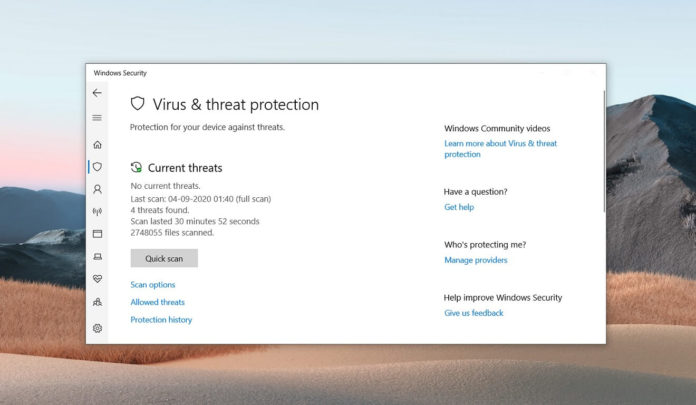
Telemetry is defined as system data that is uploaded by the Connected User Experience and Telemetry component on Windows 10. The telemetry data includes information about the device, including the hardware CPU, installed memory, storage, and how it’s configured.
The data is fully encrypted and it allows Microsoft to identify security and reliability issues to analyze and fix software problems when found on your device.
While Microsoft doesn’t allow you to disable telemetry collection, you can always delete the diagnostic data Windows has collected about you.
Telemetry is necessary for Windows 10’s development and other companies also rely on telemetry to improve their software. However, some Windows 10 critics see it as a form of “spying” on the part of Microsoft.
Microsoft recently made a change to Windows 10’s built-in antivirus software ‘Windows Defender’ or ‘Microsoft Defender’ that will warn you when you manually try to block telemetry data by editing HOSTS file.
According to Wikipedia, HOSTS file is used to aide the network name resolution i.e map hostnames to IP addresses. After a recent update to Windows 10, Microsoft Defender will specifically check to see if your HOSTS file has been updated to block Microsoft’s telemetry servers.
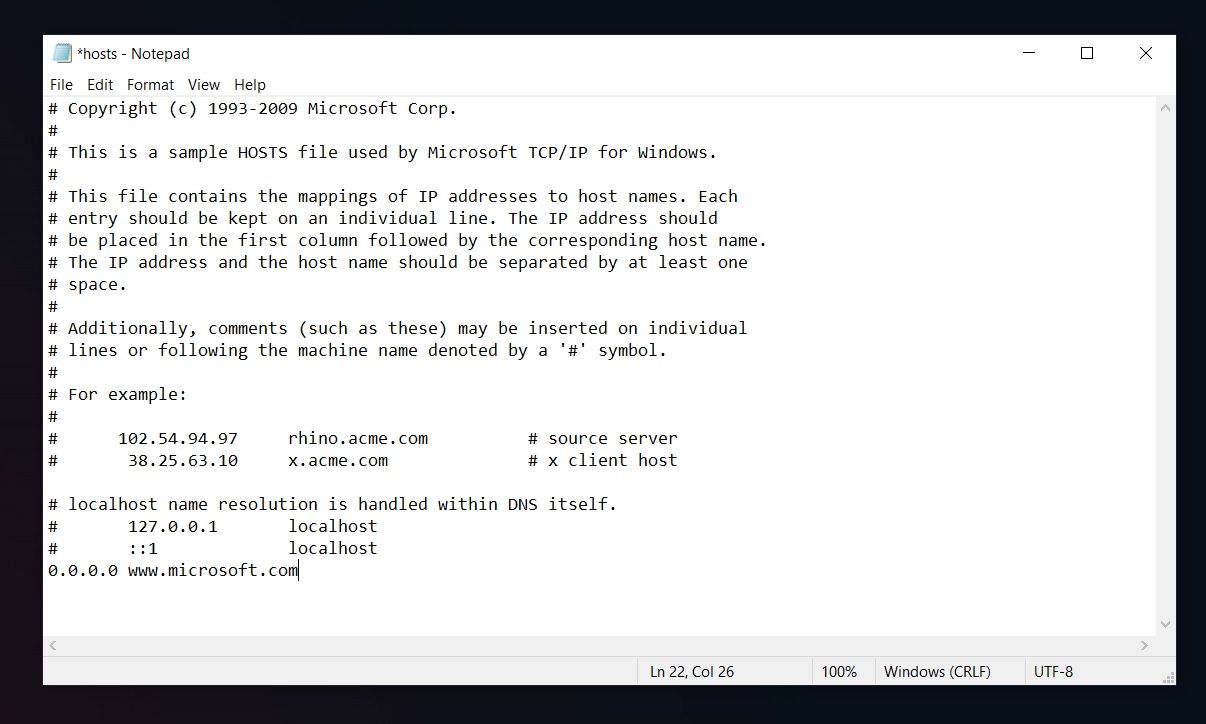
If you try to edit your hosts file and block telemetry servers, it will trigger a security warning from Windows Defender that will prevent you from making changes.
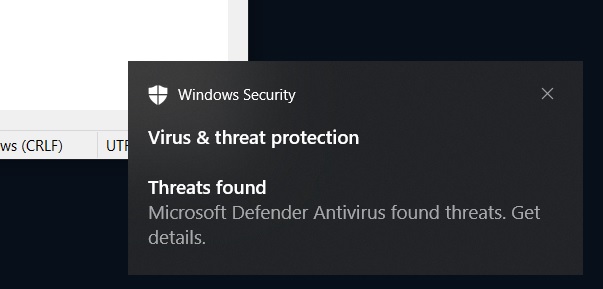
You’ll notice that your hosts file refused to save and it will get flagged with “SettingsModifier:Win32/HostsFileHijack” in Windows Defender. This is a severe security risk and you cannot save the updated file unless you click on the allow button.
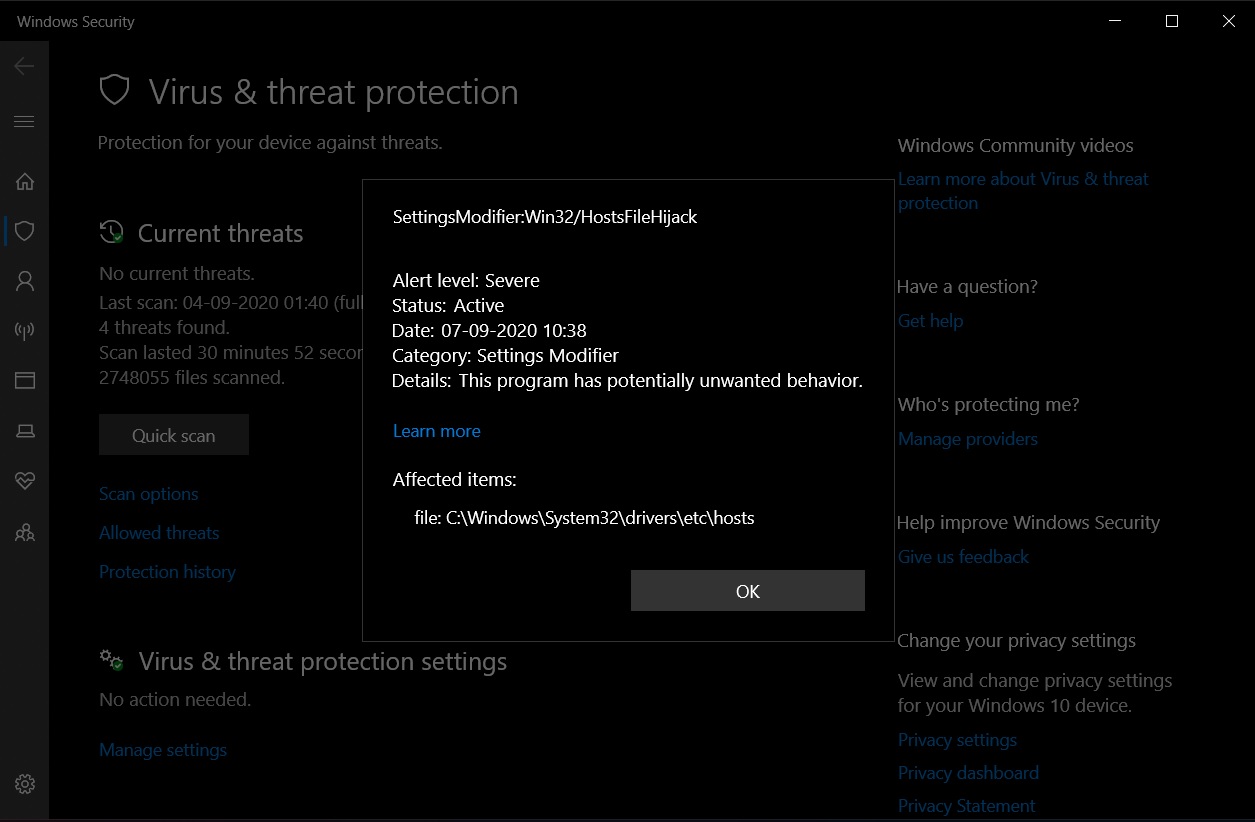
It appears that Microsoft is using Windows Defender’s host file protection feature to prevent users from attempting to block telemetry collection.
Also, you should be aware hosts are used to infect computers with malware and Microsoft wants you to be sure that the data hasn’t changed.
Thank you for viewing the article, if you find it interesting, you can support us by buying at the link:: https://officerambo.com/shop/
No comments:
Post a Comment