- If your iPhone is having some major issues, one way to fix it is to reset it.
- In today’s article, we’ll show you how to reset your iPhone and explain to you what happens when you perform an iPhone reset.
- Want to learn more about iPhone? Then you might want to check this dedicated iPhone article.
- Are you experiencing issues with your computer or phone? Our Fix Hub has all the solutions that you need.

Sometimes your iPhone can run into certain issues, and the best way to fix them is to reset your device.
Resetting your iPhone is fairly simple, and today we’re going to show you how to reset your iPhone and explain what happens to your files and settings when you perform an iPhone reset.
How to factory reset your phone?
1. Use the reset option on your iPhone
- Back up your iPhone. You can back it to iCloud or to your Mac. If you’re using Windows, you can back it up using iTunes.
- On your iPhone, open the Settings app and navigate to General.
- Now tap on Reset.
- Select Erase All Content and Settings.

- You’ll be asked if you want to back up your iPhone. If you already did that select Erase Now. If not, be sure to use the Backup Then Erase option.
- Enter your passcode if required and tap on Erase iPhone.
- Wait for the reset process to finish.
Note: iPhone reset will remove all files and settings, so use it as a last resort, or if you planning to sell or give away your iPhone.
2. Reset the iPhone using your computer
- Backup your iPhone.
- Connect the iPhone to the computer.
- If you see a message asking you to trust your computer, be sure to allow it.
- Open Finder if you’re on Mac or open iTunes if you’re on Windows.
- Locate and select your device in the sidebar.
- Click the Restore iPhone button.
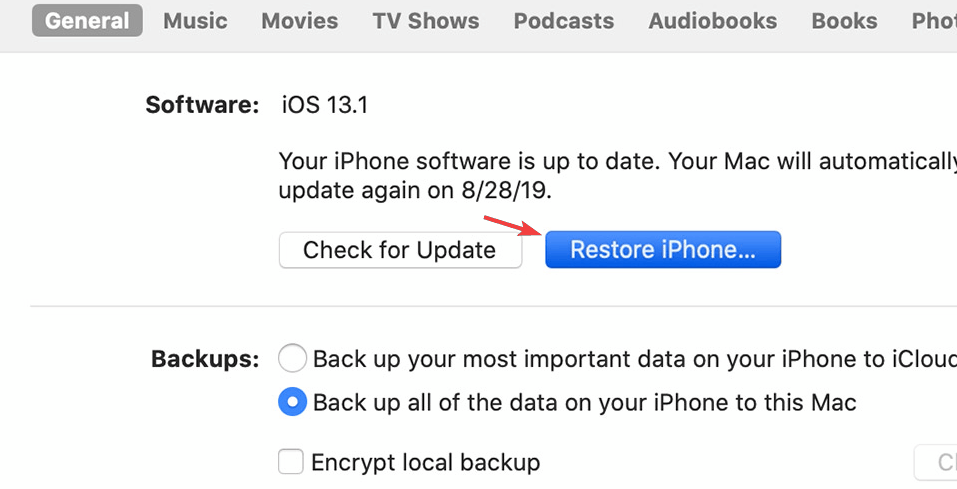
- Click the Restore button to confirm.
- Wait for the process to finish.
iPhone reset process deletes all your settings and data, and it basically reverts your phone to the original state.
This is why it’s crucial that you back up your data to iCloud or to your computer, so you can restore your iPhone after the reset. If you choose not to back up your iPhone data, it will most likely be lost forever.
iPhone reset is a fairly simple procedure that will restore your iPhone to its original state by removing all your files and settings.
The process is simple and you can easily perform it from your phone or from a computer. Just be sure to back up all your data before hitting the Reset button.
Was this page helpful?
Get the most from your tech with our daily tips
Thank you for viewing the article, if you find it interesting, you can support us by buying at the link:: https://officerambo.com/shop/
No comments:
Post a Comment