- Plenty of users describe getting the Access to the resource is forbidden error message when connecting Power BI with data resources.
- Try to reset the data connection to re-enter credentials and get things back in working order.
- Since Power BI Desktop is your chance to set up charts from external data sources, you may also like these WBS and Gantt chart software tools.
- The Power BI Hub includes countless tips for similar issues, so do bookmark it right away.
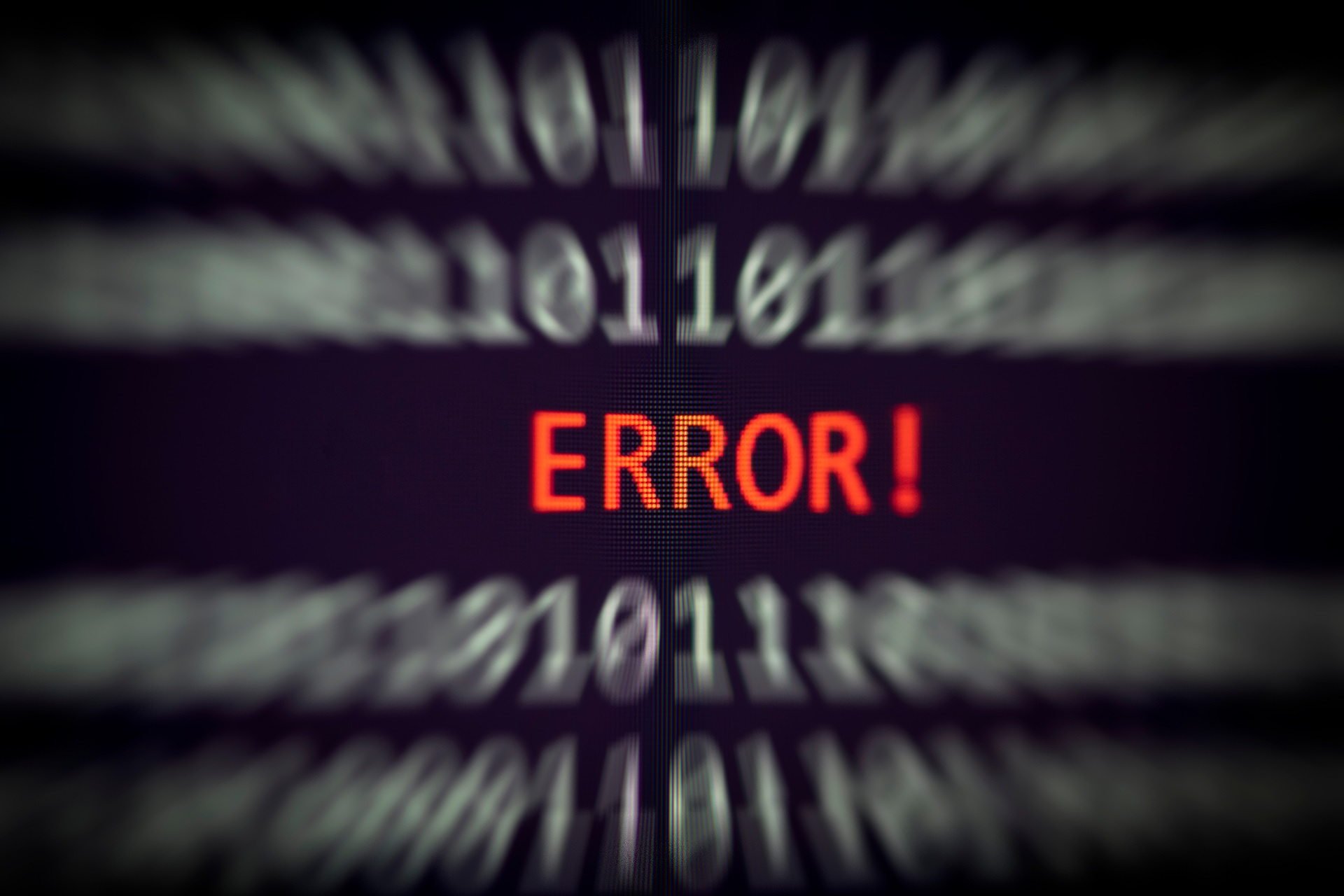
Power BI enables users to set up charts and visualizations from external data sources. First, they need to connect Power BI with their external data.
However, some users have stated that an Access to the resource is forbidden error message pops up when they try to connect Power BI with data resources.
Consequently, users can’t connect the data resource with Power BI, so let’s see how this can be solved.
How can I fix the Access to the resource is forbidden error?
1. Reset the data connection to re-enter credentials
- To do that, click the File tab at the top left of Power BI.
- Then, click Options and settings on the menu.
- Select Data Source Settings to open the window shown directly below.
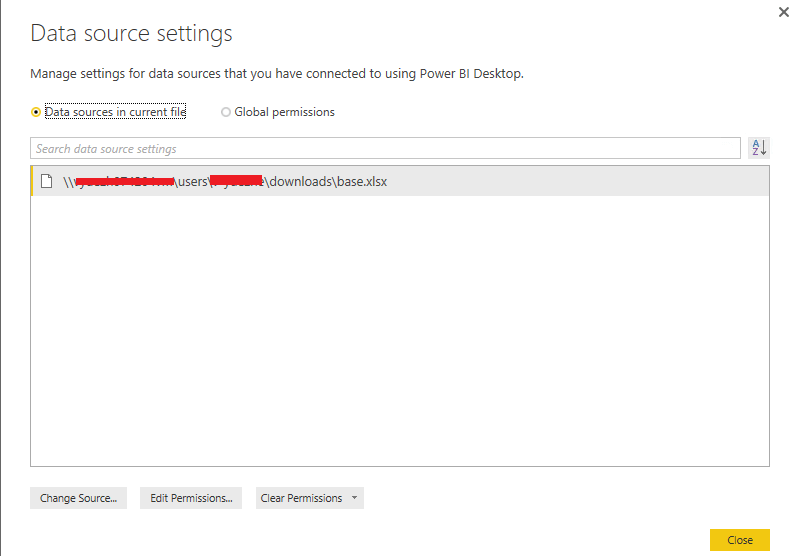
- Select the data source the Access to the resource is forbidden error arises for.
- Then select the Clear Permissions option on the drop-down menu.
- Press the Close button.
- Thereafter, users can re-enter their credentials when they try to connect the required data sources.
Some users have confirmed that resetting the data connections for data sources fixed the Access to the resource forbidden error.
Assuming you need help as well, don’t hesitate to apply the above procedure.
Do you want to become a better Power BI user? Do check out this useful guide.
2. Select an alternative log-in option to connect to data
The Access to the resource is forbidden error can also arise when users select the wrong log-in options to connect their data sources with on the Access a window.
For example, users trying to connect SharePoint Online via Power BI Desktop might need to select the Organizational account log-in option instead of Windows on the window shown directly below.
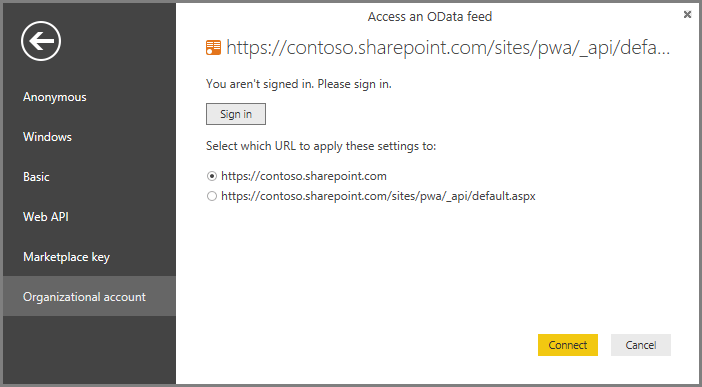
So, try selecting an alternative log-in option through which to enter the log-in credentials.
Those are a few of the confirmed resolutions users have fixed the Access to the is forbidden error with. Let us know if you’ve tried any other solutions in the comments area below.
Editor’s Note: This post was originally published in August 2019 and has been since revamped and updated in September 2020 for freshness, accuracy, and comprehensiveness.
Thank you for viewing the article, if you find it interesting, you can support us by buying at the link:: https://officerambo.com/shop/
No comments:
Post a Comment