- Microsoft released the new Windows 10 Insider Preview Build 20211 with new features and fixes.
- A new feature in Windows 10 will allow you to choose default apps by searching for file types.
- Our Windows 10 Hub contains the most comprehensive collection of articles about the OS.
- You can't have hardware without software so read more about it from our Software section.
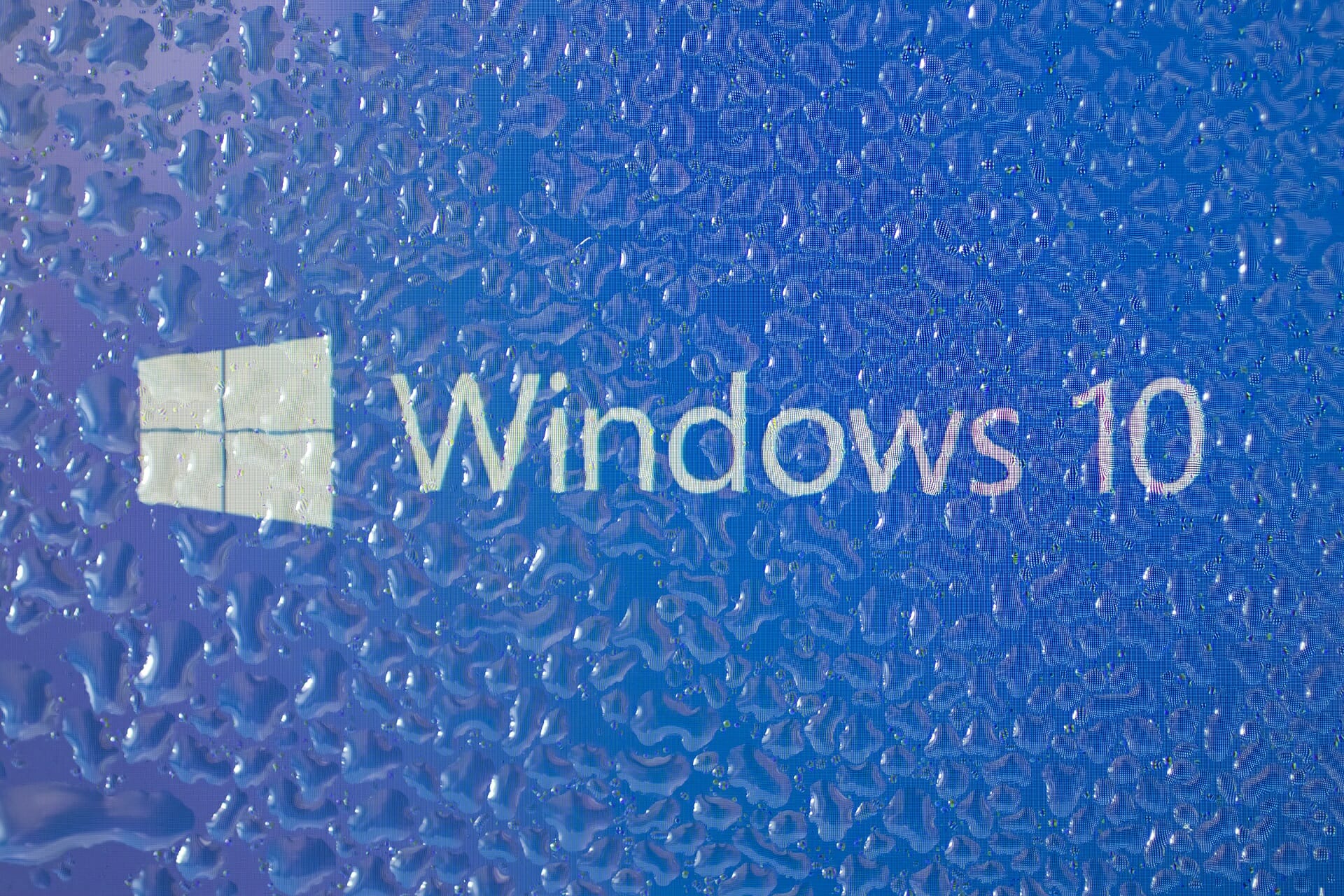
Microsoft released the new Windows 10 Insider Preview Build 20211 and it’s bringing some fixes but also a few interesting features.
What is new about Windows 10 Preview Build 20211?
The most interesting new feature for regular users is the fact that Microsoft is introducing a search function to the Default Apps pages in Settings.
How is this going to help? You will be able to set the default apps in Windows 10 by looking for a certain file type. For instance, you can look for the JPG extension and change the default Photos app with just a click.
To get to the new feature you need to start the Settings app, then click on the Default Apps from the left pane, and click on the Choose default apps by file type.
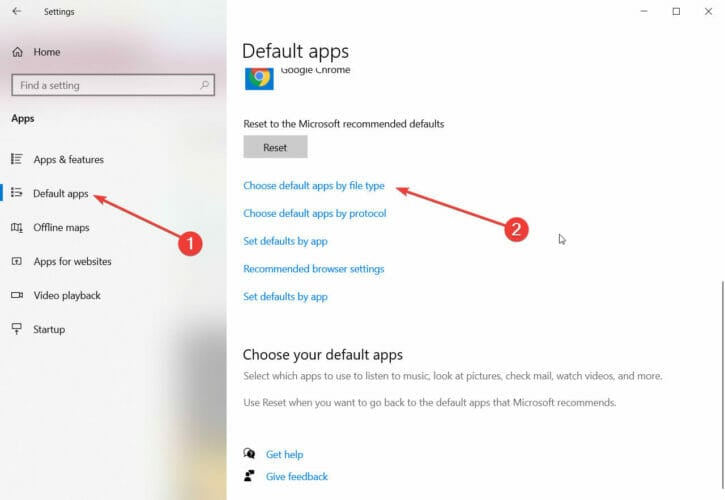
To search for a file type you just need to type the extension name in the search box.
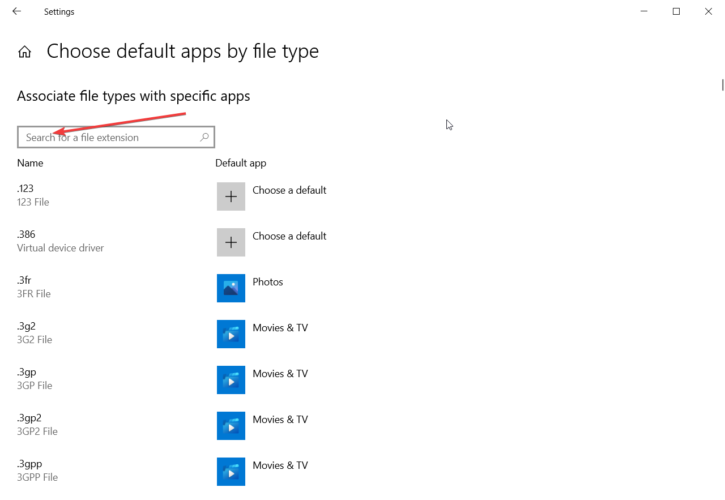 Other new features in Windows 10 Preview Build 20211
Other new features in Windows 10 Preview Build 20211
Developers will be probably happy to hear that the new build brings the possibility for the users to attach and mount a physical disk in WSL 2.
That means that if you’re dual-booting Windows and Linux and using different tasks, you will be able to access your Linux files from Windows.
Another update for developers, as described by Microsoft:
The Windows SDK is now flighting continuously with the Dev Channel. Whenever a new OS build is flighted to the Dev Channel, the corresponding SDK will also be flighted. You can always install the latest Insider SDK from aka.ms/InsiderSDK. SDK flights will be archived in Flight Hub along with OS flights.
Read more about the fixes and known issues for this insider build from the release notes.
In the meantime, did you get the latest Patch Tuesday updates?
Tell us what you think about the new Windows 10 features in the Comments section below.
Thank you for viewing the article, if you find it interesting, you can support us by buying at the link:: https://officerambo.com/shop/
No comments:
Post a Comment