
Microsoft Edge was launched in January 2020 for Windows 10, Windows 7, macOS, and it’s also coming to Linux later this year.
Microsoft is working on refining the experience of the Edge browser and one priority is bringing the top features from the old Edge to the new one.
The Chromium-based Microsoft Edge is getting a new shelf-based downloads experience, which now allows you to open your downloads, save your downloads in a location of your choice, cancel the download, and even delete the downloads directly from the browser.
Microsoft has also included one new option called “Ask me what to do with each download” where you can set the default downloads experience.
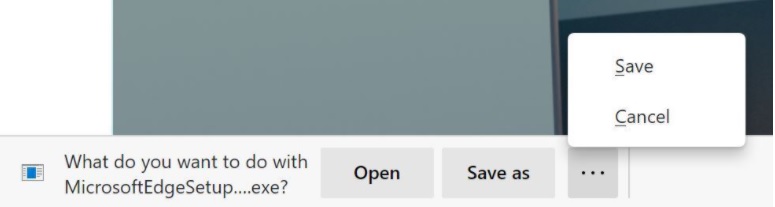
As we mentioned above, you’ll be able to delete the downloads directly from the browser by right-clicking on a downloaded item.
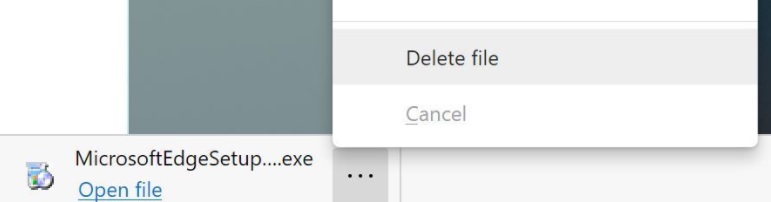
“We hope that this will help users who like to download files automatically while still keeping their downloads folder clean,” Microsoft said in a statement.
Chromium Edge’s new download experience is still available in the Dev channel and it’s unlikely to land in the stable builds anytime soon.
Recently, Microsoft also started working on another feature for Chromium called “window controls overlay (WCO)”.
On Windows, the title bar area contains the minimize, maximize, close etc. actions, and this area can also be customized by developers for frequently used UI like a search box, profile, messages, etc.
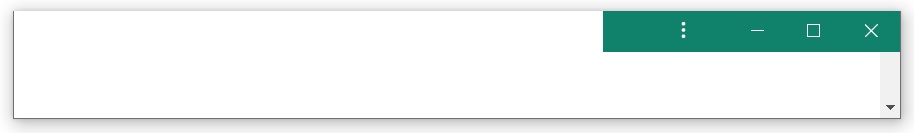
For the Chromium browsers, Microsoft is proposing “window controls overlay” that will provide the maximum addressable area for web content.
Later this year, Microsoft Edge is also getting the ability to take screenshots with Web Capture, view a PDF’s table of contents for navigation, website permission setting for sites, and a bunch of security improvements.
Thank you for viewing the article, if you find it interesting, you can support us by buying at the link:: https://officerambo.com/shop/
No comments:
Post a Comment