With Windows 10 October 2020 Update (20H2), Microsoft is offering slightly improved versions of the Start Menu, Alt-Tab, Taskbar, and Windows notifications. It also comes with a raft of bug fixes and improvements, including a new tablet experience for detachable devices.
Last week, Microsoft released the October 2020 Update to the testers in the Release Preview channel.
In this update, Start Menu now includes Fluent Design icons for Microsoft and third-party apps. The taskbar, too, is getting updated with a new experimental feature whereby the taskbar will be optimized for an individual user when they first set up their new Windows device.
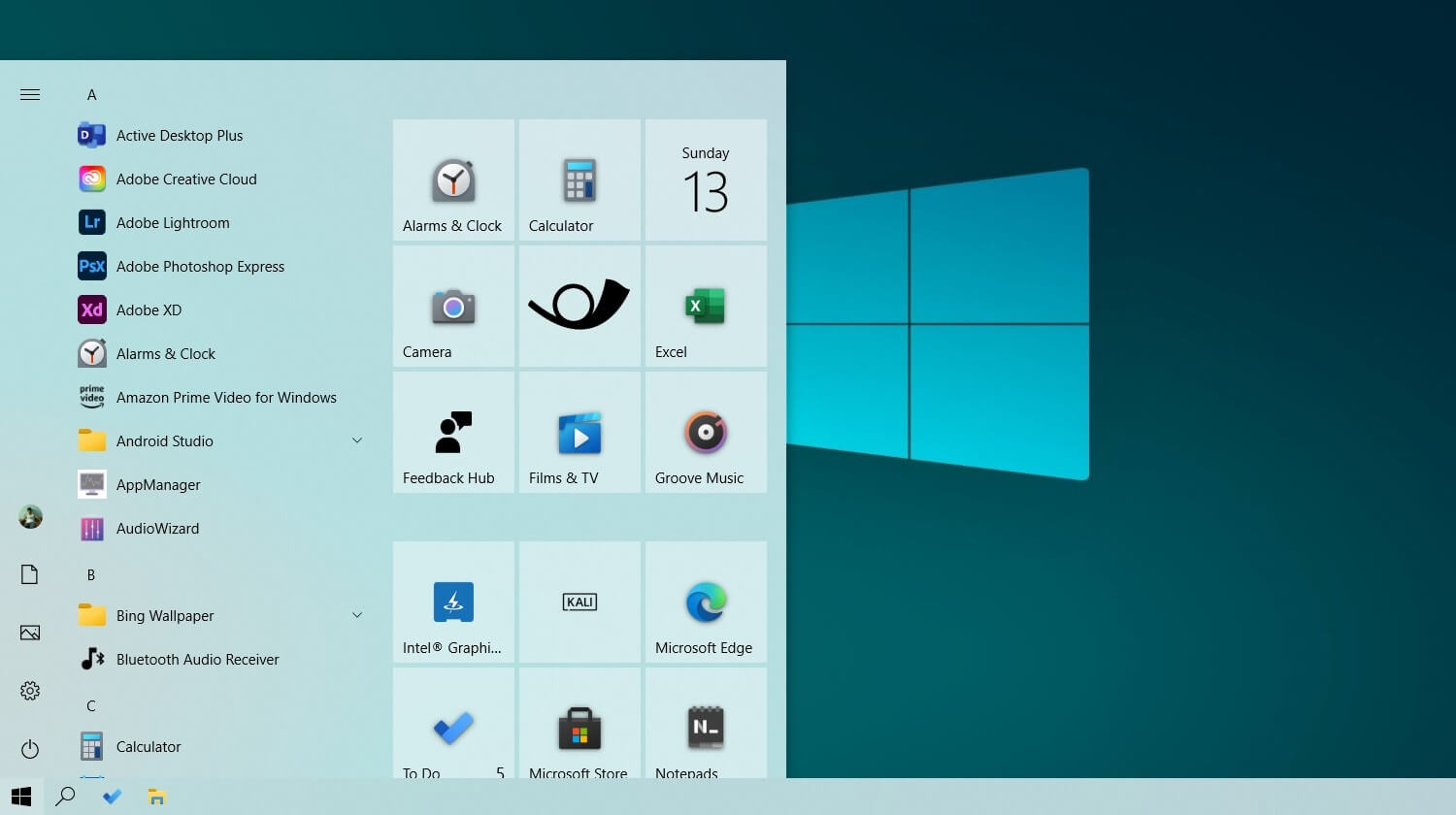
Microsoft says it will enable a “more personalized” experience for the taskbar to give you the content you want and reduce the clutter.
For example, if you regularly use Your Phone app or Office apps on your old device, Microsoft will automatically pin them to the taskbar of your new device. This new out of the box experience will finally focus on what matters to you and reduce the clutter.
Windows 10 20H2 features in version 2004
As we reported yesterday, Windows 10 20H2 is a small update and the enablement package weighs less than 100MB. The latest batch of Patch Tuesday updates appears to include the new 20H2 features, which were previously limited to July’s optional update.
In Windows 10 KB4571756 or KB4566782, new features are hidden, but you can enable them by editing the registry, which is a powerful and risky tool in Windows 10.
If you’d like to give the new Start Menu, Alt-Tab experience, and notifications a try, we’ll explain the steps below.
Disclaimer: Editing Registry the registry can be potentially dangerous if you make mistakes. If you’re planning to edit the Registry, we recommend you to back up the registry before you start.
If you’re not comfortable with editing the registry, we recommend installing the October 2020 Update by joining the Release Preview channel or wait until the update gets officially released in October.
Unlock Windows 10 20H2 features
If you still want to try out the improvements in Windows 10 version 2004, follow these steps:
- Open Settings > System > About and verify that your system is running 19041.450 or newer.
- Open Notepad.
- In Notepad, enter the following text:
Windows Registry Editor Version 5.00[HKEY_LOCAL_MACHINESYSTEMCurrentControlSetControlFeatureManagementOverrides
No comments:
Post a Comment