- Disconnect from your VPN (if connected)
- Launch a web browser
- Run an online speed test (we use Netflix‘s fast.com and Ookla’s Speedtest)
- Wait for the results
- Launch your VPN client
- Connect to your desired server
- Run the same speed test
- Compare the results to see how your VPN affects your connection speed
- Optionally: run the tests on multiple servers to see how location affects your speed
Naturally, speed is an important part of your VPN. Having a secure, but slow VPN can turn simple, mundane activities, such as checking your email into sessions of endlessly waiting for the page to load.
We recommend sticking to only one speed test tool, and switching only if it doesn’t seem to work with your VPN (it’s not unheard of). On the other hand, running tests on multiple servers can help you understand if and how location affects speed.
It’s worth mentioning that certain VPNs enforce speed/bandwidth limits only on some of their servers/locations.
Final thoughts on testing your VPN
All things considered, it’s of utmost importance to understand how your VPN works and test it for leaks at least every once in a while.
Remember, even if your VPN successfully masks your IP, that doesn’t mean it also shields other sensitive data from prying eyes.
Last, but not least, running speed tests on your VPN can help you learn if the VPN limits bandwidth/speed, and also how location can affect your VPN connection speed.
Thank you for viewing the article, if you find it interesting, you can support us by buying at the link:: https://officerambo.com/shop/
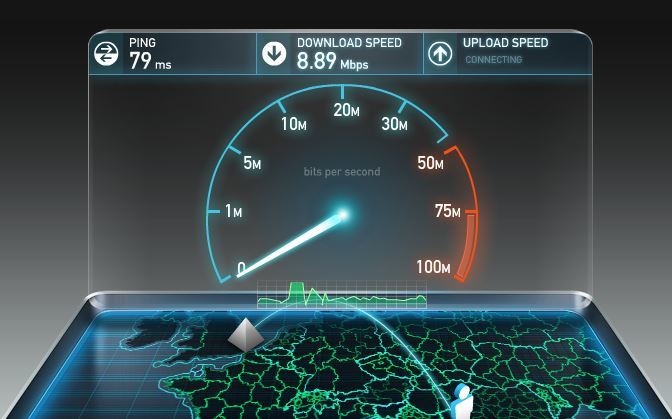
No comments:
Post a Comment