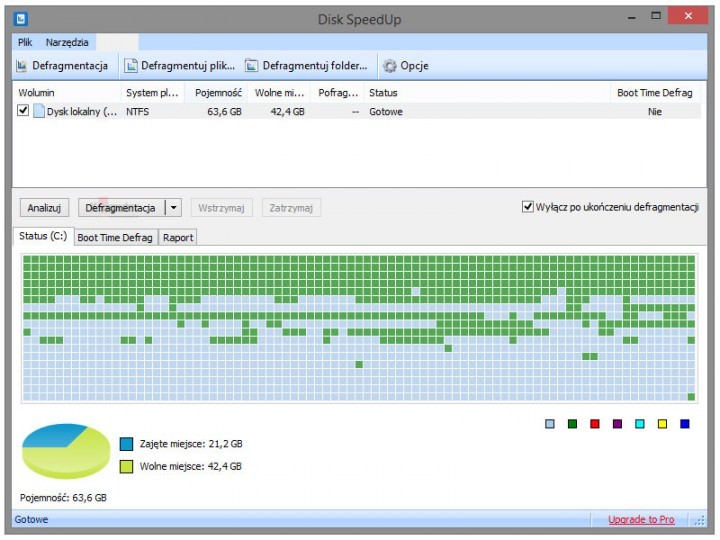
You can also choose what files or folders you want to defrag with Disk Speedup, or you can run an automatic defrag when the system is on idle.
Disk Speedup is very customizable, for example, you can choose to disable defrags if files have fragments smaller than 10MB, have more than 3 fragments, or are larger than 150MB.
You can also configure this tool to automatically move large files to a different location on the hard drive, in order to improve overall performance.
Disk Speedup has many more interesting options but doesn’t offer anything more than the above-listed defrag tools.
You can download Disk Speedup for free from the Glarysoft website.
Of course, you can also declutter your hard drive manually. For example, you can use Windows 10’s built-in utility, Disk Cleanup.
This tool scans your hard drive for junk files and then deletes them to free up some space.
What’s your favorite choice so far? Do share your experience with us by reaching for the comments section below.
Editor’s Note: This post was originally published in October 2018 and has been since revamped and updated in September 2020 for freshness, accuracy, and comprehensiveness.
Thank you for viewing the article, if you find it interesting, you can support us by buying at the link:: https://officerambo.com/shop/
No comments:
Post a Comment