Octave is a Discord music bot, and it works with services such as YouTube, SoundCloud, Mixer, Bandcamp, and Spotify. The bot fully supports tracks, playlists, searches, and streams.
Speaking of playback, you can easily control the playback and volume of the bot with 21 available music commands.
The bot supports configuration, and you can set it to assign roles to certain users or to ignore certain commands. If needed, you can even set the bot to ignore certain users.
Octave is a great Discord music bot, and we encourage you to try it out if you haven’t.
Octave features:
- 21 available playback commands
- Supports YouTube, SoundCloud, Mixer, Bandcamp, and Spotify
- Can assign roles to users, ignore commands or users
- Supports playlist, track, searches, and streams
=> Get Octave
How to add a music bot to Discord?
- Visit the page of the bot that you want to add.
- Click on Add to Discord button.
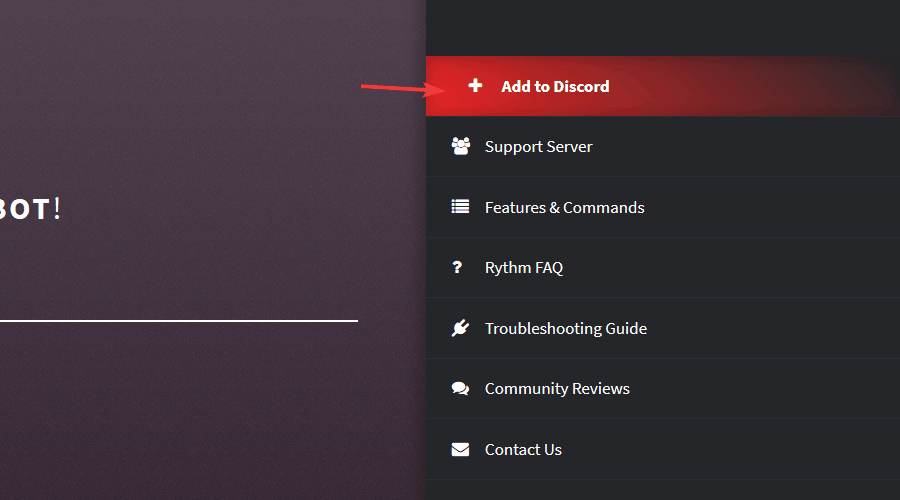
- In Add bot to field select your server and click the Continue button.
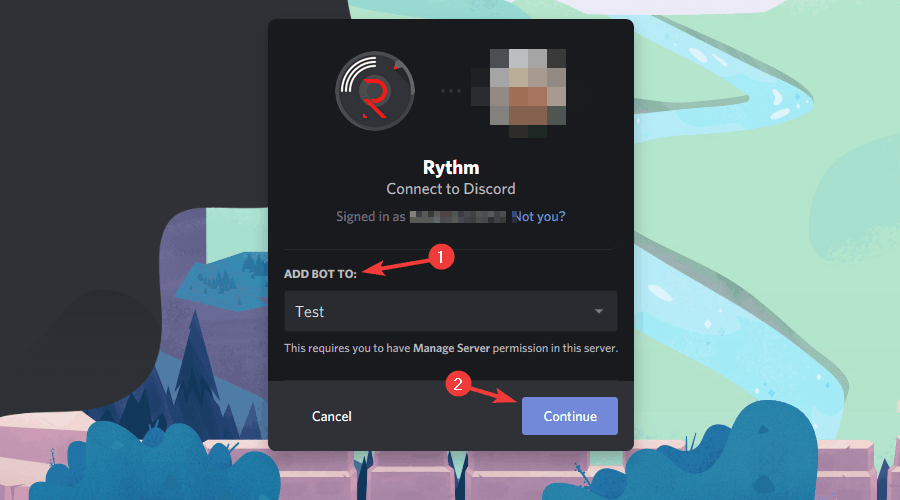
After doing that, the bot will be added to your Discord and ready to use.
There are many great Discord music bots that you can use, and we hope that our guide has helped you find the perfect bot for your Discord server.
Thank you for viewing the article, if you find it interesting, you can support us by buying at the link:: https://officerambo.com/shop/
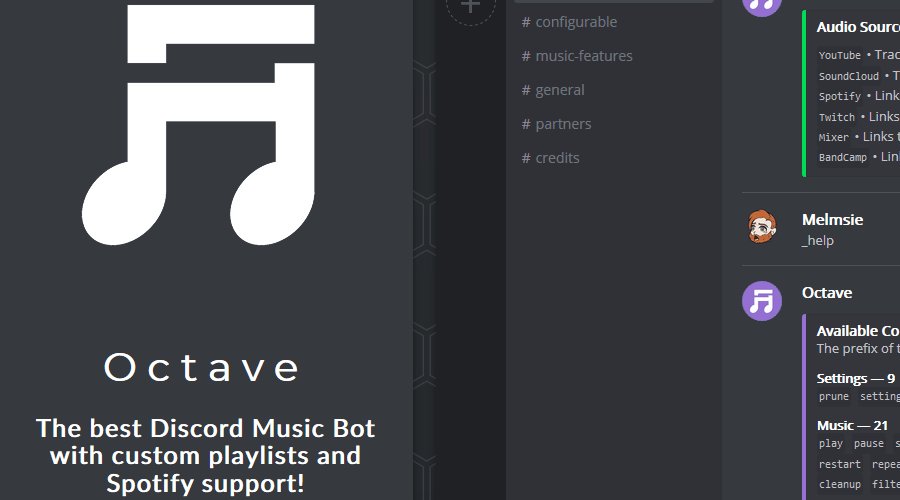
No comments:
Post a Comment