Your weekly digest for Microsoft 365 News
Microsoft split Ignite 2020 into two virtual events
Microsoft Ignite will be on September 22-24 this year as a free 48-hour event, with registration opening on September 3rd.
As already announced, Microsoft Ignite will be a virtual event only this year, with the New Orleans event cancelled back in April.
You’ll remember from previous episodes Ignite the Tour was canceled event-by-event earlier in the year and of course isn’t likely to return to its normal schedule later this year, which removed the opportunity for Microsoft to update IT Pro related content and connect directly with IT Pros at events throughout the world.
Perhaps to replace Ignite the Tour, Microsoft have announced that a second virtual Ignite will happen in early 2021. The date is still to be confirmed – and Microsoft have clarified that this won’t replace Build.
Exchange Team Blog: Modern HCW (Hybrid Agent): troubleshooting like a pro
In a new post on the Exchange Team blog, Mirela Buruiana, Exchange Online Support Escalation Engineer (a pro at troubleshooting) explains in a lengthy, detailed article the various components of the Modern Hybrid Configuration Wizard and Hybrid agent, where data and logs are stored and how to troubleshoot issues.
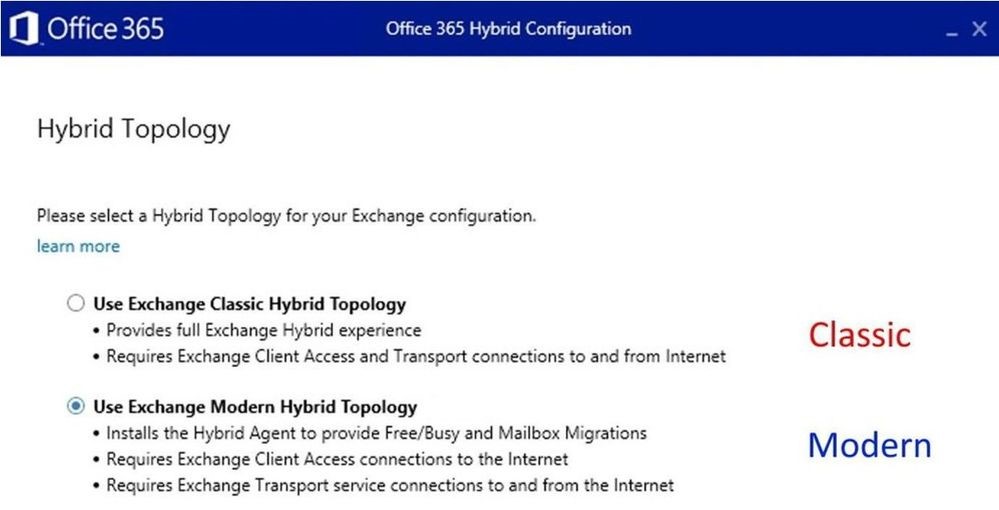
Microsoft 365 E5 will not be getting 120 minutes of voice included after all in an unusual cancellation
In Episode 39 we discussed how Microsoft 365 E5 and A5 licenses would get an interesting, welcome addition to these already expensive plans – 120 minutes of calling minutes.
Unfortunately though, Microsoft suddenly changed their mind and quietly let licensing partners know so they could inform customers who had shown interest.
In addition to cancelling the addition of 120 domestic minutes of calling to E5, Microsoft have also cancelled the introduction of new Enterprise Voice Plan 1 and Plan 2.
No detailed answer has been provided in the FAQ supplied by Microsoft, apart from that “rapidly evolving market conditions” have caused the cancellation.
Whilst this announcement might have been well-received by customers who had no plans for roll-out of Teams voice but would have considered it for more casual business use, it’s likely it wasn’t well received by everyone – including SIP providers selling lower-cost hosted Direct Routing services, and of course in between the announcement and cancellation, Slack launched a (fairly meritless) EU anti-trust complaint.
Microsoft launch a new Advanced Communications license for Teams
The new license includes some long-promised features that people weren’t expecting to require additional licensing, alongside several new features launched last month.
At launch the Advanced Communications license covers:
- Compliance Call Recording API access and Contact Center Solution API access – both of which will also require a separately purchased third-party solution from an ISV
- Teams Live Events expanded limits – the same limits in place temporarily for COVID-19; including 50 concurrent live events of up-to 16 hours each, with up to 20,000 participants.
Later in the year, Microsoft will add several new features as well:
- Large meetings with up to 1,000 participants
- Overflow view-only for large meetings, with up to 20,000 viewers
- Custom-branded meeting lobby
Only time will tell if these get the expected take-up from customers who need these features, and it is suspected these might be a surprise to customers who were planning their Teams deployments in anticipation of Call Recording or Contact Center APIs.
New Microsoft Teams USB Phones, extended support for 3PIP phones and support for SIP phones with Teams
A big announcement for Teams phones this week shows Microsoft have a big commitment for using physical devices with Microsoft Teams.

Firstly, Microsoft’s device partners Yealink, Poly, and Audiocodes will be launching new USB phones that connect to Windows and Mac devices and provide the same physical experience as their dedicated Microsoft Teams phones that work over the traditional network.
Second – Microsoft will be canceling the end of support for older Skype for Business 3PIP type devices that were planned to become end-of-life in 2023, meaning customers using these devices with Skype for Business today can move to Teams without needing to plan to replace those phones.
And very interestingly – Microsoft will support SIP phones with Microsoft Teams, opening up opportunities to either use phones from Teams vendors or potentially re-using existing devices, for example from vendors like Cisco.
Teams App Submission API was released
This new Graph API allows all users at any organization to develop on the platform of their choice and submit their apps into Teams with zero friction. In turn, relieving the burden of discovering, approving, packaging, and deploying these apps by IT.
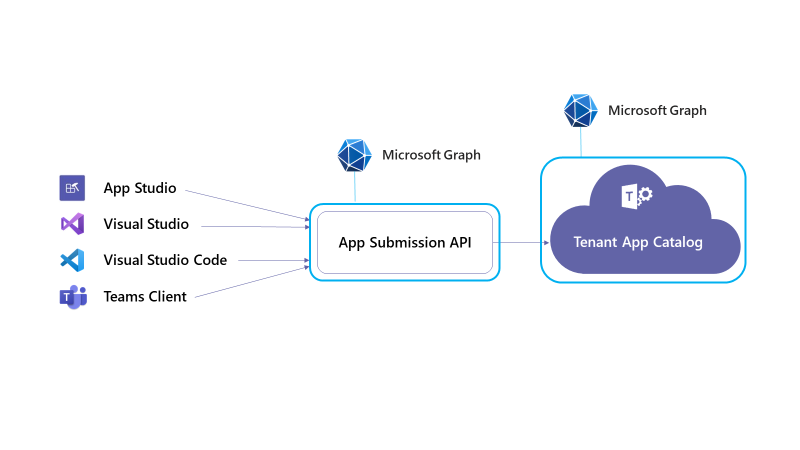
The API will allow developers full CRUD operations for their submission requests. This means they can submit custom apps, retrieve the status of these submissions, and update/upgrade their apps over time.
Microsoft Search users get the new Bing Enterprise Homepage
If you’ve set up Microsoft Search for your organization, then you’ll most likely be aware that the search experience has been focused first on the normal Bing experience, with a “Work” tab exposing organization-related results on-demand.
The new Bing Enterprise Homepage changes this by providing a latest information section on the homepage, showing personalized information and featured stories.
This will be rolled out at the end of July (so, now) with more admin controls coming during August.
Microsoft Whiteboard for the Web and in Teams gets new features
If you use Microsoft Whiteboard in Teams meetings then you are probably aware that some functionality in Teams isn’t as rich as in Windows 10 (or mobile). This is changing with a new version rolling out to both the web-based one and Teams (well, the version in Teams is the web-based version)
The added features include Sticky Notes and the ability to add Text objects to your whiteboard. In addition, Microsoft have improved performance, which will of course be welcome for those using Whiteboard in Teams.
For education customers, there’s a few more features – firstly students without a pen will be able to participate in whiteboarding sessions, and a teacher can decide to use a present-only mode for whiteboard, so students can’t draw on the whiteboard whilst they are explaining a concept.
Hopefully this will come to all tenants (as suggested by the roadmap announcements).
Interesting announcements on the Roadmap and Message Center
- Microsoft Teams has a few interesting new items outside of announcements
- Planned for this month
- Organizer-only Teams lobby gets a firm date for the end of this month completing in early September. Meeting policies are being updated at the moment to allow admins to set this as the default for users, should you wish to do so.
- Speaker attribution in Live Captions
- Support for background images in non-optimized VDI environments
- The ability to turn off message previews in in chat notifications for more privacy
- Device tagging functionality in the Teams Admin Center, as announced here
- Planned for Q3 (July to September) 2020
- Native OS Teams notifications for Windows and Mac
- Planned for this month
- Microsoft Whiteboard gets new roadmap features. The most interesting…
- Planned for this month, as announced above
- Add text, sticky notes and select/move items in Teams and on the web
- Set a whiteboard to Present or Collab mode – making it read-only to participants.
- Planned for Q3 2020 (July-Sept)
- Whiteboard as a tab app, allowing a whiteboard to be pinned to a channel
- Whiteboard content to be stored in SharePoint online
- Planned for Q4 2020 (Oct-Dec)
- External, guest or anonymous users in a Teams meeting will be able to see the whiteboard during the meeting (but not after)
- Add additional content types like shapes and diagrams
- Enable and disable whiteboard using per-user licensing, rather than at a tenant-level
- Migration of older whiteboards to European datacenters for customers storing new Whiteboards in Europe
- Planned for Q2 2021 (April-June)
- Attribution – see who added what
- Lock content to prevent accidental movement or deletion
- Planned for this month, as announced above
- Word on the web and mobile gets several new features, this month
- Voice command and dictation come to the web, iOS and Android (Read more)
- Transcription, including recording audio with playback and timestamped audio, with the ability to pull the whole document or quotes – and individualized speakers, is coming to the web.
- Project MOCA, a.k.a Outlook Spaces comes in August
- We talked about Outlook Spaces back in February, in Episode 15. It’s coming to official preview in August
Steve is a Microsoft MVP for Office Servers and Services. He enjoys getting hands-on, solving some of the more complex problems associated with migrating to the cloud or to newer versions of Exchange Server.
Thank you for viewing the article, if you find it interesting, you can support us by buying at the link:: https://officerambo.com/shop/
No comments:
Post a Comment