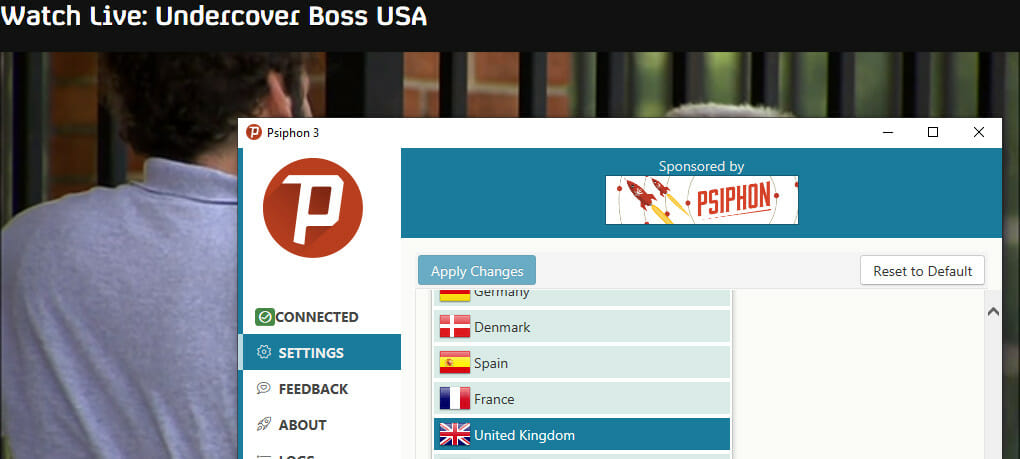
- Download Psiphon and set it up on your PC.
- Launch Psiphon and go to Settings > Psiphon Server Region.
- Pick United Kingdom and click Apply Changes.
- Using a web browser, watch Channel 4 live.
Psiphon is one of the best proxy tools and Internet circumvention apps. It works similarly to a VPN, but it’s not designed to encrypt your network traffic. Instead, it’s great for hiding your IP address, spoofing your geo-location, and unblocking TV channels.
As such, you can use Psiphon’s proxy servers to watch Channel 4 in the US or any other location outside of the UK. Besides, it’s completely free to use and compatible with Windows, Android, and iOS.
Can’t connect to a proxy server on Windows 10? Our guide shows how to fix it quickly.
In conclusion, you can watch Channel 4 live online in the US or any other location by turning to a reliable VPN service like PIA, using Mobdro, or by connecting to Psiphon’s UK servers.
Although Mobdro and Psiphon are free to use, they don’t offer the level of online privacy and security provided by Private Internet Access.
Thank you for viewing the article, if you find it interesting, you can support us by buying at the link:: https://officerambo.com/shop/
No comments:
Post a Comment