- Devices protection is a fundamental security practice in any organization.
- IT admins can now establish a security baseline for all Windows PCs faster and easier via the Microsoft 365 Admin Center.
- Speaking about protection, did you know that you can use Safe Documents to scan your Office 365 docs for bugs?
- Explore our News Hub to stay in touch with the freshest guides and releases from the tech world.

PC security policies are no new concept, but their role has become quintessential for organizations.
To streamline the process, Microsoft came up with a simpler way to apply security policies to enterprise devices. And it only takes a few clicks.
A new Microsoft 365 set up to secure PCs in a heartbeat
IT admins can now establish a security baseline for all Windows devices via the Microsoft 365 Admin Center.
According to Microsoft, this new feature addresses Office 365 Business Premium customers and is primarily designed for small and medium-sized businesses.
The whole idea behind the new capabilities is to simplify the Intune-powered policies set up. In other words, enhance protection while limiting management complexity.
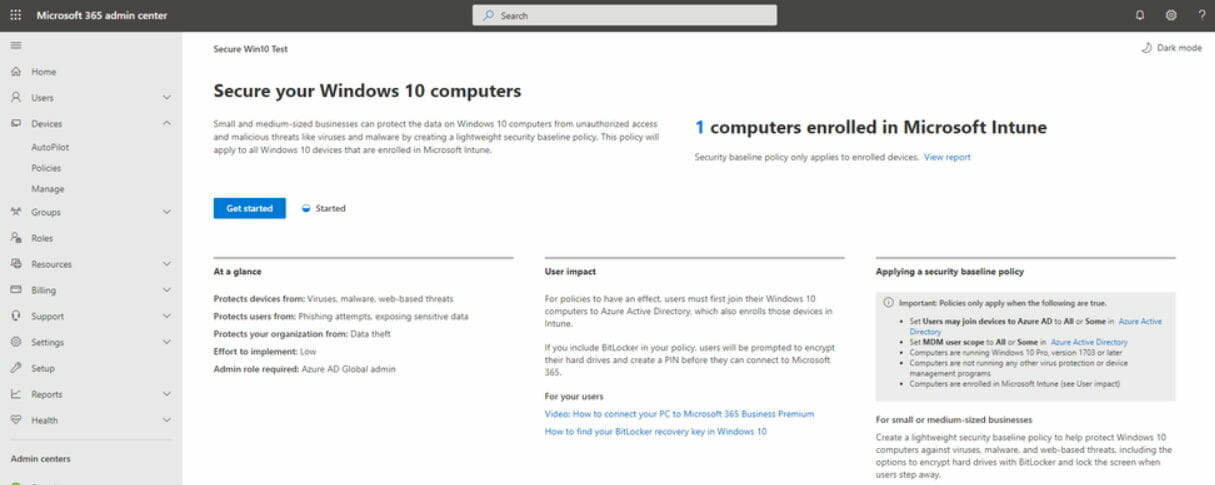
Here’s a quick guide to get you acquainted with the new set up:
- Launch the Microsoft 365 Admin Center and open Setup from the left menu.
- Locate the Secure your Windows 10 computers option under Sign-up and Security section.
- Click the Get Started button.
- You will then see 5 recommended policies in the right pane. (Check Note 1 below for more details)
- Click Apply Settings to create these policies in Intune. (Check Note 2 below for more details)
- Finally, you should see the Device Policy for Windows 10 which you can access and edit later on.
Note 1) These are the recommended security settings:
- Make sure Windows Defender Antivirus is turned on to keep PCs protected.
- Protect PCs from web-based threats like malicious sites and suspicious downloads.
- Activate network protection to prevent phishing scams and exploits.
- Protect files and folders from unauthorized access.
- Turn off device screen when idle.
Note 2) The computers must be enrolled in Intune in order for the settings to be implemented.
This is pretty much all you need to know. Eager to explore the new set up?
Let us know us what you think of this exciting new feature by reaching for the comments section below.
Thank you for viewing the article, if you find it interesting, you can support us by buying at the link:: https://officerambo.com/shop/
No comments:
Post a Comment