With each Windows 10 feature update, Microsoft has added new features, but it hasn’t spent much time going back and revamping or fix the old bits.
For example, the oldest features are currently accessible via the individual Control Panel applets in Windows 7-era dialog boxes, and new features are available in the Settings. In fact, there are still some places in the Settings menu where changing advanced settings requires you to open Control Panel applets.
Every year, Microsoft has taken serious strides toward modernizing old parts of the operating system. In the next two updates, more settings are being moved from Control Panel into the Settings app.
An area that has been particularly ignored lately is the popular Disk Management tool, as it’s home to a lot of vintage interface and it is one of the most powerful tools in Windows 10.
With the next Windows 10 update, Microsoft says it will introduce one important fresh feature: a new disk management area within the Settings panel.
The new disk management tool is called “Manage Disks and Volumes screen” and it’s available under the Storage section of Settings > System > Storage.
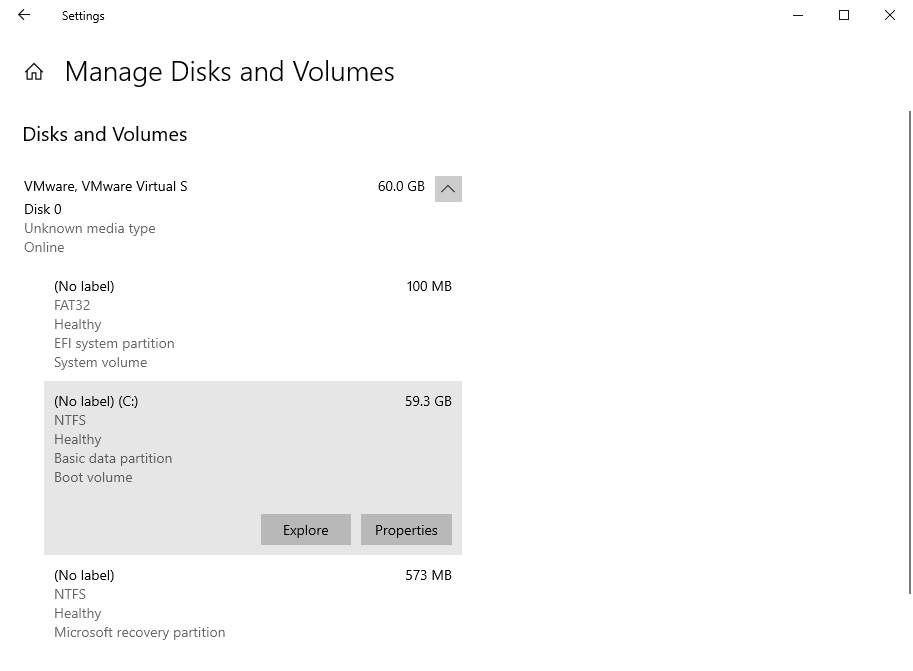
This new feature offers modern experience and it’s built from the ground up with accessibility in mind.
You can use Windows 10’s modern disk management utility to view basic information of your disks. A more detailed and informative graphical representation is currently missing, but it could be added in a future update.
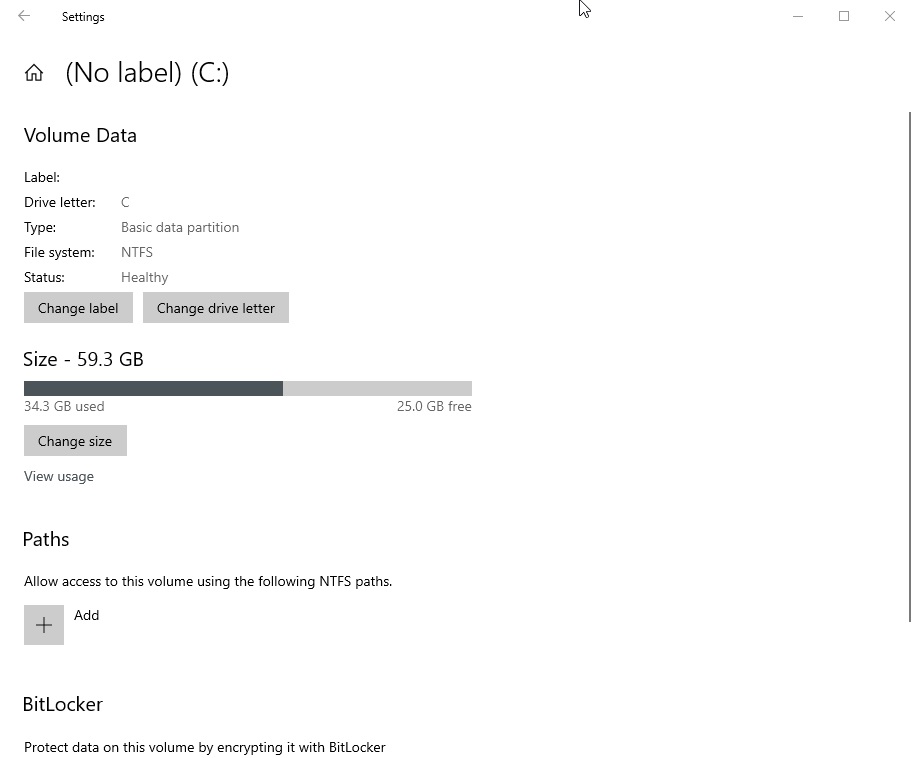
The tool also allows you to create and format volumes. In addition, you can assign drive letters and create/format volumes.
The disk manager also features better integration with other features like Storage Spaces and Storage Sense, compared to the legacy Disk Management tool.
While modernization is a step in the right direction, this modern alternative is currently sparse looking in terms of the design and interface with a lot of white space on the right side.
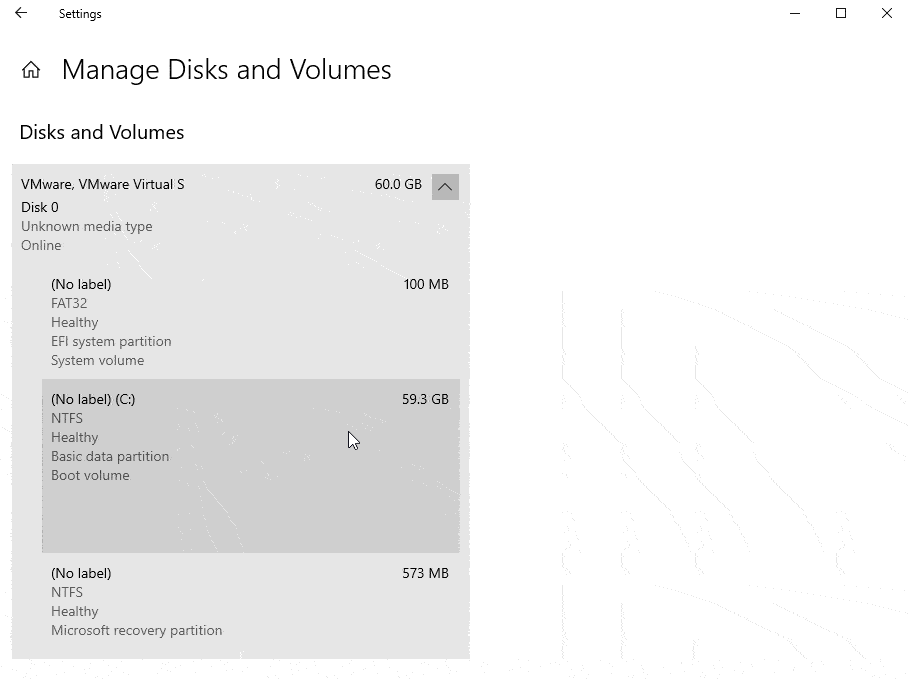
This has attracted negative comments from testers, but Microsoft told users that the feature is in the early stage of development and it’ll eventually get better.
“This is just the first piece of work for this feature and will take time to refine it. Insiders want early versions of features, this is that,” Microsoft said.
Fortunately, Microsoft has confirmed that there are no plans to retire the existing Disk Management MMC (Microsoft Management Console) snap-in. The legacy tool will be available in the Control Panel for those who need it.
My opinion: While I like modernization, I wish Microsoft would do something about Settings UI design, which is the absolute ocean of useless whitespace, especially on a 16:9 large screen monitor.
What do you think? Let us know in the comments below.
The post Hands-on with Windows 10’s new modern solution to manage disks appeared first on Windows Latest
Thank you for viewing the article, if you find it interesting, you can support us by buying at the link:: https://officerambo.com/shop/
No comments:
Post a Comment