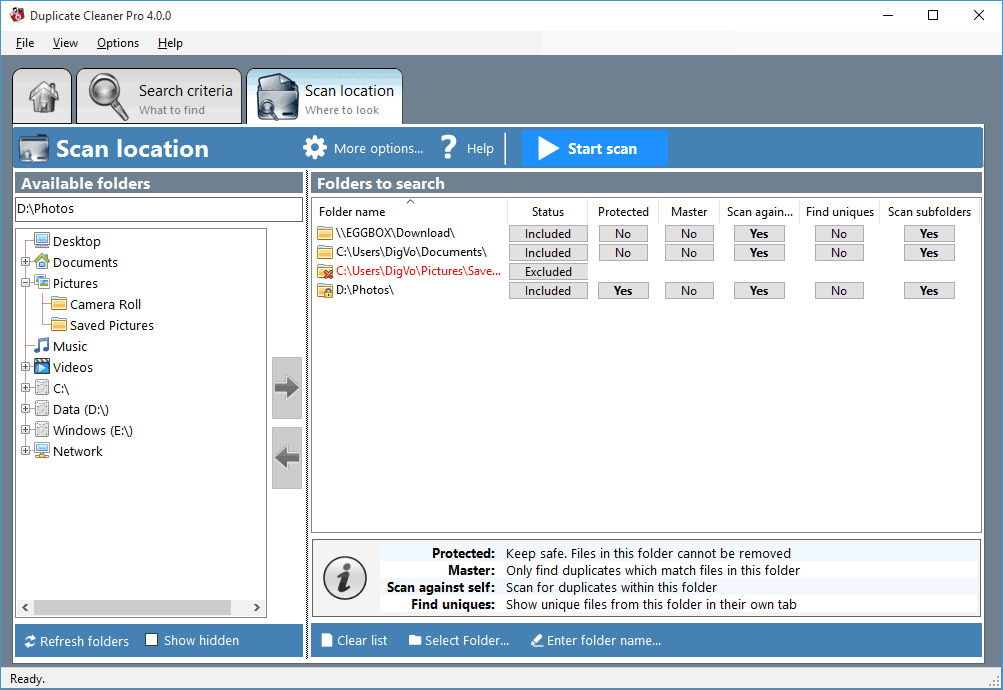
Duplicate Cleaner’s simple interface makes it easy to start searching for duplicate files on your PC. You can customize your search by the type of file, sizes, dates, and more.
You can specify which drives and folders to look in, and you even get an option to search inside Zip archives.
This software will assist you in selecting which duplicate files you want to delete. Its Selection Assistant allows you to select files by dates, drives, folders, and more.
You can select a favorite folder, and remove files that duplicate it another place, or maybe select the smallest images, or the lowest quality mp3. In case you have made a copy of a directory – this is not a problem.
Duplicate Cleaner can scan popular music formats to find duplicates by Artist, Name, or Title. It supports formats such as MP3, OGG, WMA, M4A, AAC, FLAC, and WAV.
It is capable of listing details of the audio files found, including bit rate, sample rate, and length.
Duplicate Cleaner will show you that in the Duplicate Folder browser. Quickly see duplicated directories, and easily get rid of the ones you don’t want to keep.
You also have the possibility to set an input folder to not ‘Scan against itself’. This means you can compare ‘clean’ sectors (archives, cd’s) against other sectors without generating unneeded lists of duplicate files.
You can also save Scan Profiles (just like presets in Winamp) and reuse different settings for different jobs.
Moreover, you don’t have to worry about the important System Files: several safeguards are offered to make sure that these files won’t be touched.
Thank you for viewing the article, if you find it interesting, you can support us by buying at the link:: https://officerambo.com/shop/
No comments:
Post a Comment