- When it comes to PC gaming, there are various distribution platforms to choose from, and picking the best one isn’t an easy task.
- GOG offers some unique features as a distribution platform, and in today’s article, we’re going to test GOG Galaxy 2.0 client and see what it can do.
- For more software reviews like this one, we encourage you to visit our Software section.
- We covered gaming issues and guides extensively in our Gaming Hub, so you might want to check it out.

- Pros
- Supports console games
- Supports games from other distribution platforms
- Unified gaming library
- Supports offline install for GOG games
- No DRM for games from GOG store
- Cons
- Less available titles in the store
GOG is a gaming distribution platform with hundreds of titles to choose from. The service has its own gaming client, and recently the new version of the client was released.
GOG Galaxy client allows you to organize your games as you wish, but you can also download or purchase games from the GOG store.
Unlike Steam and other distribution platforms, GOG doesn’t use DRM protection, which means that you can freely back up your games and play them without the Internet connection.
In today’s article, we’ll take a closer look at GOG Galaxy 2.0 and see what features does it have to offer to its users.
How does GOG Galaxy 2.0 work?
GOG Galaxy 2.0 basically works as a hub for all your games. The application works with local games and games from other distribution platforms.
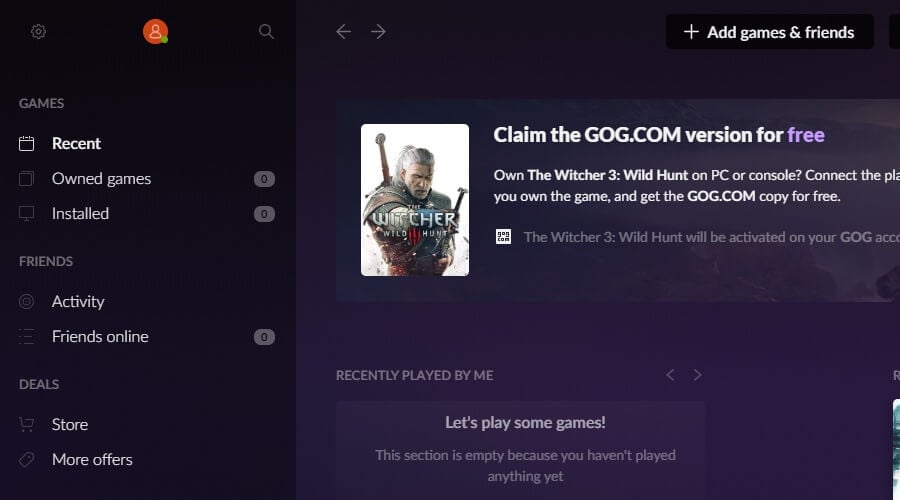
Of course, console games are also supported, so you can organize your gaming library regardless of your gaming platform.
GOG Galaxy 2.0 also works as an online store, so you can purchase and download games directly from GOG.
What are GOG Galaxy 2.0 features?
Unified gaming library
GOG Galaxy 2.0 allows you to organize all your games into a single collection with ease. This goes for both PC and console games.
Of course, you can add games from other digital distribution platforms such as Steam, UPlay, Origin, Epic Games Store, etc.
In addition to organizing your gaming collection, you can use GOG Galaxy to launch PC games with ease.
It’s worth mentioning that you can fully organize your library, sort, and filter your games as you want.
Of course, you can directly buy and download games from the GOG Galaxy 2.0 client.
Unified friends list
The client also allows you to have friends from multiple gaming platforms available on GOG Galaxy.
You can see your friend’s online status, activity feed, and see their stats. The chat feature isn’t available at the moment, but it should be added in the near future.
Cloud storage for save game files
GOG Galaxy 2.0 will also keep your games up to date, and it will even store your saves in the cloud and sync them between multiple PCs.
Special matchmaking for GOG games
Special multiplayer and matchmaking are also available for GOG Galaxy-powered games, which will surely come in handy.
Ability to roll back problematic updates
The client also has the ability to roll back your game to the previous version in you encounter any issues with a game after an update.
Simple and friendly user interface
The interface is sleek and simple, and you should be able to find the desired game with ease while using GOG Galaxy 2.0.
To see how to download and install GOG Galaxy 2.0, be sure to visit our dedicated GOG Galaxy installation guide.
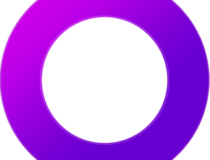
GOG Galaxy 2.0
GOG Galaxy 2.0 is a gaming client that lets you organize games from multiple platforms in a single library.
Is GOG better than Steam?
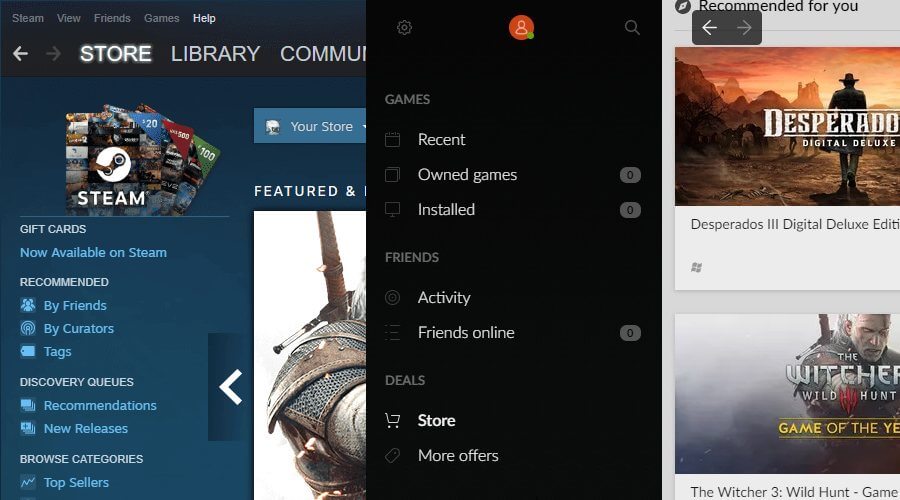
Steam is the largest distribution platform for games, and it’s significantly larger than GOG.
Steam has more than 90 million users and over 9000 titles to choose from and that number is constantly growing.
GOG has a smaller user base and fewer games to choose from, but it has several advantages of its own, and the first one is lack of DRM.
GOG games don’t have DRM protection which means that you completely own the game once you purchase it.
DRM can cause compatibility issues with many older games, and this is where GOG shines, since none of its games, even the older ones, have DRM protection.
It’s worth mentioning that GOG supports offline installation, so you can download your games, and create backups if need be. You can even install games without the GOG Galaxy client.
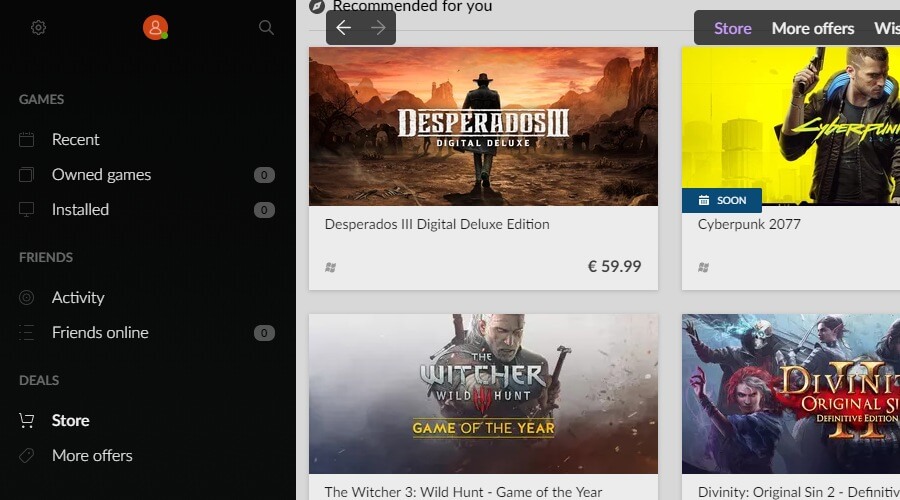
Steam requires you to use the Steam client for download and purchase of the games, which is not the case with GOG thanks to the offline install feature.
It’s worth mentioning that Steam needs Steam client and Steam servers to run in order to play your games, and some DRM-protected games won’t even work if you’re not connected to Steam.
This isn’t the case with GOG games, and you can run games while offline and without the GOG Galaxy client.
GOG also works with games from other platforms, and you can easily add games from consoles to your library.
The same goes for your friend list, and friends from all platforms will appear in GOG Galaxy client.
To recap, here’s a quick comparison of Steam and GOG.
Steam pros:
- Larger user base and number of titles
- Developed and maintained by Valve Software
- Optimized and easy to use
Steam cons:
- Many games use DRM
- No support for offline installing of games
- Requires constant Internet connection for games to work
- No support for older games
GOG pros:
- Ability to add games from both PC and consoles to your library
- Unified friend list for all platforms
- Games don’t use DRM
- Ability to download offline installers without the GOG Galaxy client
- Offers older games without the DRM protection
GOG cons:
- Fewer titles to choose from
How safe is GOG?
GOG Galaxy 2.0 takes special care of your privacy, and it won’t monitor your data or share it with third parties.
Your data is your own, and you can easily remove any data that has been imported from GOG servers.
Final thoughts on GOG Galaxy 2.0
GOG offers some much-needed features that other distribution platforms lack, such as the ability to play games without the DRM protection and offline installation for games.
GOG Galaxy 2.0 also works with other distribution platforms, so you can have games from Steam, UPlay, Origin and Epic Store all in one gaming client.
The ability to organize games across multiple platforms is also a major plus, and if you’re a PC or console gamer, GOG Galaxy 2.0 is a must-have application for you.
Thank you for viewing the article, if you find it interesting, you can support us by buying at the link:: https://officerambo.com/shop/
No comments:
Post a Comment