Windows Defender, also known as Microsoft Defender Antivirus is a built-in anti-malware solution on Windows 10. It is designed to protect your computer and connected devices from unwanted attacks, ransomware attempts, viruses, and many other forms of malicious rootkits used by hackers.
Windows Defender is one of the best antivirus software options for most users. It also doesn’t slow down your system and it downloads new definitions from Windows Update, and it even stays out of your way.
However, there could be situations where you may want to disable Windows Defender’s real-time protection.
Microsoft allows users to disable Windows Defender Antivirus by editing Group Policy and Windows Registry.
To disable the Defender antivirus permanently with the Registry, you need to create a key and name it ‘DisableAntiSpyware’ with value ‘1’.
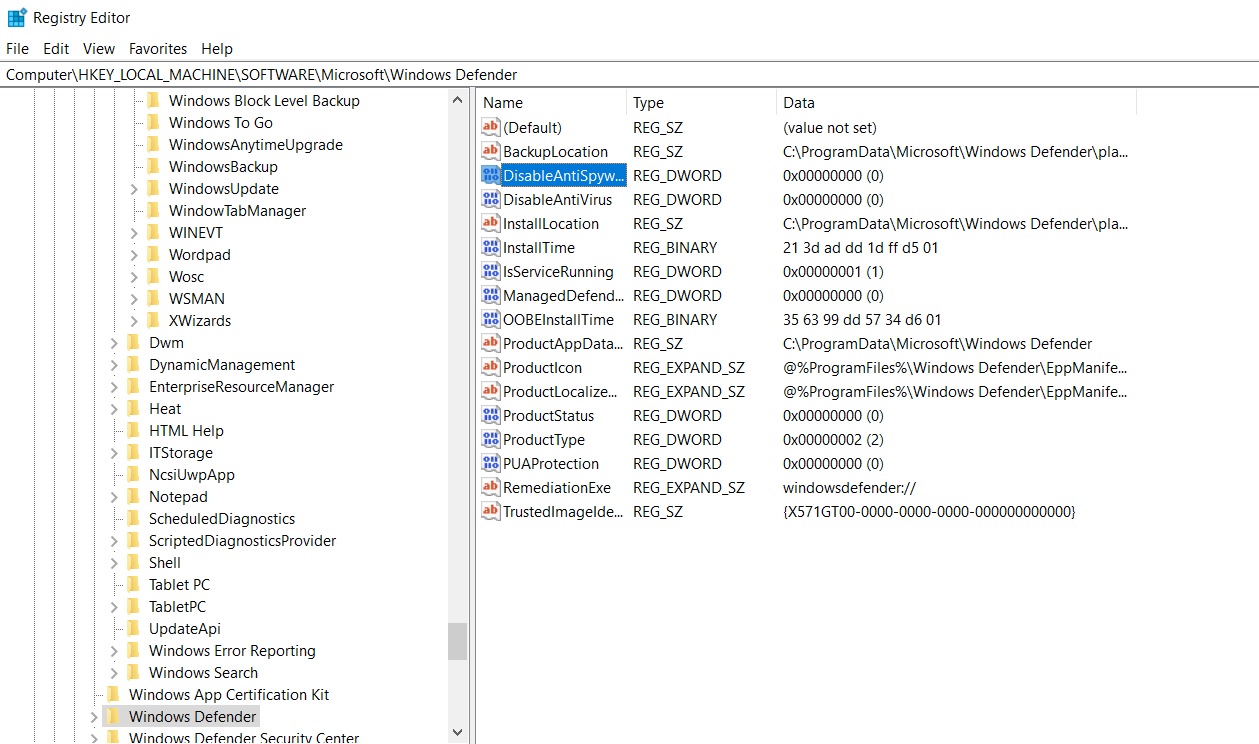
Starting with August 2020 update (version 4.18.2007.8), Microsoft said it has discontinued this setting and values will be ignored on client devices.
“This setting is discontinued and will be ignored on client devices, as of the August 2020 (version 4.18.2007.8) update to Microsoft Defender Antivirus,” Microsoft noted in a new update to its documentation.
While Microsoft doesn’t want you to edit the Registry to disable Windows Defender permanently, you can still use Group Policy editor, Windows Security app, or third-party software to temporarily disable Defender.
By default, Windows 10 doesn’t include an option to disable the Windows Defender permanently, but Microsoft allows third-party anti-malware software to work alongside Windows Defender.
Windows 10’s built-in antivirus protection is automatically disabled during the installation process of third-party protection software.
The post Microsoft really doesn’t want you to disable Windows 10 Defender appeared first on Windows Latest
Thank you for viewing the article, if you find it interesting, you can support us by buying at the link:: https://officerambo.com/shop/
No comments:
Post a Comment