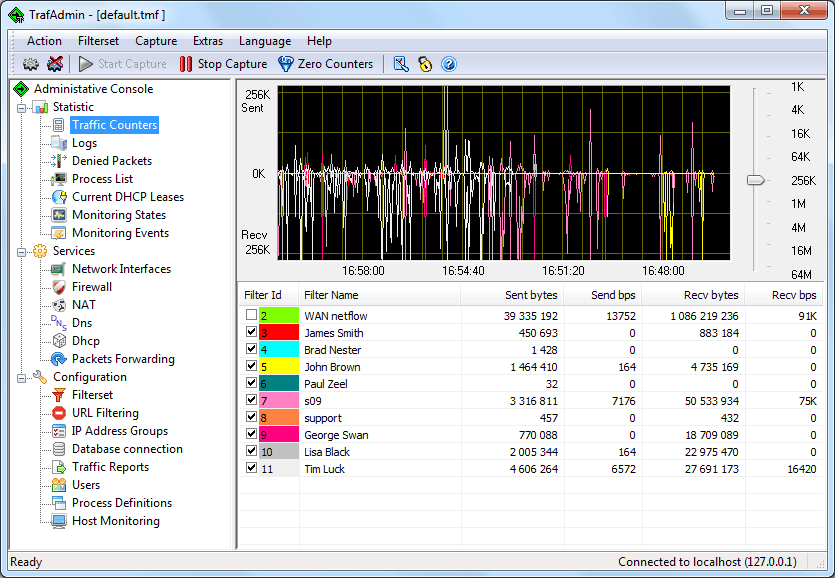
TMeter is a free application that comes with a seemingly unlimited amount of features.
Of course, it has the basics such as traffic monitoring and bandwidth prioritization. But it also comes with many advanced features like built-in NAT and DHCP, along with a built-in firewall.
All of these advanced features and statistics that they help provide do come at a cost. It is not a monetary cost, as the application is fully free, but rather a usability cost.
The UI is dated and can be confusing. The program itself is also an overkill if you are simply focusing on the bandwidth prioritization of a home computer.
However, if you are a power–user, the amount of information that can be seen from any of the traffic flowing through the program can be very enlightening.
The statistics can help you set up more advanced rules. When they are combined with advanced features, it can help you set up more advanced rules.
As you can see in the screenshot, rules can even be set up on a per-user basis across the network. So, you could technically limit your spouse’s bandwidth while you game.
The one missing feature, though, is a remote web interface. Unfortunately, that does not look like it’s on the roadmap for this program.
Bandwidth prioritization can be very important to people on Internet connections with bandwidth limits or those seeking to simply ensure that the applications they care about can access the internet as fast as they want.
This can be especially helpful for PC gamers to help avoid any possible lag caused by other applications hijacking the computers available bandwidth.
Any of the four pieces of bandwidth prioritization software discussed above will help you get the job done, it all just depends on the number of extra features and customization you might want.
NetLimiter 4 is definitely the easiest to use, but TMeter might be more up your alley if you are a power user. Of course, if you are on Windows XP, NetLimiter 3 would be a good option.
Let us know in the comments section below if you have other suggestions or recommendations.
Editor’s Note: This post was originally published in November 2019 and has been since revamped and updated in August 2020 for freshness, accuracy, and comprehensiveness.
Thank you for viewing the article, if you find it interesting, you can support us by buying at the link:: https://officerambo.com/shop/
No comments:
Post a Comment