- Log Monitoring is implemented in order to keep a record of events and messages send by software and devices.
- Usually, they are used for debugging purposes. See our top log monitoring tools in this article and choose the one you like best.
- Most networking tools also include a log monitor as an extension or integrated into the product directly.
- See the collection of a wide range of recommended tools in the Software section of the site.

The days of painful plain-text log management are long gone. It’s true that plain-text data is still useful in particular cases when it comes to extended analysis to gather essential infrastructure data it really pays to have a reliable log monitoring software.
Log monitoring software will monitor ideally the log files generated by security devices, networks, servers, and apps. All errors and issues are saved for deeper analysis. System admins can then set up a monitor on the generated logs to detect problems.
These monitors will scan the log files and search for known patterns and rules that show important events. After such events are discovered the monitoring software will send an alert to the user or another system.
The main advantage of using log monitoring software is that it can help you quickly pinpoint the cause of an error within a single query.
Picking up the right log monitoring tools
When you are choosing the perfect tool, you first need to evaluate your current business operation. You’ll have to decide whether you need basic data out of your logs or you require more powerful and efficient tools for a larger scale log management.
All these being said, we have put together a list of 10 log monitoring tools for robust solutions. Check them out and pick your favorite tool that will meet your needs.
Here are the best log monitoring software for PC

Instead of collecting a ton of logs and only accessing them when things go bad, you can use PRTG as a centralized tool to see all your logs and also set up alarms to be notified immediately.
Once you receive a notification, you can access the dashboard to detect the time frame when an issue occurred and spot the problem quickly.
PRTG is equipped with multiple sensors that you can use to collect data. There’s a Windows API sensor and a WMI sensor to collect Windows Event Logs and a Syslog Receiver Sensor for monitoring and collecting Syslog messages sent by devices from your network.
Like we mentioned, you can create alarms and customize them for your particular situation. The dashboard is also customizable so that you can integrate data from other log tools.
What’s more, is that PRTG Network Monitor also comes with a bunch of other tools that you can use to spot network problems or even prevent them from happening.

PRTG Network Monitor
Use PRTG as a centralized tool to collect all your logs and monitor the entire network.
Logz.io

Logz.io uses predictive analytics and machine learning to make the process of finding critical events and data generated by logs from servers, apps, and network environments much easier. This SaaS platform has a cloud-based back end built with the help of ELK Stack – Elasticsearch, Logstash & Kibana. The environment offers you real-time insight into any log data that you are trying to understand or analyze.
Below, we’ll list some of its key features:
- You can also analyze logs in the cloud, and you can use ELK stack as a Service.
- The cognitive analysis offers critical log events before they even reach production.
- The tool provides a fast set-up with only five minutes to production.
- The dynamic scaling accommodates businesses of every possible size.
- The AWS-built data protection will make sure that all of your data stays intact and safe.
The tool is free, but you can also get the Pro version starting at $89.
Splunk

Splunk focuses its log monitoring services around enterprise customers who need very concise software for searching, diagnosing and reporting all events that surround data logs. The software is built in such a way to entirely support the process of indexing and deciphering logs of all kinds. It will work with structured, unstructured, and complex applications logs based on a multi-line approach.
Check out the main features of Splunk below:
- Splunk understands machine-data of all kinds including networks, servers, web servers, exchanges, security devices, mainframes, and so on.
- The tool features a versatile and flexible user interface for searching and analyzing data in real-time.
- Splunk features a drilling algorithm for finding all kinds of anomalies and familiar patterns across log files.
- The software offers a robust monitoring and alerting system for keeping an eye on all important actions and events.
- You’ll also get visual reporting using an automated dashboard input.
The free version of Splunk offers you up to 500MB of data analysis every day. You can also get Splunk Cloud starting at $186 and Splunk Enterprise starting at $2,000.
Sentry
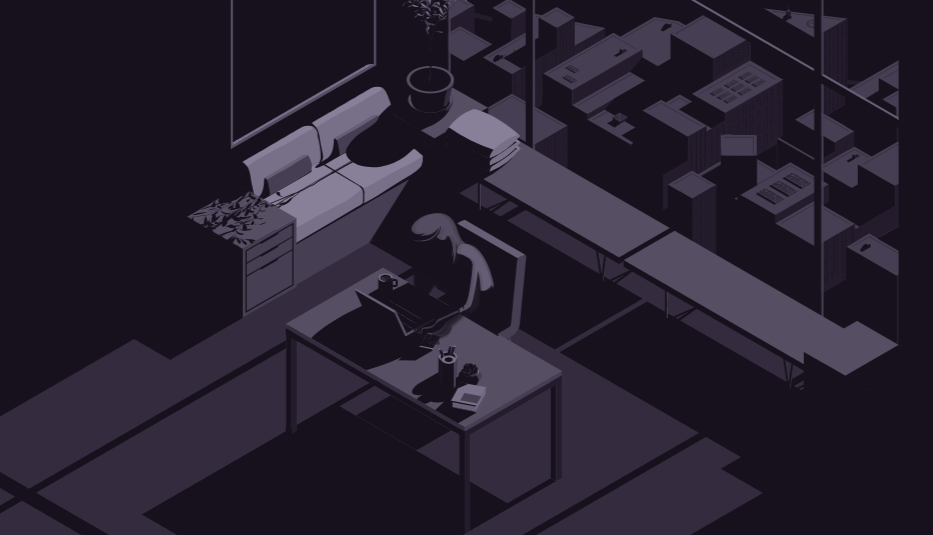
Sentry is a modern platform for logging, managing, and aggregation of all potential errors from your software and within your applications. The tool’s high-class algorithm can help out teams to detect any possible errors within the application infrastructure that could be critical to production operations.
Sentry provides support for avoiding the hassle of having to deal with problems that are much too late to be fixed anymore. The tool uses its technology to help inform teams about all potential fixes and rollback that would be able to sustain a healthy software.
Here are the essential features it boasts:
- It provides detailed error reporting for URLs, header information, and used parameters.
- The graphical interface is perfect for understanding the nature of particular errors and their origin to fix them.
- The dynamic alerts and notifications involve SMS, Chat services, and Email.
- The real-time error reporting takes place as you deploy a new version of your application so that all errors can be monitored as they happen and eventually prevented before it’s much too late to do anything else.
- The tool also offers a user-feedback system for comparing any potential error reporting to one of the user’s experiences itself.
You can get a free version that comes with 10k/events per month, and the Pro version starts at $12 every month. The enterprise version is only available upon request.
Cloudlytics
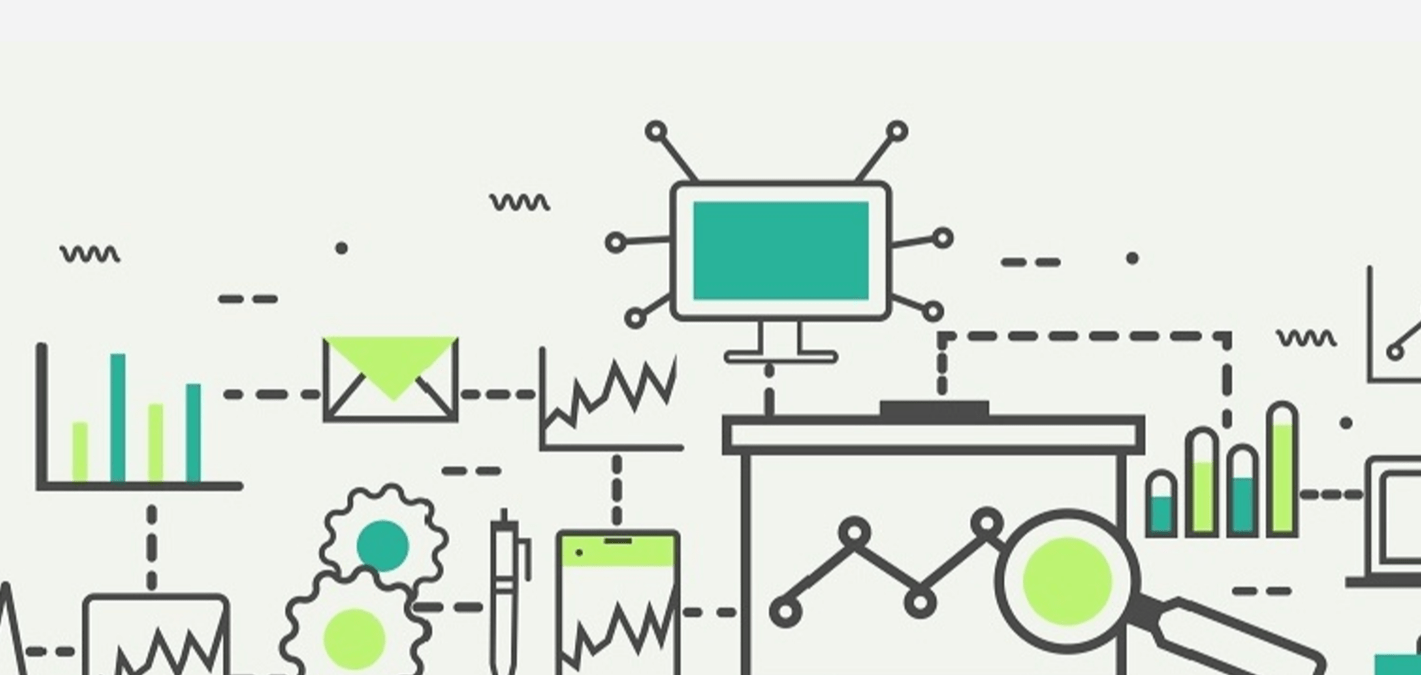
Coudlytics is a SaaS startup created to enhance the quality of the analysis of billing data, log data, and cloud services. The tool is aimed at AWS Cloud services in particular, such as CloudFront and S3 CloudTrial. Using the software, customers can get in-depth insights and pattern discovery based on the data provided by the services.
Cloudlytics features three management modules, and it offers its users the flexibility to choose from monitoring resources in their environment, analyze AWS logs and analyze monthly bills.
Here are its most important features that will help you get the job done perfectly:
- It offers real-time alerts of errors as soon as they pop up.
- The billing analytics lets you watch closely over the consumption of your resources.
- The sophisticated user interface provides an in-depth view of all your data.
- The file download analytics includes GEO data.
- The automated cloud management is great for back-ups and service status.
You can get Cloudlytics for $100 a month.
Flume
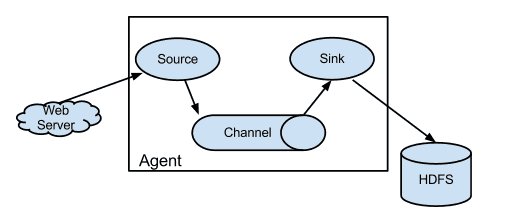
Apache Flume is a service that helps its users stream data straight into Hadoop. The service’s core architecture is based on streaming data flows. They are used to ingest data from a variety of sources to directly link up with Hadoop for deeper analysis and storage purposes.
Flume’s Enterprise customers use the service to stream data into the Hadoop’s HDFS. This data usually includes machine data, data logs, geodata, and social media data.
Below, we are listing some of its most important features:
- The multi-server support is perfect for ingesting data from multiple sources.
- The collection can be done in real-time or another variant is to use batch modes.
- Flume allows the ingestion of large data sets from conventional social and eCommerce networks for analysis in real-time.
- Flume is scalable by adding more machines to transfer more events.
- It features a reliable back-end built with durable storage and failover protection.
The service is free and open source.
Rocana

Rocana offers an out of the box log analytics with Rocana Ops which is its flagship product. This is an advanced analytics platform that can perform advanced anomaly detection, automated behavior detection across your existing stack, and direct error reporting as well.
There is also a limitless Search feature that allows you to dig deep into the history of all your logs and it will pinpoint essential errors and obstructions as far as you need to look. It’s going to give you obvious answers to questions that might have been previously difficult to answer.
Here are Rocana’s key features:
- Rocana boasts statistical metrics for system performance measurement.
- The Weighted Analytic Risk Notification gives an individual score to trends (succeed or fail).
- The custom metrics are very high quality.
- The tool is highly scalable, and it can manage terabytes of data without any problems popping up regarding performance.
- Incredible back-end performance thanks to Hadoop.
- It offers compressed business data for IT operations.
LOGStorm
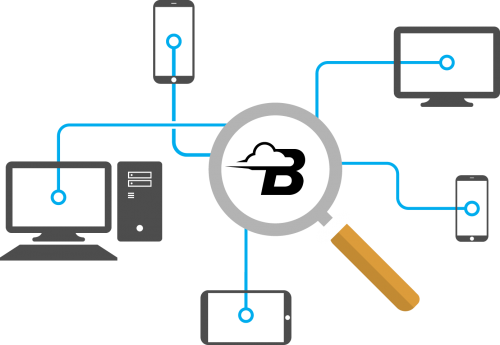
LOGStorm is a SIEM management solution very easy to implement and use even if it offers advanced functionalities. The service is built with security in mind. It focuses on helping Ops teams in identifying threats, breaches, and violations before or as they appear. The service’s cost-friendly management and monitoring solutions allow organizations of any size to understand better what their data is doing and the reasons for this.
Here are the most important features of the service:
- The real-time threat analysis allows you to find threats as they happen so that you will be able to prevent them from having a negative impact on your work and your network.
- The algorithm that the service uses will help you understand why events are happening and whether there are any patterns to recognize.
- The centralized storage of logs will provide easy access to records, event data, and raw logs.
- The service features an easy setup and configurations even in the case of operations without priority resources.
You can download your LOGStorm free trial from BlackStratus.
Sentinel Log Manager
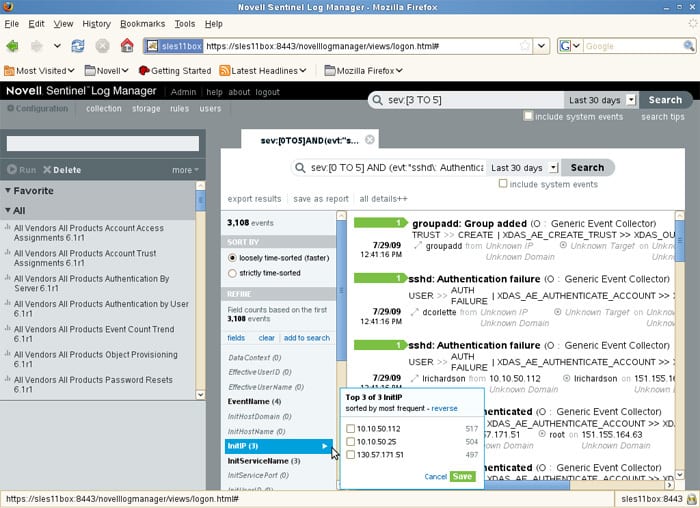
NetIQ is an enterprise software company that focuses more on products that are related to application management software operations and security and log management resources. The Sentinel Log Manager is a pack of software apps that provide businesses the opportunity to take advantage of features such as effortless log collector, secure storage units, analysis services, to keep your data safe and accessible. Sentinel’s cost-effective and flexible log management platforms make it very easy for businesses to audit their logs in real-time for any possible security risks or app threats that could disturb the production software.
Below, we are listing the most important features of this service:
- The service features distributed search to find comprehensive details about events from your local or your global Sentinel Log Manager servers.
- The service offers reports needed for common regulatory reporting; the predefined reports reduce the time you have to spend on compliance.
- One-click reports based on your search queries.
- You can choose from traditional text-oriented search or built custom, and more complex search queries yourself.
- It offers support for non-proprietary storage systems.
- The service provides log encryption over the network to provide another layer of security for your log data.
- The intuitive storage analysis will let you know when you can expect to need more storage availability and the information is based on the current rate of consumption.
You can download your Sentinel free trial from Netiq.
NXLog

The modern environment of IT departments can provide a layer of challenges when it comes to a truly in-depth understanding of the reasons for which events occur and what logs are reporting. Entries are collected from multiple sources. With the demand for analyzing logs in real-time, some difficulties can arise regarding data management in a centralized environment.
NXLog focuses on providing the necessary tools for a concise analysis of logs from a variety of platforms, formats, and sources. NXLog can collect logs from files in lots of formats and it can receive logs from the network remotely on all supported platforms.
Here are the key features of this service:
- It offers multi-platform support for GNU, Linux, Solaris, Android, BSD, and Windows.
- Pluggable plugins offer modularization.
- It is scalable, and it features high performance and the ability to collect logs as 500,000 EPS or even more.
- The message queuing allows you to buffer and prioritize logs so that they will not get lost in the pipeline.
- It features log rotation and task schedule.
- It provides secure network transport over SSL.
- The service boasts offline log processing capabilities for transfers, conversions, and general post-processing.
LOGalyze

This is a straightforward log collection and analysis system with low operational costs and a centralized system for log management. It can gather log data from extended sources of operational systems. LOGalyze performs predictive event detection in real-time while giving system admins and management personnel the necessary tools for indexing and searching through data without much effort.
The key features of this service include the following:
- It boasts high-performance and high-speed processing of logs.
- The log-definitions are ideal for breaking down and indexing log lines.
- The integrated front-end dashboard is useful for efficient online access.
- The service features secure log forwarding to chosen applications.
- LOGalyze has automated reporting in PDF.
- It is compatible with Syslog, Rsyslog.
You can get the tool for free. It is also open-source.
We’ll end our list here. Before downloading one of the tools listed above, write down your needs and expectations in terms of log monitoring software and then select the tool that best suits your needs.
Editor’s Note: This post was originally published in August 2017 and has been since revamped and updated in August 2020 for freshness, accuracy, and comprehensiveness.
Thank you for viewing the article, if you find it interesting, you can support us by buying at the link:: https://officerambo.com/shop/
No comments:
Post a Comment