Your weekly digest for Microsoft 365 News
Microsoft’s Greg Taylor joins us to talk about Exchange Server 2016 and the End of Mainstream Support
Exchange Server 2016 enters the Extended Support phase of its product lifecycle on October 14th, 2020.The last planned CU for Exchange Server 2016, CU19, will be released in December 2020.
After that, Exchange 2016 will only receive critical updates as well as product updates due to time zone definition changes. Microsoft encourages Exchange Server 2016 customers to adopt CU19 as soon as possible to ensure uninterrupted delivery of any future security-related fixes.
After December 15, 2020, only CU19 or its successors will receive critical updates. Keep this in mind! The article also mentions the capability to remove the last Exchange Server – but it will not arrive before Exchange Server 2016 enters Extended Support so no clear answer when it will be available.
Exchange Team Blog: Customizable Tenant-level Recipient Limits
This is an enhancement to a feature that was introduced in February: To be able to configure the recipient limit – this means to how many recipients a mailbox can be sent to. In the past, you were able to configure this on a per-mailbox basis using the Set-Mailbox <mailbox> -RecipientLimits <limit> cmdlet – with a limit of up to 500 recipients.
Now you can configure a tenant-wide recipient limit using the Set-TransportConfig MaxRecipientEnvelopeLimit cmdlet. This allows configuring a default setting for all your mailboxes, instead of configuring the limit for each mailbox. Also, the limit was increased from 500 to 1000 recipients.
Assigning groups to Azure AD roles is now in public preview!
An often asked for feature is now in public preview. You can now assign Azure AD groups into Azure AD roles. You need to switch on this preview feature to use it in the Azure AD portal, and can use it in combination with Privileged Access Management features.
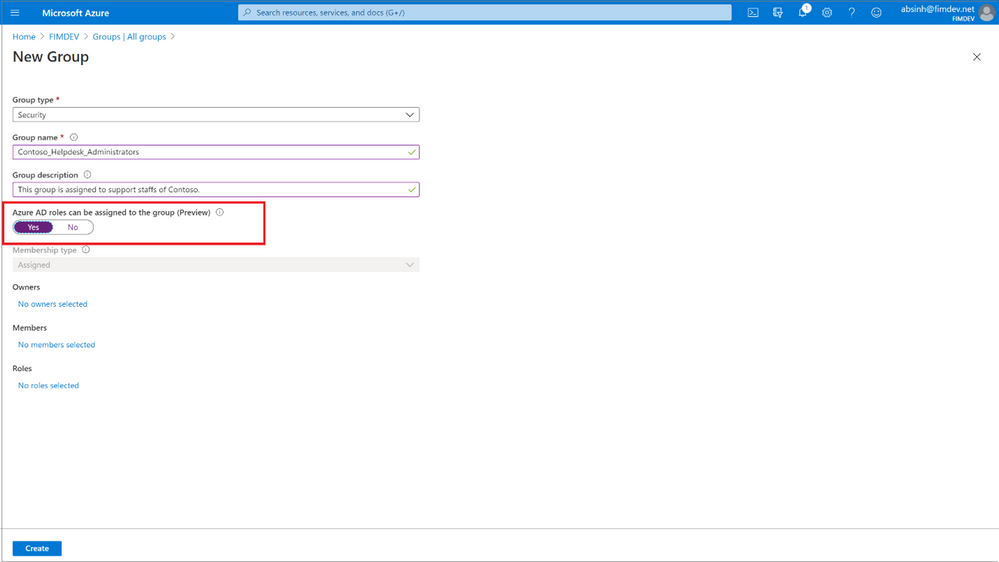
Later this year you’ll be able to block your users from accepting B2B invites
Some organizations struggle with stopping their users from accepting invitations, such as Teams Guest invites to other Microsoft 365 tenants. These are difficult to block, and it’s been known for companies to even try and block the mail based invite. Unfortunately, nothing had been announced to help solve this until yesterday.
Alex Simons, Corporate Vice President PM, Microsoft Identity Division announced via Twitter, in response to a question from Microsof MVP Tony Redmond the following statement: “We are adding ability to block B2B invites and additional visibility from home tenant administrators – targeting late fall preview.”.
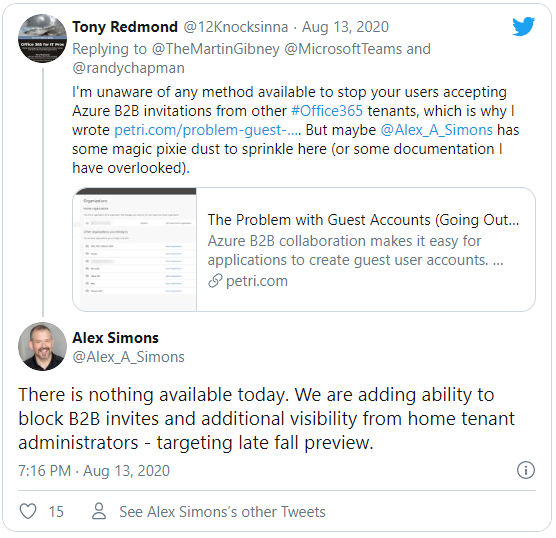
This did not yet appear on the roadmap, but we’ll expect it to appear soon.
Conditional Access policies now apply to all client applications by default
Conditional Access policies can often appear to “allow all” by default meaning you need to be careful, and comprehensive when configuring policies. When you configure a policy, settings you leave unselected usually would not take effect.
With this new change, any new Conditional Access policy will apply to all client app types by default – rather than requiring you to select the app types manually. This won’t retrospectively affect your existing policies but for any you create will mean there’s a different behavior.
This is a good change, because it will make it simpler to ensure you are blocking legacy authentication – as these clients will not support MFA and don’t provide device state information to AD.Instead, you should create policies for exceptions if you need to allow legacy authentication for some accounts or applications.
Microsoft Surface Duo brings mobile productivity powered by two screens + M365 & Android apps
If you are standardizing on Surface devices across the business, then you might have been hoping for a Surface Phone. This isn’t a phone, but it’s pretty close. The Surface Duo is a new Android-based device with a foldable two-screen experience.

The focus on capabilities is on enterprise and productivity related features, and work with Intune’s capabilities for managing Android enterprise devices. Microsoft 365 applications will also be optimized for two-screen based experiences on Android.
Whilst the specifications for CPU, RAM, wireless and battery don’t appear to match some leading devices from Samsung (for example) this new form factor is gaining a lot of interest from IT professionals with US pre-orders opening easrlier this week.
Microsoft Team Blog: Join us for the new webcast series, “Enabling remote work with Microsoft Teams”
Sigi talked about some useful Microsoft webinars that will be hosted by the Microsoft Teams group. Various free webinars are available:
- Episode 1: Real work experts/real world stories – August 11, 2020 (already passed)
- Episode 2: Back to school and user adoption with Microsoft Teams – August 25, 2020
- Episode 3: Microsoft Teams security – September 8, 2020
- Episode 4: Microsoft Ignite 2020: Pre-show – September 15, 2020
- Episode 5: Microsoft Ignite 2020: Wrap-up part 1 –
September 23, 2020 - Episode 6: Microsoft Ignite 2020: Wrap-up part 2 – September 25, 2020
- Episode 7: The new world of virtual events –
October 8, 2020 - Episode 8: New resources for Microsoft Teams admins – October 22, 2020
- Episode 9: Manage guest access in Microsoft Teams –
November 5, 2020
More information and the registration links are available here.
Interesting announcements on the Roadmap and Message Center
- Outlook on the web – Reply with a file
- Outlook on the web will get a new option to suggest file when replying to a message.
- If is someone ask you for a file, Outlook will show a suggested reply to attach a file and recommend potential files from OneDrive and Sharepoint.
- Rolling-out now, available in Q2 CY2020
- Outlook for iOS and Android: Automatic signing and encryption
- If you’re using Secure Mobile Internet Mail extensions (S/MIME) to sign and encrypt messages, you can configure a setting to have all messages automatically signed and/or encrypted.
- Planned for August CY2020
- Outlook for iOS and Android: End user options to extend Delegate Permissions
- In Mobile Outlook, you now can extend permissions to add a delegate to your email or calendar events.
- You can grant permissions to read, create, change or delete items in your folders.
- Of course, the delegate can then add the Delegate Mailbox to their Outlook Mobile and access it.
- Microsoft Teams: Customizable Praise Badges
- Create custom Praise badges including changing the title, colors, images and language.
- Planned for August CY2020
- Microsoft Teams: VDI support for VMWare Horizon
- VDI support for VMWare Horizon for on-premises, cloud, and Azure-hosted Virtual Desktop Infrastructure (VDI) environments.
- This includes optimized audio, video, and screen sharing media experience for Microsoft Teams.
- Planned for August CY2020
- Microsoft Teams: new Teams meeting pre-join experience
- Changes the pre-join meeting experience:
- The new rejoin screen includes easier discovery for audio, video, and device selection configurations.
- Planned for September 2020
- Changes the pre-join meeting experience:
- Microsoft Teams: spotlight an individual video participant for all attendees in a Teams meeting
- Especially important for schools and large groups: Soon you can lock an individual video as “spotlight” for all attendees to see during a Teams meeting.
- The spotlight will be the main video shown to all participants.
- This feature will be available for Teams clients on PC, Mac, mobile, and Microsoft Teams room systems.
- Planned for September CY2020
- Announcing self-service purchase capabilities for Project and Visio
- Soon you will be able to self-service purchase Microsoft Project and Microsoft Visio products.
- By mid-September 2020, individuals worldwide (excluding India) will be able to acquire a subscription.
- Introducing the Lists app in Teams
- After being announced during Inspire 2020, the Lists app in Microsoft Teams will be launched.
- Timing: early September and complete by mid-October 2020
- Retiring the Discover view from OneDrive web
- Discover view from the OneDrive Website will be retired beginning August 2020.
Thank you for viewing the article, if you find it interesting, you can support us by buying at the link:: https://officerambo.com/shop/
No comments:
Post a Comment