- When it comes to instant messaging, Kik is one of the most popular apps on mobile platforms.
- Instant messenger is a must-have software, yet rest assured that you can use Kik in your web browser too.
- With the help of ARChon Runtime, you can easily run Android APKs in Chrome and enjoy Kik.
- Keep in mind that it’s essential to use a reliable web browser for the procedure to work. If you’re not afraid of a change, we can only recommend Opera in this regard.

Kik is a popular messaging app for mobile, but many users are wondering if they can use Kik in their web browser.
Today we’re going to see if it’s possible to run the Kik mobile app in your browser and show you how to do that properly.
QUICK TIP: Having a reliable web browser is important when you want to use the app, so we suggest trying out Opera. The browser is based on Chromium and it supports Chrome extensions.
As for resources, it is pretty light, so it should handle any website with ease. The browser also has built-in tracking protection that will speed up webpage loading.
As for those of you who aren’t pleased by Messenger and WhatsApp, things are incredibly simple. Just install addons and Kik will be one step away as well.
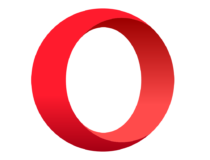
Opera
If you want to use Kik in your browser, consider using a reliable browser. Opera clearly won’t disappoint you!
How can I use Kik in my browser?
1. Use ARChon Runtime
- Download ARChon Runtime.
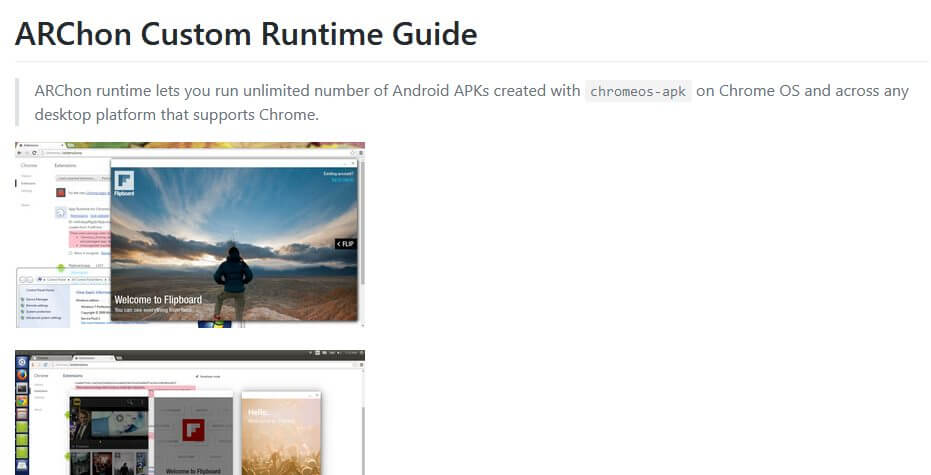
- Once it’s downloaded, extract it.
- Open Chrome and go to the Extensions section.
- Enable Developer Mode and load the runtime.
- Download Kik APK, extract it, and load it as an unpacked extension.
- Start Kik.
By using ARChon Runtime you’ll be able to run Android APKs in your Chrome browser. Bear in mind that this project hasn’t been updated in a while, so it might no longer work.
2. Use BlueStacks

- Download BlueStacks.
- Once you install BlueStacks, start it.
- Configure the emulator.
- In the emulator, navigate to PlayStore.
- Now download and install Kik.
- Once it’s installed, start it from the emulator.
Unfortunately, there’s no way to natively run Kik in your web browser, and you’ll have to use one of the two provided workarounds.
As you can see, it’s not possible to run Kik natively from your web browser, so you might have to rely on emulators as the only available workaround.
FAQ: Learn more about Kik
- Can you use Kik on browser?
Kik is an Android and iOS app and it’s not available in web app format, which means that you can’t use it in your browser.
- Can I use Kik without downloading it?
No, the only way to use Kik is to actually download and install the Kik app.
- Does Kik work on computers?
Kik is an Android/iOS app and it’s not available on computers. However, you can run it on your PC using an Android emulator.
There’s no official PC version of Kik available, and if you encounter it, it might be from a third-party or a malware.
Editor’s Note: This post was originally published in June 2020 and has been since revamped and updated in August 2020 for freshness, accuracy, and comprehensiveness.
Thank you for viewing the article, if you find it interesting, you can support us by buying at the link:: https://officerambo.com/shop/
No comments:
Post a Comment