- When it comes to card games, Uno is probably one of the most popular ones worldwide.
- There are many Uno games available, and in today’s article, we’ll show you how to play Uno in your web browser.
- Do you enjoy online games? If so, you might want to check out our Browser games section for more guides like this one.
- Web browsers are constantly evolving, and if you want to keep track of the latest news, visit our Browsers Hub.

Uno is a popular card game, but the game is also available online. This is great if you just want to practice your Uno skills or play online with others.
Speaking of which, today we’re going to show you how to play Uno games in your web browser, so let’s get started.
Quick tip
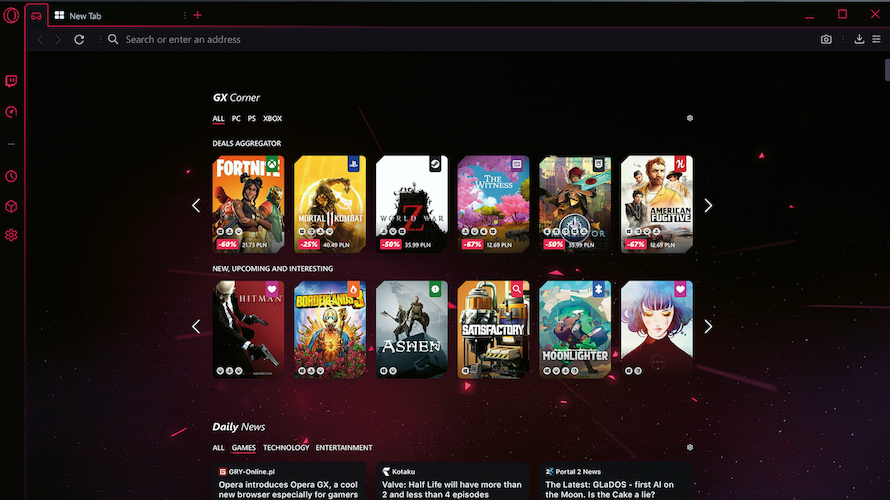
If you’re a gamer and you tend to play online games, you should consider getting a gaming browser such as Opera GX.
This browser is light on your system resources, thus ensuring that all your games will run smoothly in the browser.
Since online games usually come with ads, you’ll be pleased to hear that Opera GX has its own Adblocker.
One feature that separates this browser from the rest is GX Control. Thanks to it, you can set resource limitations on your browser, thus ensuring that other processes are running smoothly.
The browser has a built-in messenger, that might come in handy during gaming sessions. Also, there’s a built-in Twitch integration so you can keep an eye on your favorite streamers.
Regarding privacy, the browser has its own VPN with unlimited bandwidth that will be useful as an additional layer of protection.
The Opera GX browser is still under heavy development. The company is closely listening to user feedback and implements new features that are suggested by the community.

Opera GX
This gaming browser provides a fast online experience and multiple features that will please any gamer.
How can I play Uno browser games?
1. Uno Freak
- Visit the Uno Freak website.
- Now click the Join button next to the Room name.
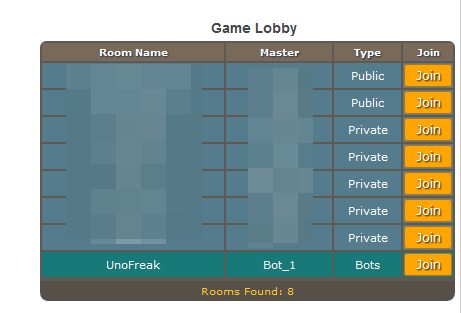
- Wait for other players to join and play the game.
If needed, you can also create your own account and use it to create your own game rooms.
2. Play Uno
- Head over to the Play Uno website.
- Now select New Game from the header.
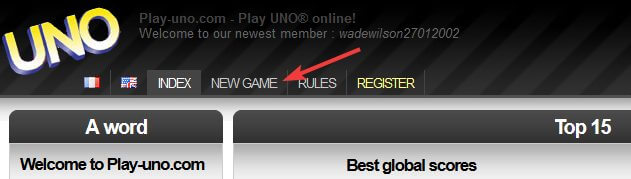
- Configure your game settings. Once you’re done, click the Let’s go button.
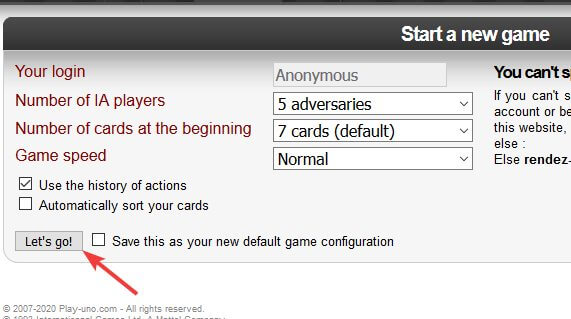
3. Play Uno on game websites
- Visit your favorite game website.
- Search for Uno, and select the desired game.

- Click the Play button and enjoy the game.
Uno is one of the most popular card games, and if you want to play it on your own or with friends, you should be able to do it from your browser after reading this article.
FAQ: Learn more about Uno
Yes, there are multiple Uno games available online and you can play them for free.
Uno is designed as a card game for multiple people, but you can play it alone against the AI online.
- How many players can play Uno online?
Depending on the game, Uno can have up to 10 players while playing online.
- Can you play Uno with 2 players?
Yes, you can play Uno with 2 players, but you will have to use a different set of rules.
Editor’s Note: This post was originally published in June 2020 and has been since revamped and updated in August 2020 for freshness, accuracy, and comprehensiveness.
Thank you for viewing the article, if you find it interesting, you can support us by buying at the link:: https://officerambo.com/shop/
No comments:
Post a Comment