- Party games are great if you want to play something simple and fun with your friends.
- These types of games are available on all major platforms, and today we’ll show you how to play them in your web browser.
- Do you like playing games in your browser? If so, be sure to visit our Gaming section for more guides like this one.
- Your browser is a universal tool, and if you want to learn more, we suggest that you visit our Browsers Hub for more in-depth information.

Playing games with friends can be incredibly fun, and with the development of technology, you can now play games with friends around the world.
In today’s article, we’ll show you how to play party games with your friends, right from your web browser.
How do I play party games in my browser?
1. Play games on gaming websites
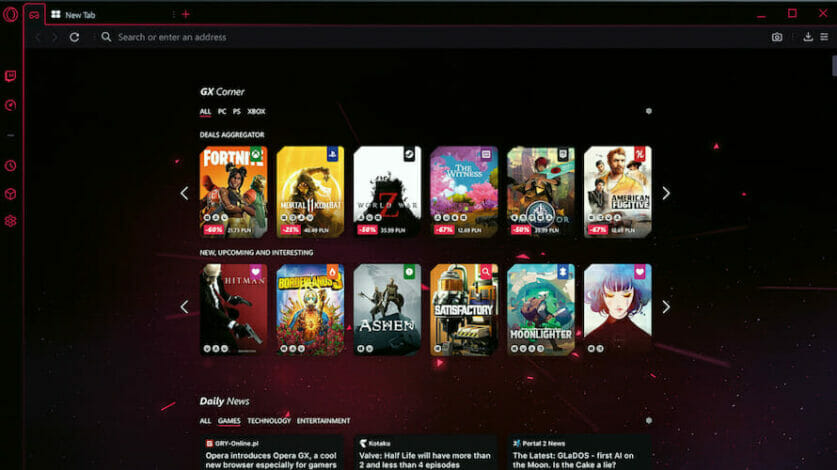
Bear in mind that not all multiplayer games allow you to invite your friends. Now that you know you can easily play games in your browser, do you have the right browser for this task?
Not all browsers offer the same features when it comes to gaming, and this is where Opera GX comes into play.
This browser allows you to allocate your hardware resources. By doing so, you’ll ensure that you have enough resources available for your system and apps to work properly.
Opera GX also supports heavy customization, and it allows you to pick different themes, wallpapers, and highlight colors.
There’s also an integrated messenger that can be useful for organizing gaming sessions.
Additional features include Twitch integration, built-in ad blocker, and free VPN that offers unlimited bandwidth.

Opera GX
Play your favorite games without having to worry about errors that may get in the way. Try the best gaming browser now!
2. JigsawPuzzles.io
- Visit the JigsawPuzzles.io website.
- Now select the puzzle that you want to play.
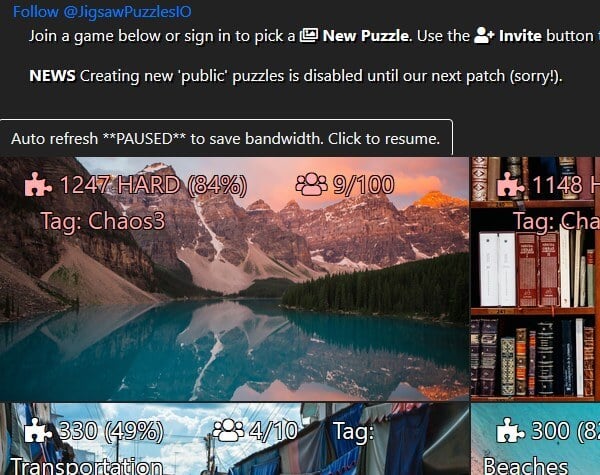
- Click the Invite button to invite your friends to join.
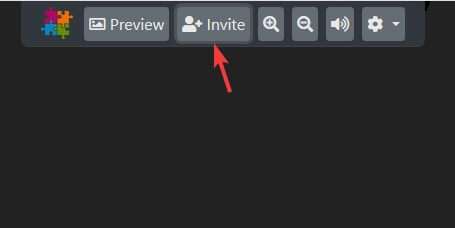
- Send them the link and wait for them to join the game.
3. Gartic.io
- Visit the Gartic.io website.
- Click on Rooms.
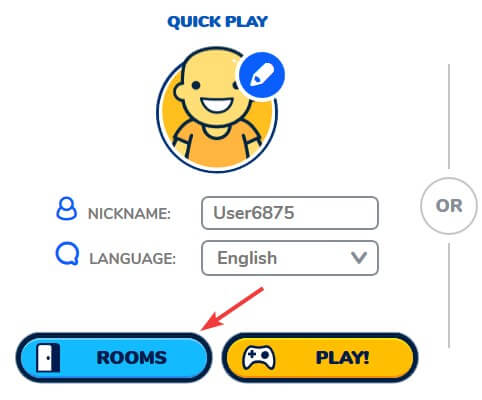
- Select New room.

- Pick a theme and click on New Room.
- Copy the link and send it to your friends.
Now that you know how to play party games in your web browser, be sure to invite your friends and organize a game night.
Let us know in the comments section below if you have other suggestions and recommendations.
FAQ: Learn more about party games
- What are fun online multiplayer games?
It depends on personal preference, but one of the most popular and fun online games that can also be played in your browser currently is Minecraft.
- Are browser games still popular?
Yes, browser games are still popular, and with the new technologies, they are getting better and better.
- What are some fun two-player games?
There are many great games for two players, but some of the most popular ones might chess or battleships.
- What are good free multiplayer games?
If you’re looking for multiplayer games, your best choice would be League of Legends or Hearthstone.
Editor’s Note: This post was originally published in June 2020 and has been since revamped and updated in August 2020 for freshness, accuracy, and comprehensiveness.
Thank you for viewing the article, if you find it interesting, you can support us by buying at the link:: https://officerambo.com/shop/
No comments:
Post a Comment