- Mostly for educational or testing purposes, some users need to run Windows XP without the hassle of a dual-boot or a secondary computer.
- In this article, there are a couple of ways to achieve this but ultimately, it depends on your needs. Choose the one that's right for you.
- We think that virtual machines bring a lot of benefits. Learn more about virtualization.
- For almost anything you need to do within Windows, we have a full guide in the How-To section.
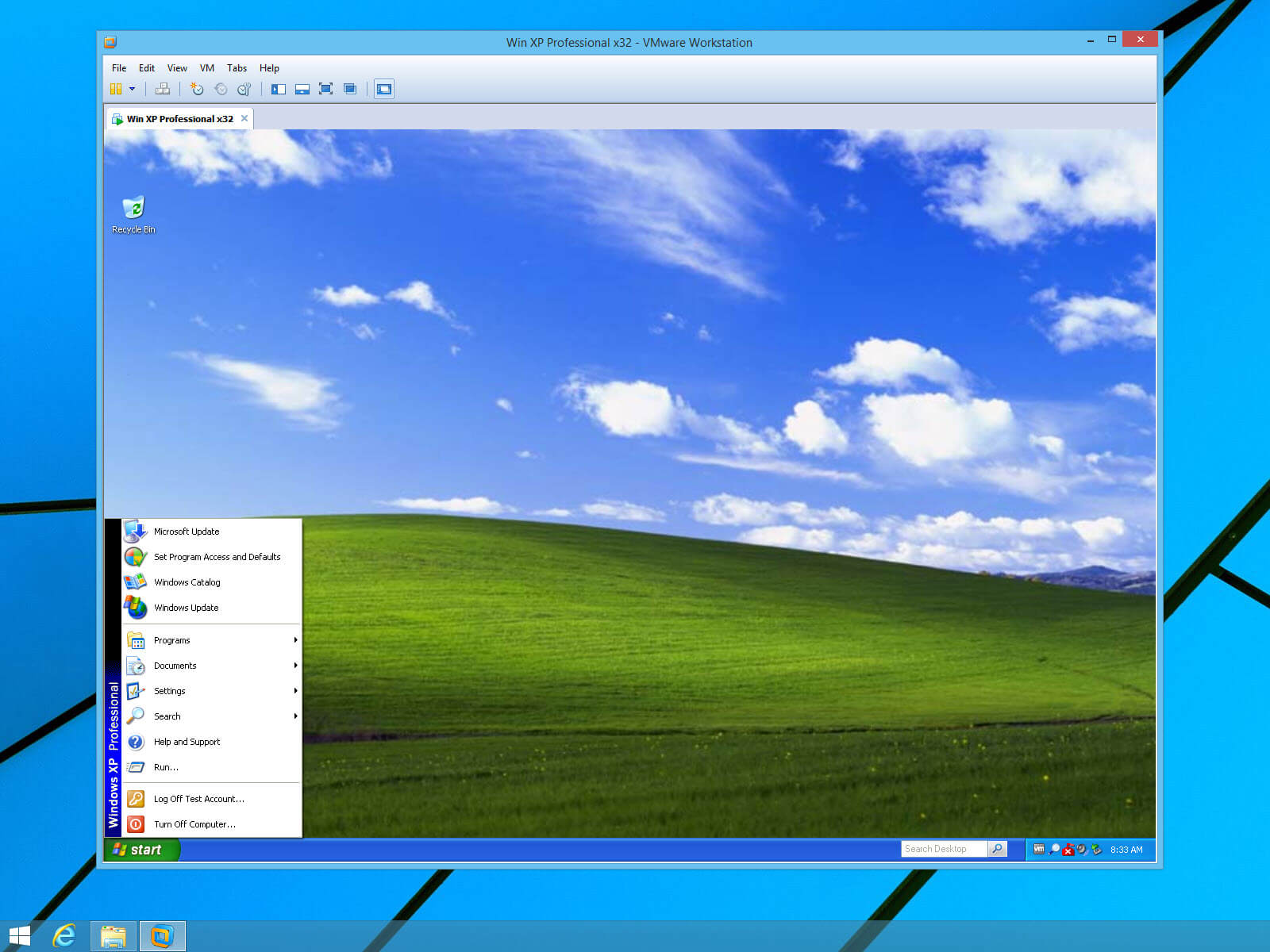
A lot of people still use Windows XP, although it’s almost sixteen years old. On the other hand, a lot of people are participating in Microsoft’s Insider Program and using Windows 10 Technical Preview builds. There are also millions of computer users who rely on the stable versions of Windows 10 worldwide.
So, if you need to run a copy of Windows XP, you can try to run it within Windows 10 with a little program called VirtualXP.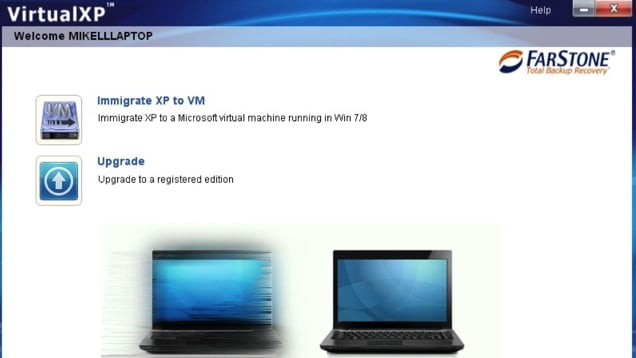
I know many of you would say that virtual machine is the only right choice for running one Windows operating system within another. And you’re probably right, but installing you second system on the virtual machine means that you have to install a fresh, clean copy of Windows, and then install all third-party programs afterwards.
How to run Windows XP mode on Windows 10
But with VirtualXP you can keep all the programs you installed on your old XP and transfer them to the newer version of Windows.
VirtualXP simply converts your current Windows XP system and all programs installed on it to the Microsoft virtual image. Once the conversion is finished, you can open it in Windows 10 and access your XP system, files and programs just like you do with the virtual machine.
One of the main reasons people choose not to install Windows 10 Technical Preview on their computers are program compatibility issues. A lot of older programs can’t even be installed on Windows 10, and people who use them simply choose to stick with their current operating system.
With VirtualXP you’ll be able to try all exciting features of Windows 10 and run all the programs you used in Windows XP at the same time.
We hope that Microsoft will fix the compatibility issues with older programs in the future, but until that happens (if it ever happens), you can use VirtualXP as an alternative solution for running programs compatible with Windows XP in Windows 10.
Download VirtualXP for Windows 10
You can download VirtualXP from Farstone’s website for free.
UPDATE: Since this post was initially published, VirtualXP is no longer available for download from FarStone. However, we found some alternatives that you can use instead.
Use Virtualization software

The easiest and most flexible way is to find a Windows XP emulator for Windows 10. Our recommendation comes from VMware.
With over 12 years of experience running virtual machine emulations, VMWare is one of the heavy hitters in the industry, offering a plethora of options.
Today we will concentrate on their Personal Desktop category. Here we will find the tools we need to get the job done.
The scenario is as follows: you have your Windows 10 device up and running. You install VMware Workstation. You load your Windows XP physical disc or a disk image of it. You create a new virtual machine in the Workstation. There, you install and load Windows XP.
Fire up the new virtual machine and you are done. Windows XP is running alongside Windows 10.
From there you can:
- easily transfer files from the guest to the host and vice-versa
- install VMware Tools in Windows XP
- perform any actions safely since the machine is completely isolated from Windows 10
VMware Workstation provides DirectX and OpenGL support. This means that even Windows XP will be able to benefit from your graphics card. Also important is that VMware supports USB3.0
Please note that only VMware Workstation Player version 15 or up is compatible with the latest version of Windows 10.

VMware Workstation Player
Create a Windows XP virtual machine that runs simultaneously with your Windows 10, sharing the resources.
Windows XP mode on Windows 10
Alternatively, you can download and install the Windows XP Mode directly from Microsoft’s official website. With the help of this tool, you can easily run Windows XP specific programs on your Windows 10 computer. Of course, this tool is not the same as VirtualXP.
More specifically, with the Windows XP Mode, you still need to install Windows XP on your machine. However, Farstone’s VirtualXP tool allowed you to simply migrate your Windows XP OS and apps to your virtual disk. And now you know.
FAQ: Learn more about Windows XP Mode in Windows 10
Windows 10 doesn’t have an XP mode. You can create a virtual machine for this.
- Does Windows XP need a product key?
Yes. Each copy of Windows XP needs a valid product key.
- Can you put Windows XP on a new computer?
You can but it’s not recommended since it isn’t safe. No security updates are released. But there’s still some great software that still works, so virtualization is a good option.
Editor’s Note: This post was originally published in May 2015 and has been since revamped and updated in July 2020 for freshness, accuracy, and comprehensiveness.
Was this page helpful?
Get the most from your tech with our daily tips
and
If you are looking for a cheap and genuine microsoft product key, warranty for 1 year.
It will be available at the link: https://officerambo.com/shop/
Microsoft Windows Embedded 8.1 Industry Pro : https://officerambo.com/product/windows-embedded-8-1/
Key Windows 7 Professional / Home Base / Home Premium (2 USER) : https://officerambo.com/product/key-windows-7/
Microsoft Windows 8.1 PRO (2 PC) : https://officerambo.com/product/microsoft-windows-8-1-pro/
Windows Server 2012 R2 : https://officerambo.com/product/windows-server-2012-r2/
Visual Studio Enterprise 2019 : https://officerambo.com/product/visual-studio-enterprise-2019/
Windows Server Standard / Datacenter / Essentials : https://officerambo.com/product/windows-server-all-version-standard-datacenter-essentials/
Microsoft Office Professional Plus for Windows : https://officerambo.com/product/microsoft-office-professional-plus-for-windows/
Microsoft Office Home and Student for Windows : https://officerambo.com/product/microsoft-office-home-and-student/
Key Microsoft Access 2016 : https://officerambo.com/product/key-microsoft-access-2016/
Microsoft Visio Professional : https://officerambo.com/product/microsoft-visio-professional/
Microsoft Project Professional : https://officerambo.com/product/microsoft-project-professional/
Account Microsoft Office 365 Profestional Plus 2020 Update For 5 Devices : https://officerambo.com/product/account-microsoft-office-365/
Key Microsoft Windows 10 Profestional / Profestional N : https://officerambo.com/product/key-microsoft-windows-10/
Key Microsoft Windows XP Pro : https://officerambo.com/product/key-microsoft-windows-xp-pro/
Microsoft Office Home and Business for Mac : https://officerambo.com/product/microsoft-office-home-and-business-for-mac/
No comments:
Post a Comment