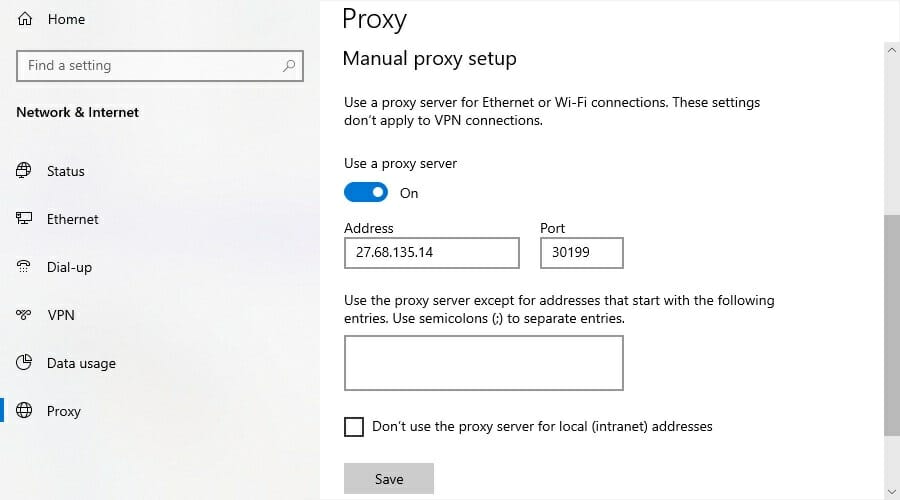
- Click the Windows 10 Start button, type proxy settings, and press Enter.
- At Manual proxy setup, enable Use a proxy server.
- At Address and Port, enter the proxy server address and port number.
- Click Save.
If you can’t connect to proxy on Windows 10, you can easily diagnose and fix the problem.
Unlike Mozilla Firefox, Google Chrome doesn’t have built-in settings for changing your proxy configuration. It uses the Windows proxy options instead. So, if you set up a global proxy server on Windows, then Chrome will automatically use that configuration to establish the Internet connection.
However, unlike the previous two proxy methods, this solution requires you to obtain proxy server addresses. If you don’t know where to get them, you can find a lot of free proxy server addresses on Google.
We suggest using Haschek’s Proxy Checker to make sure that the proxy server address is online, has a good response time, allows HTTPS, and actually hides your IP in Chrome.
So, what’s the best way to hide your IP in Chrome?
Without a doubt, using a VPN for Google Chrome is the safest way to hide your IP. By design, a virtual private network solution protects your browsing traffic by encrypting everything you send and receive in Chrome.
Compared to a free proxy server, you don’t have to worry that the new IP address actually works. Plus, free proxy providers can monitor your traffic and share it with third parties, such as marketing agencies.
Furthermore, you can choose from numerous VPN servers from all over the world, which are stable, always functional, and don’t have network congestion.
And, depending on the VPN provider, you might be able to bypass the Netflix site error and unblock catalogs that aren’t normally available in your country (free proxies always get blocked).
Why use Private Internet Access

We used Private Internet Access (PIA) in our example above because it’s the best all-round VPN. Created by Kape Technologies, PIA hides your IP address in Chrome if you want to settle for its Chrome browser extension only.
Moreover, it has a built-in ad and malware blocker for web browsers called PIA MACE, designed to protect you from phishing attempts and other Internet dangers. You can also unblock Netflix US with PIA using high-speed VPN servers that don’t cause buffering.
But a paid premium subscription to PIA also gets you VPN desktop clients for Windows, Mac and Linux, native VPN apps for Android and iOS, together with browser addons for Firefox and Opera (in addition to Chrome).
You can even set up PIA on your router to share your VPN account with all connected devices. It uses 256-bit AES military-grade encryption, OpenVPN and WireGuard protocols, and private DNS servers.
If you insist on also using a proxy server over the VPN, you should know that PIA has built-in support for SOCKS5 and Shadowsocks. And, if you ever stumble upon any technical difficulties, you can turn to its 24/7 live chat support.
More about PIA:
- Explore more than 3,300 servers in 48 countries
- Supports up to 10 simultaneous connections
- No traffic logs, no IP leaks
- 30-day money-back guarantee (no free trial)

Private Internet Access
Hide your IP in Chrome, encrypt your data, block malware, and unblock Netflix US with this high-speed VPN.
In conclusion, we think that the best way to hide your IP address in Chrome is by using a VPN browser extension like PIA.
However, if you’re not yet ready to commit to a premium VPN service, you can use a proxy server for Windows 10, as long as you don’t use it for confidential browsing activities.
If you’re using an older OS edition, you can hide your IP on Windows 7. It’s also possible to hide your IP on Windows XP.
FAQ: Learn more about IP addresses, Chrome, and VPNs
- Does Chrome Incognito hide your IP?
If you allow the browser addon responsible for hiding your IP to work in Chrome Incognito mode, then yes, you can conceal your IP in private browsing sessions.
- How do I hide my IP address completely?
You can use hide IP address software to completely conceal your IP at a global level on your computer.
Yes, VPNs can be traced in certain cases, for example, if the VPN provider collects and shares your VPN traffic with others). That’s why you shouldn’t use free VPNs.
- Can I hide my IP address without a VPN?
Yes, you can hide your IP address using a proxy server instead of a VPN.
Thank you for viewing the article, if you find it interesting, you can support us by buying at the link:: https://officerambo.com/shop/
No comments:
Post a Comment