
Steps to fix Outlook if it hangs
- Change your email provider
- Turn Off Outlook Add-ins
- Open Outlook in Safe Mode
- Set Up a New User Profile
- Repair the MS Office Suite
- Fix Outlook Data
- Use the Microsoft Support and Recovery Assistant
It’s not entirely unusual for Outlook to hang when users send emails or open files with the application. Some users have also stated on forums that Outlook hangs when they open the calendar within the software.
When the email software hangs, it freezes up and an Outlook (Not Responding) error message appears at the top of the application’s window. Consequently, the email software has effectively crashed; and users need to restart the application.
Does Outlook also hang when you switch to its calendar? If so, the resolutions below might fix Outlook hanging.
What to do if Outlook hangs when you switch to calendar?
1. Change your email provider

Almost everyone has used Outlook as their email provider, and they are one of the most known on the market. Unfortunately, though, lots of errors keep on appearing when using it and it may be time to start thinking about choosing another email app.
We’ve made the hard work of analyzing the alternatives and we believe that eM Client is a great tool to use.
Some of the features that make eM Client a great app include their easy to use interface, the integrated chat, touch support, and not least the fact that everything is easy to import and the search function runs in seconds.
Next on the list of features that eM Client offers is the possibility to merge your contacts and to categorize your folders, built-in email translator
You have your calendar up to date and it seems easier than ever to sync with other apps. eM Client is compatible with Windows 7, 8, 10, Windows Vista. And if you are trying to import your emails from Outlook know that it should work smoothly.

eM Client
eM Client is a powerful email tool with great features that will keep you away from common email errors!
2. Turn Off Outlook Add-ins

Outlook users have confirmed that turning off the application’s add-ins fixes the calendar hanging. To be more specific, turning the iCloud Outlook add-in off has fixed the Outlook (Not Responding) error for some users. This is how you can turn off the email software’s add-ins.
- Open the Outlook application.
- Click File and Options to open the Outlook Options window.
- Click Add-Ins on the left of the window.
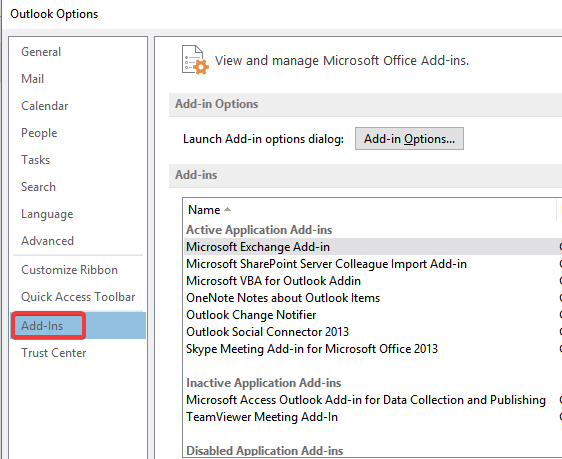
- Select COM Add-ins from the Manage drop-down menu.
- Press the Go button to open the COM Add-ins window.
- Then deselect all the selected add-ins.
- Press the OK button.
Take a look at the best Windows 10 Email Clients and Apps to Use
3. Open Outlook in Safe Mode
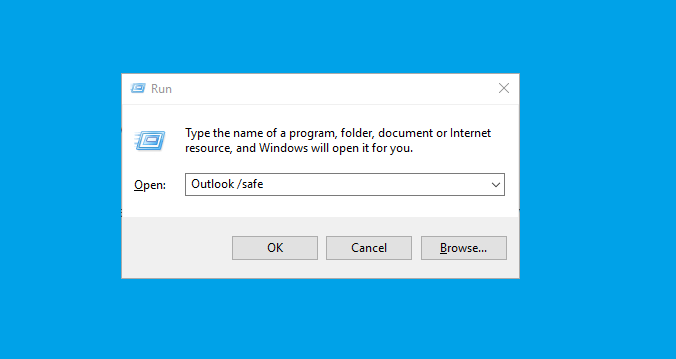
Alternatively, you can open Outlook in Safe Mode, which also turns off the application’s add-ins. To open the email software in Safe Mode, press the Windows key + R hotkey. Then enter ‘outlook /safe’ in the Open text box and click OK.
If your Outlook Mail Crashes, Doesn’t Synchronize Mail in Windows 10 here is how to fix it.
4. Set Up a New User Profile
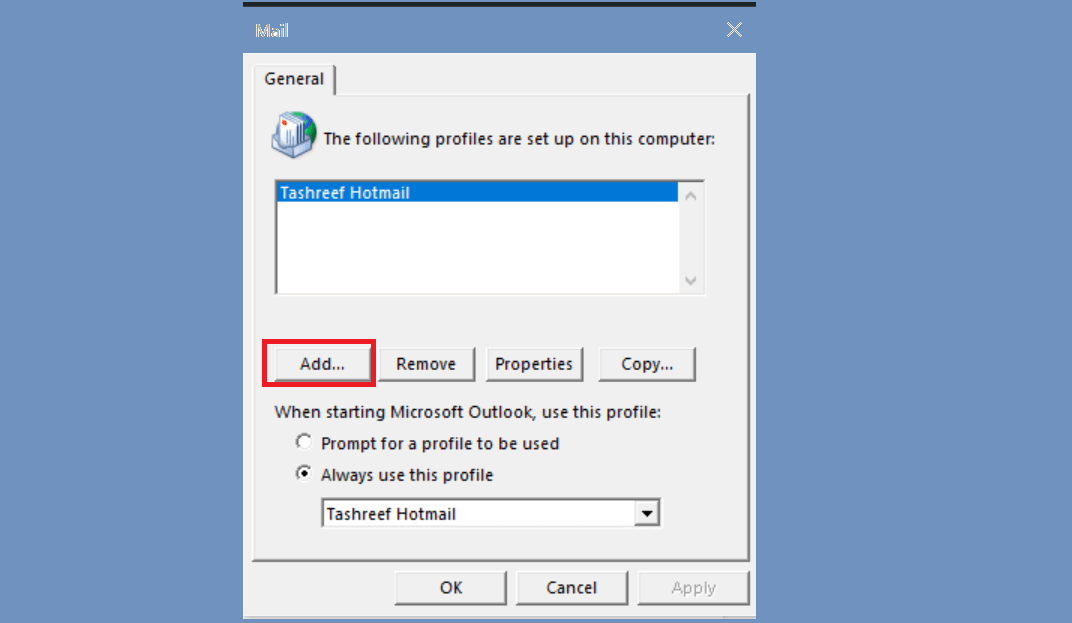
Outlook hangs for users utilizing the application within a corrupted user profile. So setting up a new Outlook user profile is another potential resolution. You can remove your corrupted profile and set up a new one as follows.
- Open the Run accessory with the Windows key + R keyboard shortcut.
- Input Control Panel in Run’s open text box, and click the OK button.
- Click Mail in the Control Panel.
- Press the Show Profiles button on the Mail Setup window.
- Select your current profile, and click the Remove button.
- Click the Yes button to confirm.
- Press the OK button.
- Open the Outlook application.
- Click File > Add Account to open an Add Account window.
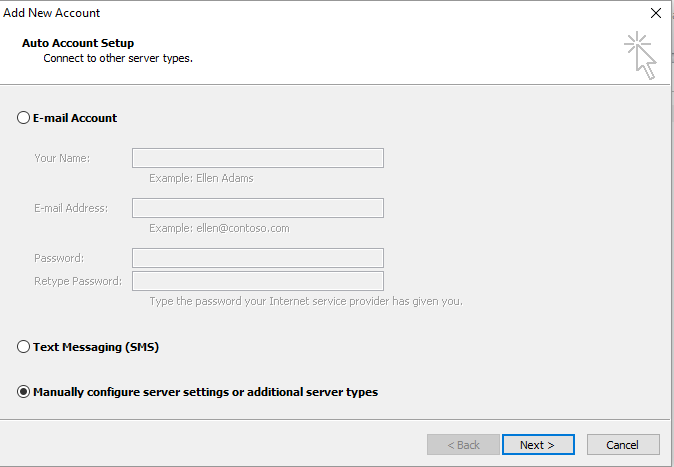
- Then enter the required details in the text boxes.
- Press the Next button.
- Press the OK and Finish buttons to set up the new profile.
5. Repair the Microsoft Office Suite

The MS Office suite includes a Repair option you can select to fix its applications. That option might come in handy for repairing Outlook when it hangs and freezes. This is how you can select the MS Office Repair option.
- Open the Run accessory.
- Enter appwiz.cpl in Run’s text box
- Press Return to open the Programs and Features Control Panel applet below.
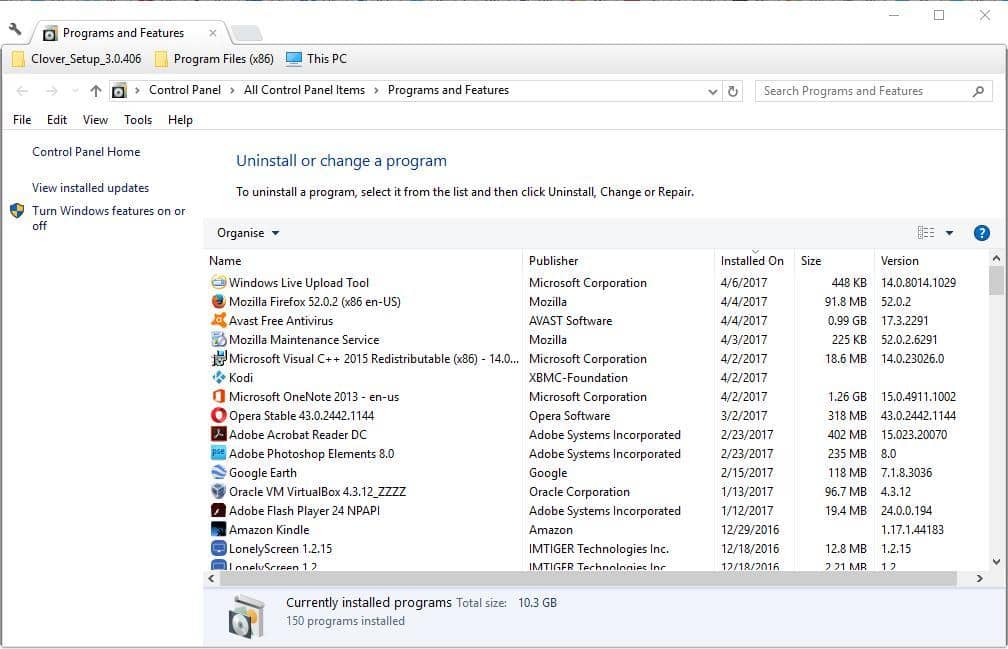
- Select the MS Office suite on the program list.
- Press the Change button to open the repair Office dialog.
- The Office 2016 repair dialog includes Quick Repair and Online Repair options. Select Online Repair for the most rigorous repair.
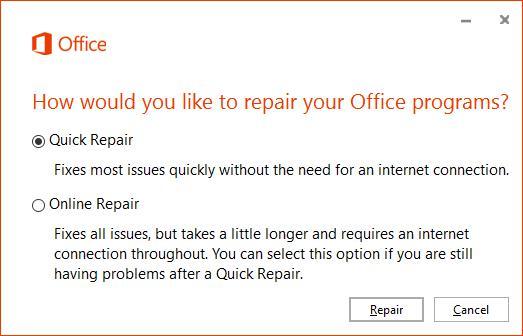
Here is how to fix the Outlook error: too many simultaneous connections.
6. Fix Outlook Data
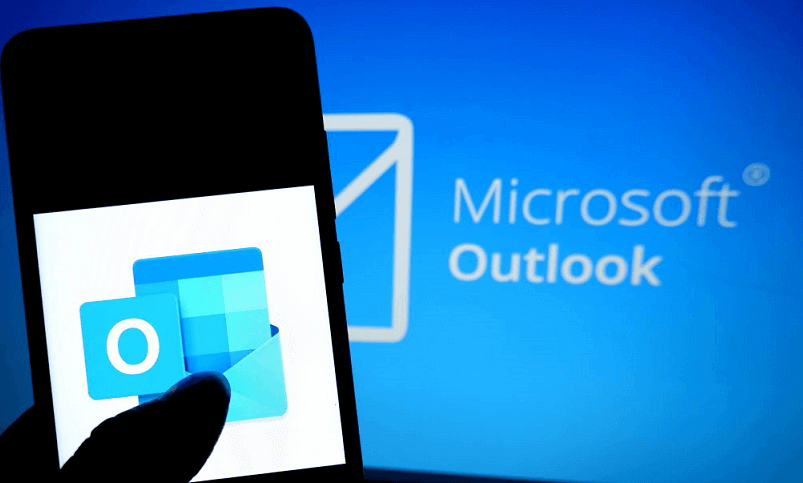
Outlook Not Responding errors can be due to corrupted PST file data. So repairing the PST file might also fix Outlook’s calendar hanging. This is how you can fix PST files with the Inbox Repair Tool (scanpst) utility.
- First, open Cortana’s search box by clicking the Type here to search button on the Windows 10 taskbar.
- Enter the keyword scanpst.exe in Cortana, and then select to open SCANPST. Alternatively, you can open the Inbox Repair Tool by opening your Office folder in File Explorer and double-clicking scanpst.exe.
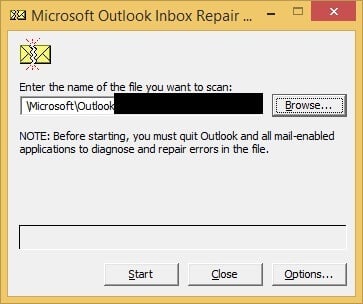
- Click the Browse button to select your Outlook PST file.
- If you’re not sure what folder includes your PST file, open Outlook and click File, Account and Account Settings. Then you can select the Data Files tab that lists your PST file paths.
- Press the Repair button on the Outlook Inbox Repair Tool window.
7. Fix Outlook With the Microsoft Support and Recovery Assistant

Some Outlook users have also stated that they’ve fixed the application’s calendar issue with the Microsoft Support and Recovery Assistant for Office 365 utility. That’s a handy troubleshooting utility for Outlook, OneDrive, and Skype.
Press the Download now button on this page to save that utility’s installer to Windows. Then you can open the utility’s installer to add Microsoft Support and Recovery Assistant to Windows.
Those are resolutions that users have confirmed fix the Outlook (Not Responding) calendar error. The above fixes might also resolve other Outlook (Not Responding) errors that arise when sending emails.
Editor’s Note: This post was originally published in October 2018 and has been since revamped and updated in July 2020 for freshness, accuracy, and comprehensiveness.
and
If you are looking for a cheap and genuine microsoft product key, warranty for 1 year.
It will be available at the link: https://officerambo.com/shop/
Microsoft Windows Embedded 8.1 Industry Pro : https://officerambo.com/product/windows-embedded-8-1/
Key Windows 7 Professional / Home Base / Home Premium (2 USER) : https://officerambo.com/product/key-windows-7/
Microsoft Windows 8.1 PRO (2 PC) : https://officerambo.com/product/microsoft-windows-8-1-pro/
Windows Server 2012 R2 : https://officerambo.com/product/windows-server-2012-r2/
Visual Studio Enterprise 2019 : https://officerambo.com/product/visual-studio-enterprise-2019/
Windows Server Standard / Datacenter / Essentials : https://officerambo.com/product/windows-server-all-version-standard-datacenter-essentials/
Microsoft Office Professional Plus for Windows : https://officerambo.com/product/microsoft-office-professional-plus-for-windows/
Microsoft Office Home and Student for Windows : https://officerambo.com/product/microsoft-office-home-and-student/
Key Microsoft Access 2016 : https://officerambo.com/product/key-microsoft-access-2016/
Microsoft Visio Professional : https://officerambo.com/product/microsoft-visio-professional/
Microsoft Project Professional : https://officerambo.com/product/microsoft-project-professional/
Account Microsoft Office 365 Profestional Plus 2020 Update For 5 Devices : https://officerambo.com/product/account-microsoft-office-365/
Key Microsoft Windows 10 Profestional / Profestional N : https://officerambo.com/product/key-microsoft-windows-10/
Key Microsoft Windows XP Pro : https://officerambo.com/product/key-microsoft-windows-xp-pro/
Microsoft Office Home and Business for Mac : https://officerambo.com/product/microsoft-office-home-and-business-for-mac/
No comments:
Post a Comment