- iTunes is an essential software if you want to connect your iOS device with your computer.
- Users reported iTunes error 0xe80000a, and in this article, we’ll show you the best ways to fix it.
- There are various iTunes errors that can occur, and for more useful guides and solutions, visit our iTunes section.
- If you’re having issues with other online applications, we suggest visiting our Web apps Hub for more articles like this one.

iTunes is a must-have tool if you have an iOS device, but unfortunately, many users reported iTunes error 0xe80000a on their computer.
This can be a big problem, and if you encounter it you won’t be able to connect your phone with your computer. However, there’s a way to fix that.
How can I fix iTunes error 0xe80000a?
1. Update your iOS and iTunes to the latest version
- Download the latest version of iTunes and install it.
- Update the system on your iOS device to the latest version.
- Update your computer operating system to the latest version.
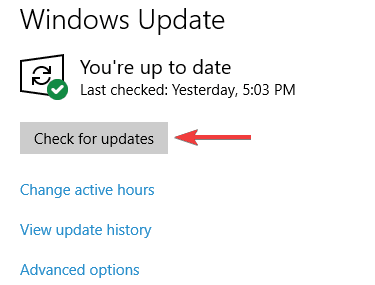
Few users reported that updating both the iTunes and iOS fixed this issue, so be sure to try that first.
2. Disable your antivirus
- Locate your antivirus icon in the systray and right-click it.
- Choose the option to pause or disable the protection.
- Now check if the problem with iTunes is still there.
This is just a general guide, and the actual process will vary depending on the antivirus that you’re using.
If disabling the antivirus helps, try adjusting your settings in order to allow iTunes to work properly.
3. Reset location and privacy settings on your iOS device
- Go to the Settings app > General > Reset.
- Now select Reset Location & Privacy.
- Tap on Reset Settings to confirm.
After resetting Location & Privacy settings, check if the iTunes error 0xe80000a is still there.
4. Reset the Lockdown folder
- Press Windows Key + R and enter %ProgramData%. Press Enter or click OK.
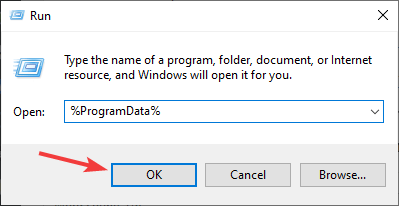
- Navigate to Apple directory.
- Locate the Lockdown directory and rename it Lockdown.old.
For Mac users:
- In Finder, select Go > Go to Folder.
- Type /var/db/ lockdown.
- Once the lockdown folder is open, select all files and delete them.
After doing that, check if the error message is still there.
5. Stop iTunes processes and reconnect your iOS device
- Open Task Manager by pressing Ctrl + Shift + Esc.
- Locate the following processes:
- PodService.exe
- AppleMobileDeviceService.exe
- iTunesHelper.exe
- Right-click each process and choose End task.
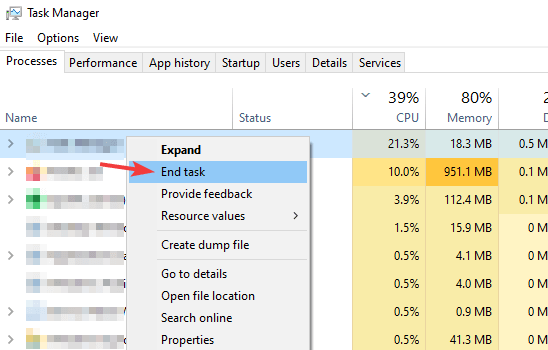
- Disconnect your phone from the PC and connect it again.
6. Reinstall iTunes
- Go to the Settings app > Apps.
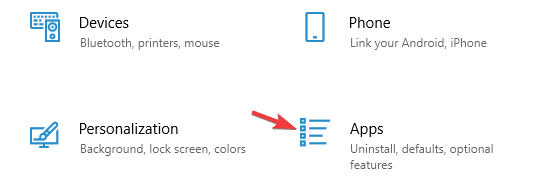
- Locate iTunes and click Uninstall.
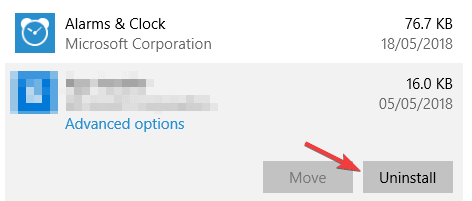
- Follow the instructions on the screen.
- Once the application is removed, download it and install it again.
For Mac users:
- Open the Terminal.
- Now enter cd /Applications/
- Enter sudo rm -rf iTunes.app/ and press Enter.
- Enter the administrator password to confirm.
- Now visit the Mac App Store or Apple’s iTunes web page to download iTunes again.
After reinstalling iTunes, check if the iTunes error 0xe80000a is still there.
iTunes error 0xe80000a will prevent you from connecting your iOS device with your computer, but you should be able to fix this problem using our solutions.
FAQ: Learn more about iTunes
- How do I fix error 0xE80000A?
You can fix this error by updating iTunes and your system to the latest version.
- Why iPhone Cannot sync with iTunes?
There are various why your iOS device can’t sync with iTunes, but the most likely reason is an issue with authorization.
- How do I get iTunes to recognize my iPhone?
If iTunes can’t recognize your iPhone, try restarting the iTunes or connect the phone to a different port.
Was this page helpful?
Get the most from your tech with our daily tips
and
If you are looking for a cheap and genuine microsoft product key, warranty for 1 year.
It will be available at the link: https://officerambo.com/shop/
Microsoft Windows Embedded 8.1 Industry Pro : https://officerambo.com/product/windows-embedded-8-1/
Key Windows 7 Professional / Home Base / Home Premium (2 USER) : https://officerambo.com/product/key-windows-7/
Microsoft Windows 8.1 PRO (2 PC) : https://officerambo.com/product/microsoft-windows-8-1-pro/
Windows Server 2012 R2 : https://officerambo.com/product/windows-server-2012-r2/
Visual Studio Enterprise 2019 : https://officerambo.com/product/visual-studio-enterprise-2019/
Windows Server Standard / Datacenter / Essentials : https://officerambo.com/product/windows-server-all-version-standard-datacenter-essentials/
Microsoft Office Professional Plus for Windows : https://officerambo.com/product/microsoft-office-professional-plus-for-windows/
Microsoft Office Home and Student for Windows : https://officerambo.com/product/microsoft-office-home-and-student/
Key Microsoft Access 2016 : https://officerambo.com/product/key-microsoft-access-2016/
Microsoft Visio Professional : https://officerambo.com/product/microsoft-visio-professional/
Microsoft Project Professional : https://officerambo.com/product/microsoft-project-professional/
Account Microsoft Office 365 Profestional Plus 2020 Update For 5 Devices : https://officerambo.com/product/account-microsoft-office-365/
Key Microsoft Windows 10 Profestional / Profestional N : https://officerambo.com/product/key-microsoft-windows-10/
Key Microsoft Windows XP Pro : https://officerambo.com/product/key-microsoft-windows-xp-pro/
Microsoft Office Home and Business for Mac : https://officerambo.com/product/microsoft-office-home-and-business-for-mac/
No comments:
Post a Comment