- Without a doubt, having access to the HBO Go library is something to hold on to.
- If HBO GO is not working, you should first try to use a different browser, and follow the next method.
- If you have any more issues with HBO Go, feel free to check out our special HBO Go section.
- Bookmark our dedicated Streaming page to find more useful tools and info on online streaming.

Signing into HBO Go is pretty easy. However, many users are facing difficulties while activating it on any of their devices.
They access the HBO GO activation page and after entering the activation code that shows on the TV screen they get an error: Code not working or Code incorrect.
If you also face such issues, then look for the confirmed solutions we mention in the following article. Hopefully one of them will help you activate HBO GO and start enjoying those awesome programs.
What can I do if the HBO GO activate code is not working?
1. Try to use a different browser

- Try using a different browser than the one you are currently using.
- Follow the same activation steps as on the previous browser: type the URL you see on your TV (HBOGO.com/tvsignin or HBOGO.com/activate) and enter the activation code you’re your TV app.
2. Try signing from different devices

- Exit the HBO GO app on your TV.
- From your computer go to HBOGO.com and from the right upper corner choose Sign In.
- Select your TV provider from the drop-down list.
- Log in using the username and password for your provider account. If you cannot remember the login credentials given by your TV provider, then reach out to them. HBO does not have access to that information.
- Once signed in on your computer, reopen HBO GO on your TV and choose Sign In.
- Open a new tab on your computer and go to HBOGO.com/tvsignin.
- Copy the code that appears on your TV and choose Next.
3. Clear cookies and cache
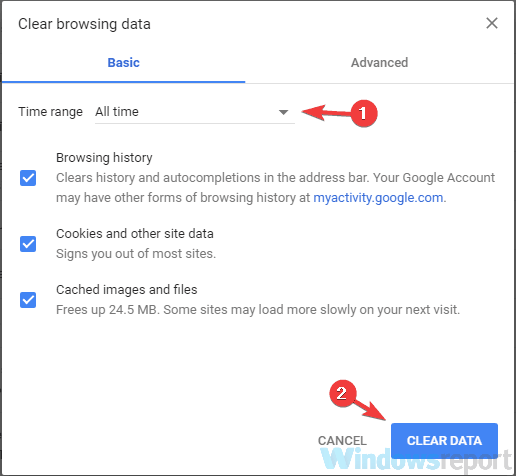
If the code still does not work, clear your browser’s cookies and your browser’s cache.
Clear your browser cookies and then close and reopen it. Go to HBOGO.com and try signing in again. If you cannot sign in, also try clearing your browser’s cache.
4. Hard reload your HBOGO.com page
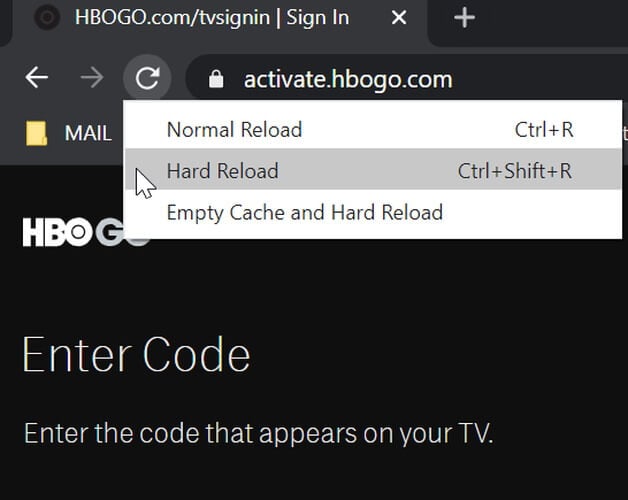
- On Chrome, hold down Ctrl and click Reload
- Hold down Ctrland press F5
- Hold down Ctrl + Shift and press R
- Press F12 to open the Chrome Dev Tools and click on the Reload button
- Choose from the dropdown menu – Hard Reload
5. Update your browser

Check for any updates available for your browser. In order to do this, you can simply search on the Internet for updates and the name of your browser (i.e Chrome updates).
That’s about it. If you carefully follow the steps presented above, you should be able to fix your HBO GO activation problem in no time.
If you have any more questions or suggestions, don’t hesitate to leave them in the comments section below.
FAQ: Learn more about HBO GO activation problems
- Why does HBO GO take so long to load?
If HBO GO takes a long time to load, that may be a sign of insufficient download speed from your broadband connection. Fix your broadband connection issues following our step by step guide.
- What’s the difference between HBO GO and HBO now?
HBO GO is a streaming service that’s included in your paid HBO subscription through a TV provider. HBO NOW is a stand-alone streaming service.
- How can I get HBO GO for free?
HBO GO is free and comes along with your HBO cable or satellite subscription. If you have trouble activating HBO GO check our solutions presented in this article .
and
If you are looking for a cheap and genuine microsoft product key, warranty for 1 year.
It will be available at the link: https://officerambo.com/shop/
Microsoft Windows Embedded 8.1 Industry Pro : https://officerambo.com/product/windows-embedded-8-1/
Key Windows 7 Professional / Home Base / Home Premium (2 USER) : https://officerambo.com/product/key-windows-7/
Microsoft Windows 8.1 PRO (2 PC) : https://officerambo.com/product/microsoft-windows-8-1-pro/
Windows Server 2012 R2 : https://officerambo.com/product/windows-server-2012-r2/
Visual Studio Enterprise 2019 : https://officerambo.com/product/visual-studio-enterprise-2019/
Windows Server Standard / Datacenter / Essentials : https://officerambo.com/product/windows-server-all-version-standard-datacenter-essentials/
Microsoft Office Professional Plus for Windows : https://officerambo.com/product/microsoft-office-professional-plus-for-windows/
Microsoft Office Home and Student for Windows : https://officerambo.com/product/microsoft-office-home-and-student/
Key Microsoft Access 2016 : https://officerambo.com/product/key-microsoft-access-2016/
Microsoft Visio Professional : https://officerambo.com/product/microsoft-visio-professional/
Microsoft Project Professional : https://officerambo.com/product/microsoft-project-professional/
Account Microsoft Office 365 Profestional Plus 2020 Update For 5 Devices : https://officerambo.com/product/account-microsoft-office-365/
Key Microsoft Windows 10 Profestional / Profestional N : https://officerambo.com/product/key-microsoft-windows-10/
Key Microsoft Windows XP Pro : https://officerambo.com/product/key-microsoft-windows-xp-pro/
Microsoft Office Home and Business for Mac : https://officerambo.com/product/microsoft-office-home-and-business-for-mac/
No comments:
Post a Comment