- If you have an Amazon Fire Cube, you can increase its entertainment value by installing a VPN to unlock Netflix libraries from other regions and get exclusive access to streaming content.
- Follow our easy instructions below to find out how to effortlessly set up a VPN on Amazon Fire Cube. Discover the 5 fastest and most secure VPNs that work with this device.
- If you have any issues with this device, check out our Amazon Fire TV Stick Troubleshooting Hub.
- Add our Streaming VPN area to your bookmarks for more solutions and tools.

Amazon Fire Cube comes with a lot of cool features, including hands-free voice control for Alexa and seamless integration with popular streaming services like Netflix, Prime Video, Hulu, and Crunchyroll.
However, if you want to access streaming content that’s not normally available in your country, you need a VPN. By using a virtual private network solution, you can not only add entertainment value to your Amazon Fire Cube but also secure your entire Internet traffic.
Follow our easy instructions below to learn how to quickly set up a VPN on Amazon Fire Cube, whether it has a native app available for download in the Amazon Appstore, or just an APK file that you can get up and running using a workaround. Discover the 5 best VPNs for your Amazon Fire Cube.
How do I install a native VPN app on Amazon Fire Cube?
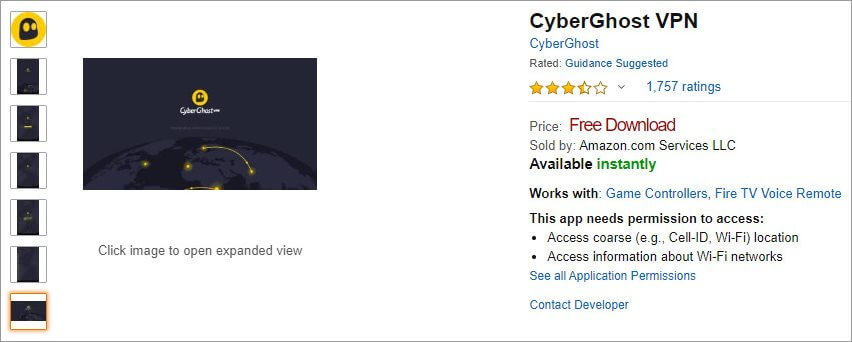
- Sign up for a CyberGhost VPN subscription.
- On Fire Cube, search for CyberGhost VPN.
- Click Get to install the app.
- Click Open to launch CyberGhost VPN.
- Make sure to Agree with the terms of service and allow VPN access.
- When it asks for permission to set up a VPN connection, click OK.
- Log in with your CyberGhost VPN credentials.
- Connect to a VPN server.
We used CyberGhost VPN in this example because it has a native app available for download on Amazon Fire Cube. As you can see, there’s nothing complicated about it. You just have to locate the VPN in the Amazon Appstore and then follow the on-screen instructions.
However, if your preferred VPN doesn’t have a native app in the Appstore, you can still set it up on your Fire Cube if it offers an APK file for Android-ready devices. It requires some extra steps, though.
How do I install a VPN APK on Amazon Fire Cube?
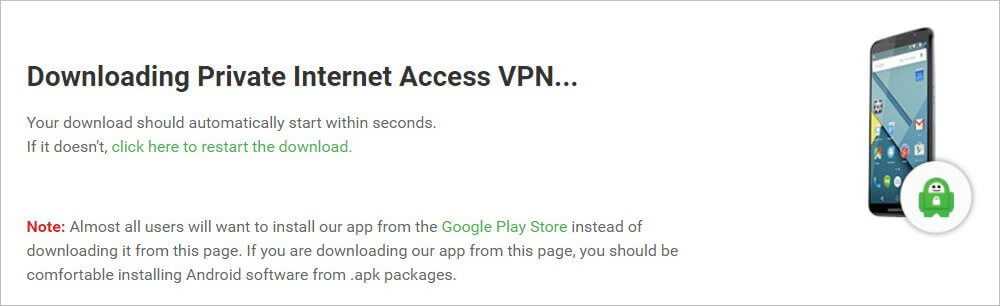
- Sign up for a PIA subscription.
- Download PIA APK to a computer.
- Use a USB cable to connect the PC with Fire Cube.
- Copy the APK to Fire Cube.
- Connect Fire Cube with your TV.
- Download ES File Explorer from the Amazon Appstore.
- Install and launch the file navigator.
- In the ES File Explorer main screen, select Internal Storage.
- Find and select PIA’s APK.
- Log in with your PIA credentials.
- Connect to a VPN server.
In this scenario, we picked PIA because it doesn’t have a native VPN app for Fire Cube. However, you can get its APK file for Android-based devices and set it up using this workaround.
As can be noticed, you need a computer for downloading and transferring the APK, a USB file to connect Fire Cube with PC and then TV, as well as a file browser like ES File Explorer to easily navigate the Fire Cube storage.
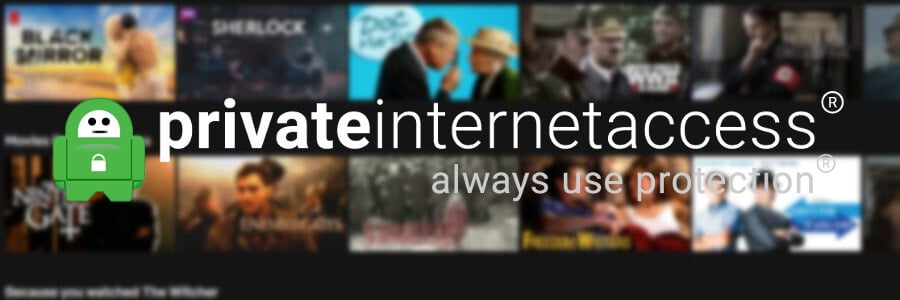
Created by Kape Technologies, Private Internet Access is the best all-round VPN tool, thanks to its impressive network of servers, low prices, and top-notch security features.
Although it doesn’t have a native app for Fire Cube, you can install the PIA APK to unblock Netflix US and protect your browsing sessions from phishing attempts. It’s also the best VPN for jailbroken Firestick.
PIA supports private DNS servers, static and dynamic IP addresses, port forwarding, split tunneling, and kill switch. Plus, it’s one of the few virtual private network solutions backed by 24/7 live chat support.
What else you should know about PIA:
- +3,300 VPN servers in 48 countries
- Protects 10 devices at once
- Unblocks Netflix US
- No logs
- 30-day money-back guarantee (no free trial)

Private Internet Access
Install the PIA APK on your Amazon Fire Cube to unblock Netflix US and watch your favorite shows.

Also a product of Kape Technologies, CyberGhost VPN is an excellent choice to install a native VPN app on your Fire Cube and unblock a wide range of Netflix catalogs. It’s actually the best free VPN for Amazon Fire Cube and the only free VPN for Netflix on this list.
CyberGhost VPN has the biggest network of VPN servers, which are optimized for streaming, gaming, torrenting, and secure browsing. It even has a special category dedicated to streaming services so that you can quickly connect.
Moreover, CyberGhost VPN supports exclusive DNS servers and DNS leak protection, split tunneling, and a kill switch. It’s compatible with all major operating systems, including Android. You can also use it to fix network congestion.
What else you should know about CyberGhost VPN:
- +6,500 VPN servers in 89 countries
- 7 simultaneous connections
- Unblocks Netflix US, UK, Canada, Japan, Germany, France, and more
- No logs
- Up to 45-day money-back guarantee (1-day free trial)

CyberGhost VPN
Quickly install this native VPN app from the Amazon Appstore to your Fire Cube to unblock the best Netflix libraries.
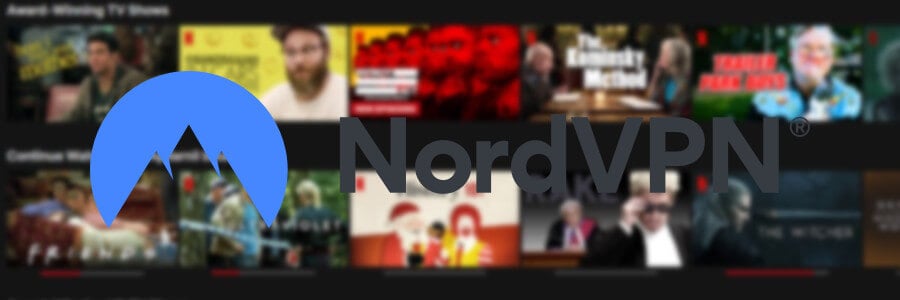
Developed by Tefincom & Co., NordVPN is one of the most popular virtual private network tools on the entire web, thanks to its user-friendly interface, high-speed VPN servers, and range of security features.
NordVPN comes bundled with obfuscation mode to help you bypass VPN blocks. You can use it to circumvent geoblocks and isolate VPN traffic from your other Internet-enabled apps with split-tunneling mode. It has an automatic kill switch, too.
Furthermore, NordVPN has a native app in the Amazon Appstore, which means that you can swiftly get it up and running on your Fire Cube. It can help you unlock some of the best Netflix catalogs.
What else you should know about NordVPN:
- +5,100 VPN servers in 59 countries
- 6 devices at the same time
- Unblocks Netflix US, UK, France, Italy, Germany, Australia, Spain, and more
- No logs
- 30-day money-back guarantee (no free trial)

NordVPN
Easily set up this VPN on your Amazon Fire Cube to get exclusive access to Netflix libraries.

Surfshark is a favorite among VPN users, thanks to its low-cost subscription plans and unlimited device connections. Operated by Surfshark LTD, this VPN app is available for easy download and setup on Amazon Fire Cube.
With support for OpenVPN, WireGuard, and other protocols, Surfshark can encrypt your data traffic and protect your Internet connections from malware. It comes with obfuscation and split-tunneling mode.
Additionally, Surfshark has exclusive DNS on each VPN server. You can set it up on all major devices and get exclusive access to numerous Netflix catalogs worldwide.
What else you should know about Surfshark:
- +1,700 VPN servers in +63 countries
- Protect unlimited devices on the same account
- Watch Netflix US, UK, India, South Korea, Poland, Sweden, Turkey, and more
- No logs
- 30-day money-back guarantee (no free trial)

Surfshark
Watch the best Netflix libraries on your Amazon Fire Cube with the help of this reliable VPN.

Made by Express VPN International, ExpressVPN is another great choice for users interested in securing their Amazon Fire Cube with a powerful virtual private network solution. It uses 256-bit AES military-grade encryption.
ExpressVPN can help you unblock Netflix libraries that aren’t normally available to your region. It encrypts your data traffic with OpenVPN and keeps your DNS queries safe with exclusive DNS servers.
Furthermore, you can set up ExpressVPN on all popular platforms. It comes bundled with split tunneling, a built-in kill switch called Network Lock, and 24/7 live chat support.
What else you should know about ExpressVPN:
- +3,000 VPN servers in +94 countries
- 6 simultaneous connections
- Watch Netflix US, UK, Canada, Australia, Japan, and others
- No logs
- 30-day money-back guarantee (no free trial)

ExpressVPN
Seamlessly install the native app of this VPN from the Amazon Appstore to your Fire Cube to watch unlimited streaming.
In conclusion, you can quickly install a VPN service on your Amazon Fire Cube if you want to get more movies and TV shows from your streaming services.
But a VPN can do more than that, such as defending your device from hackers and protecting your online identity.
FAQ: Learn more about Amazon Fire Cube and VPN
- What’s the best free VPN for Amazon Fire Cube?
CyberGhost VPN is the best free VPN for Amazon Fire Cube because it’s a premium service that offers a 1-day free trial for each registered account (no credit card required).
- What’s the best VPN for jailbroken Firestick?
Check out the best VPNs for jailbroken Firestick and find out how to set them up.
- Can you watch Amazon Prime with VPN?
Yes, you can watch Amazon Prime with a VPN if the streaming service isn’t available in your country.
and
If you are looking for a cheap and genuine microsoft product key, warranty for 1 year.
It will be available at the link: https://officerambo.com/shop/
Microsoft Windows Embedded 8.1 Industry Pro : https://officerambo.com/product/windows-embedded-8-1/
Key Windows 7 Professional / Home Base / Home Premium (2 USER) : https://officerambo.com/product/key-windows-7/
Microsoft Windows 8.1 PRO (2 PC) : https://officerambo.com/product/microsoft-windows-8-1-pro/
Windows Server 2012 R2 : https://officerambo.com/product/windows-server-2012-r2/
Visual Studio Enterprise 2019 : https://officerambo.com/product/visual-studio-enterprise-2019/
Windows Server Standard / Datacenter / Essentials : https://officerambo.com/product/windows-server-all-version-standard-datacenter-essentials/
Microsoft Office Professional Plus for Windows : https://officerambo.com/product/microsoft-office-professional-plus-for-windows/
Microsoft Office Home and Student for Windows : https://officerambo.com/product/microsoft-office-home-and-student/
Key Microsoft Access 2016 : https://officerambo.com/product/key-microsoft-access-2016/
Microsoft Visio Professional : https://officerambo.com/product/microsoft-visio-professional/
Microsoft Project Professional : https://officerambo.com/product/microsoft-project-professional/
Account Microsoft Office 365 Profestional Plus 2020 Update For 5 Devices : https://officerambo.com/product/account-microsoft-office-365/
Key Microsoft Windows 10 Profestional / Profestional N : https://officerambo.com/product/key-microsoft-windows-10/
Key Microsoft Windows XP Pro : https://officerambo.com/product/key-microsoft-windows-xp-pro/
Microsoft Office Home and Business for Mac : https://officerambo.com/product/microsoft-office-home-and-business-for-mac/
No comments:
Post a Comment