ExpressVPN is one of the most popular services on the market, and for good reason. It offers its customers unmatched security features, a huge network of servers, and a convenient zero-logging policy.
You can even use it if you’re aiming to bypass Netflix’s geo-restrictions. ExpressVPN is one of the few VPNs that still allow you to enjoy Netflix US and UK from anywhere in the world.
Long story short, ExpressVPN is a service you can trust. Even at crucial moments during official investigations, authorities were unable to find any relevant data on ExpressVPN servers.
However, censorship can take all the fun out of services such as ExpressVPN. Take China, for instance, which has one of the most repressive Internet rules.
Not only it forbids its citizens to use VPNs, but reportedly also sanctions them if found guilty.
The Great Firewall of China
Like we said just a while back, China is not very keen on Internet freedom. As a result, a lot of publications get censored and citizens are only allowed access to certain materials online.
This affects both publishers and those who merely want to view publications online.
On top of that, the Chinese government also enforced strict individual monitoring. Thus, without the proper tools, authorities or ISPs could easily snoop on your online whereabouts.
And without an issue, too, since they have the legal frame to do so.
Thus, it makes sense why certain, non-government-approved VPNs, which are virtual rockstars when it comes to securing your online privacy, were banned.
Citizens can no longer rely on these services to cloak their online activity or bypass censorship.
Fortunately, services such as ExpressVPN still do a pretty good job when it comes to establishing secure tunnels from deep within China to the rest of the world. And the best part is that it wasn’t compromised by government-imposed backdoors.
Can VPN be used in China?
Yes, you can still use a VPN in China. There’s a popular misconception nowadays that you can’t use a VPN while in China. Wrong. You can use a VPN, only it has to be a government-approved one.
This, in turn, kinda ruins the whole purpose of having a VPN, to begin with.
Since China is against any form of criticizing against its government or leading parties, you could expect nothing short of being monitored through government-approved VPNs.
Does ExpressVPN still work in China?
Even though it was banned a few years back, ExpressVPN still continues to work on Chinese territory. However, there’s a downside to this situation. Since the service is banned, you can’t sign up for it while in China.
Or access the service’s website altogether, for that matter.
However, there are a few workarounds if you want to use ExpressVPN (one of the most trustworthy VPNs) from China.
1. Sign up for ExpressVPN outside of China (if possible)
- Purchase an ExpressVPN subscription plan

- Download and install the VPN on your devices
- Launch them and log into your account
- Enjoy unlimited Internet browsing in China
This is the most inconvenient way to get ExpressVPN in China if you’re currently living there. You know, since it implies you have to leave the country and all that.

ExpressVPN
Looking for a VPN that still works in China? ExpressVPN can help.
However, if you’re about to make a trip to China and want some Internet freedom, you could sign up for ExpressVPN just before you leave.
Just make sure you take all the steps above before you leave. Otherwise, you might be unable to sign up for the service and access it without limitation.
2. Use mirror sites to sign up for ExpressVPN
There are some mirror websites online which you can use to access and sign up for ExpressVPN, even if you’re already in China.
The downside is that the Chinese authorities are quick about blocking them, so you have to identify in a timely fashion.
For obvious reasons, we can’t share them with you here, since it could be a matter of time before they’ll be taken down. However, we’re positively sure you can find a few such links if you look carefully enough.
3. Use Tor to access the ExpressVPN onion sites
Tor has been around for a while and is still used to access onion services from your PC. The good news is that ExpressVPN has launched an onion website a while back, which you can access with Tor.
The downside is that GFW (the Great Firewall of China) actively blocks Tor, so you might not be able to perform this task too easily. Thus, you might need to find Tor mirror websites to download the service and anonymize your connection.
How to use ExpressVPN safely while in China?
1. Enable automatic VPN protection
By default, ExpressVPN will launch upon system startup. However, it won’t enable the VPN protection by default.
Thus, it’s quite important that you get to enable it, so that every time you boot your PC, your connection will be secure and your privacy will remain, well, private.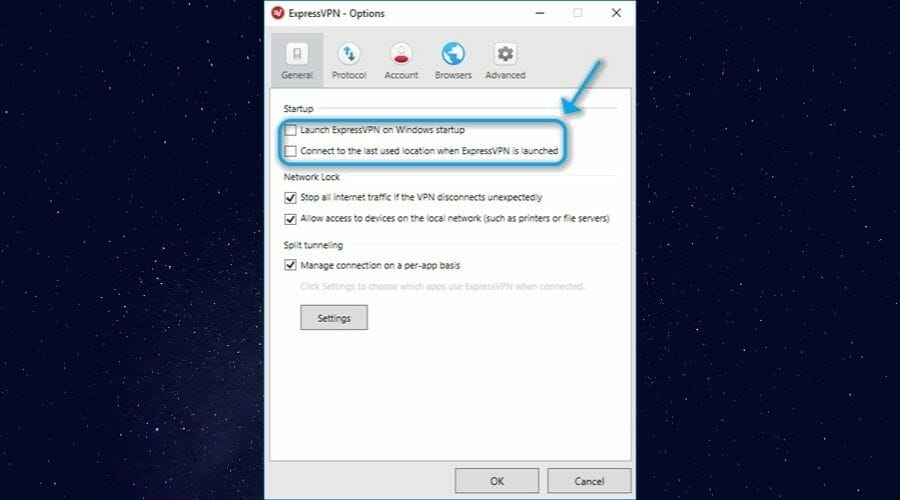
You can find the automatic protection in the Preferences/Options menu, under the General section. Just toggle the Launch ExpressVPN on startup and Connect to last used location options and you should be fine.
2. Activate the ExpressVPN kill switch
In the same section we’ve discussed in step 1, make sure to enable the kill switch feature. This awesome option will ensure that even if your VPN connection drops, your real location, IP address, and other sensitive data won’t leak.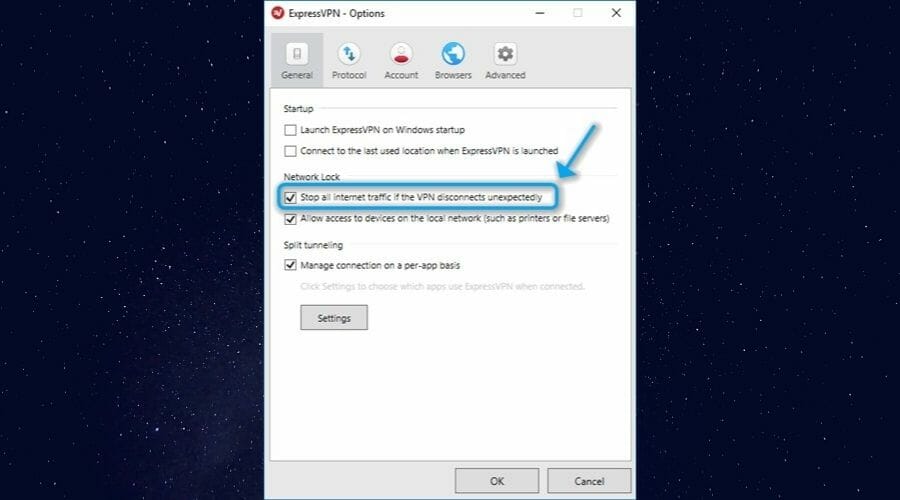
What a kill switch does is detect whether or not the VPN connection is active. If it is, the Internet works as it should. If the VPN connection is lost, the kill switch blocks access to your default, insecure connection.
3. Enable IPv6 and DNS leak prevention
While you’re in the Options window, navigate to the Advanced tab. Once you’re there, make sure to toggle the IPv6 address detection prevention on.
This will make sure that your ISP (or other third-party) won’t be able to pinpoint you using leaked IPv6 info.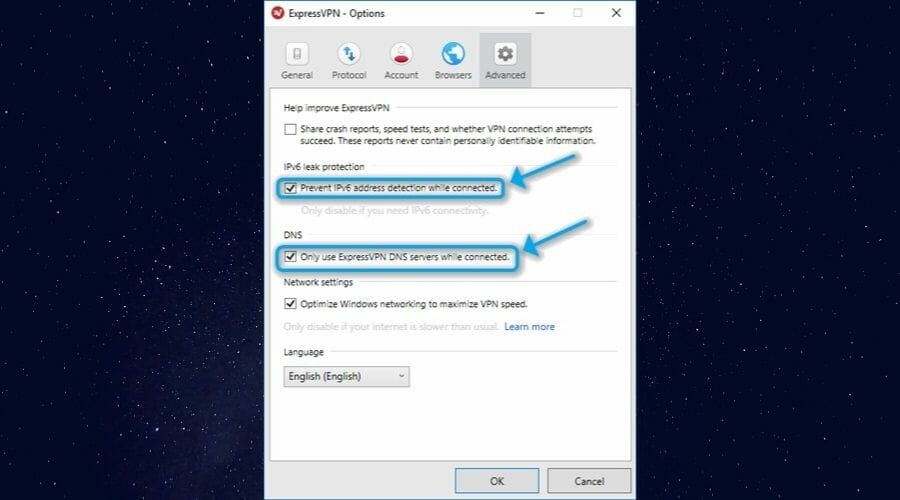
More so, you can also prevent DNS leaks by making the service use ExpressVPN DNS servers exclusively. Thus, your ISP won’t be able to detect you due to unfortunate DNS leaks while using the service.
ExpressVPN still works in China, but you should be careful
To wrap it up nicely, ExpressVPN still works excellently in China.
However, if you really want to use it, you might need to perform a whole batch of operations, since the Chinese government still makes huge efforts to block this service on its territory.
Even if you managed to sign up, purchase a subscription, and install ExpressVPN on your device, the battle is far from being over.
So make sure you take all the necessary precautions as we’ve detailed above to make sure you keep detection rate at a minimum.
FAQ: Learn more about using ExpressVPN in China
- Is ExpressVPN illegal in China?
China has decided to ban all VPNs that operate without a license on its territory. ExpressVPN is currently among the services that don’t have a license, so technically it’s not quite legal to use it in China.
Yes, ExpressVPN can be trusted 100%. It offers you a battery of security and privacy features, enforces a strict zero-logging policy, and doesn’t compromise its customers’ trust.
- Can I unblock Netflix with ExpressVPN?
Yes, ExpressVPN is an excellent VPN service that lets you circumvent Netflix’s geo-restrictions without significant efforts. You just connect to an appropriate server (matching the country of the restricted service) and you’re all set.
and
If you are looking for a cheap and genuine microsoft product key, warranty for 1 year.
It will be available at the link: https://officerambo.com/shop/
Microsoft Windows Embedded 8.1 Industry Pro : https://officerambo.com/product/windows-embedded-8-1/
Key Windows 7 Professional / Home Base / Home Premium (2 USER) : https://officerambo.com/product/key-windows-7/
Microsoft Windows 8.1 PRO (2 PC) : https://officerambo.com/product/microsoft-windows-8-1-pro/
Windows Server 2012 R2 : https://officerambo.com/product/windows-server-2012-r2/
Visual Studio Enterprise 2019 : https://officerambo.com/product/visual-studio-enterprise-2019/
Windows Server Standard / Datacenter / Essentials : https://officerambo.com/product/windows-server-all-version-standard-datacenter-essentials/
Microsoft Office Professional Plus for Windows : https://officerambo.com/product/microsoft-office-professional-plus-for-windows/
Microsoft Office Home and Student for Windows : https://officerambo.com/product/microsoft-office-home-and-student/
Key Microsoft Access 2016 : https://officerambo.com/product/key-microsoft-access-2016/
Microsoft Visio Professional : https://officerambo.com/product/microsoft-visio-professional/
Microsoft Project Professional : https://officerambo.com/product/microsoft-project-professional/
Account Microsoft Office 365 Profestional Plus 2020 Update For 5 Devices : https://officerambo.com/product/account-microsoft-office-365/
Key Microsoft Windows 10 Profestional / Profestional N : https://officerambo.com/product/key-microsoft-windows-10/
Key Microsoft Windows XP Pro : https://officerambo.com/product/key-microsoft-windows-xp-pro/
Microsoft Office Home and Business for Mac : https://officerambo.com/product/microsoft-office-home-and-business-for-mac/
No comments:
Post a Comment