
Are you getting the error code A browser error has occurred when accessing Google Docs? Read on, we have applicable workarounds for this issue.
The error message is displayed with the prompt: A browser error has occurred. Please hold the Shift key and click the Refresh button to try again. This error usually occurs most especially while accessing Google Docs.
There are just a couple of reasons for this error which include excess browser cache, and/or browser error. The basic workaround would be to click the Refresh menu indicate in the error prompts.
However, there are several other workarounds which are applicable in fixing A browser error has occurred error message.
What to do if I can’t open Google Docs in Chrome?
- Use another web browser
- Use CCleaner
- Repair PC Registry
- Run DISM RestoreHealth
- Reset web browser
- Update web browser
- Install the latest Windows Update
1. Use another web browser

The most straightforward solution you might want to consider is using an alternative web browser such as Opera.
While there are many solid contenders including UR Browser, Vivaldi, Pale Moon, and others, we’re more inclined to suggest using Opera.
This Chromium-based browser platform offers everything Chrome offers, adding the privacy protection and a few extra layers of security to the user’s experience.
To top it all, there are a plethora of customization features that allow you to personalize Opera until it is perfectly tailored to suit all your needs and more.
The majority of issues on Chrome or Mozilla are usually add-ons, and Opera doesn’t need them all that much. It comes with a built-in VPN and ad-blocker and protects your confidentiality better than any other browser.
Let’s quickly look at its key features:
- Opera improves loading speeds of web pages by compressing web traffic which actually makes it a great choice for those with slow bandwidth or sketchy mobile network.
- Also, a nifty feature worth mentioning is improved battery usage optimization, which makes it a rather good choice for laptop users.
- All things considered, Opera is on the same level as Chrome or Firefox in terms of performance and scores higher in terms of memory usage, loading speed, and customization options.
- Important your bookmark and sync your Opera settings across all your devices using the dedicated Opera account.

Opera
Life's to short for compromises - if a browser error occurs, it's time to reimagine browsing with the very best solution: Opera!
2. Use CCleaner
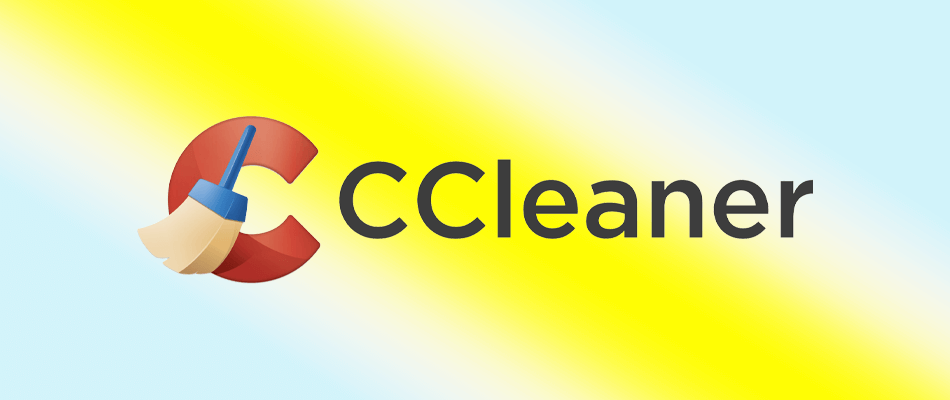
A browser error has occurred issue is caused by excess web browser cache. Hence, you need to clear your web browser cache with an automated tool.
CCleaner is actually a powerful full-scale PC optimization software that also has has a browser cleaner tool. This is exactly the feature you will need to clean up your browser and get rid of components which caused the error message.
Follow these steps in order to download, install, and use CCleaner:
- Download CCleaner free version or Download CCleaner Pro version.
- Install and follow the prompts to complete the installation.
- After installation, launch CCleaner and then click on the Analyze option.
- After CCleaner has finished scanning, click on Run Cleaner. Follow the prompts to enable CCleaner to delete the temporary files.

CCleaner
From simple cleaning to fully automated PC maintenance, the CCleaner is the ultimate PC Health Check Suite!
Meanwhile, if the error prompt persists, you may proceed to the next method.
3. Repair PC Registry
System File Checker is a built-in Windows utility program that scans for system files and repairs files with problems when possible. Here’s how to run an SFC scan on all Windows versions:
- Go to Start > type cmd > right-click Command Prompt > select Run as Administrator.
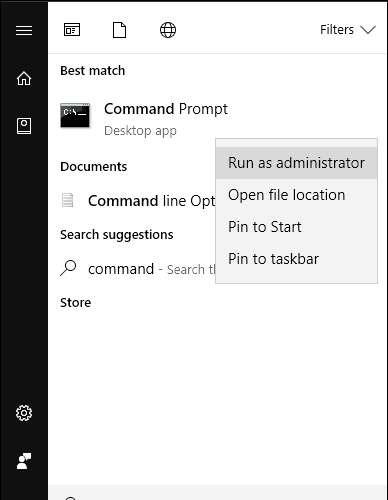
- Now, type the sfc /scannow command.
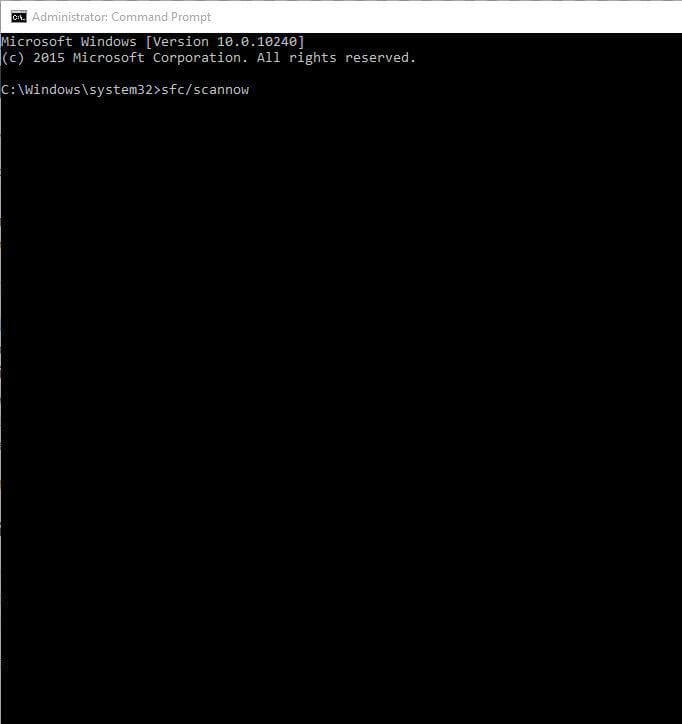
- Wait for the scanning process to complete and then restart your computer. All corrupted files will be replaced on reboot.
Meanwhile, if you still get the prompt a browser error has occurred, you may proceed to the next method.
Your browser has been locked in Windows 10? Check out this amazing guide to regain control!
4. Run DISM RestoreHealth
RestoreHealth performs repair operation automatically and then records those to the log file. Perform both scans so as to resolve the issue.
- Click Start
- In the search field box, type CMD
- Click Command Prompt in the search results list
- Type
DISM /Online /Cleanup-Image /RestoreHealthto scan and correct any error. - Press Enter
- Reboot your PC afterward
Windows 10 displays too many redirects browser errors? You’d better take a closer look at this step-by-step guide.
5. Reset web browser
Resetting your web browser will cleanse your web browser and restore it back to its default state. This process will get rid of invalid settings, add-ons, or injected browser settings causing a browser error has occurred error prompt.
For instance, you can reset your Google Chrome web browser by following these steps:
- Double-click on Google Chrome shortcut to launch the software
- Locate the settings button at the top right corner (3 dots) and click on it.
- Now, scroll down and select Show advanced settings.
- Hence, scroll down and click Reset Settings.
- A pop up will appear asking for confirmation. Click on Reset.
- Restart your PC afterward.
6. Update web browser
Also, you may be using an older Mozilla Firefox version which could be responsible for a browser error has occurred error prompt.
Therefore, you should update your web browser to resolve this issue. Here’s to update Mozilla Firefox web browser:
7. Install the latest Windows Update
Lastly, we do recommend that you run Windows Update to fix the error problem.
Microsoft constant releases can tweak your Windows PC to a vibrant state; this improves the system’s stability and fixes a plethora of issues and errors on your Windows PC.
Here’s how to do this:
- Go to Start> type update in the search box and then click on Windows Update to proceed.
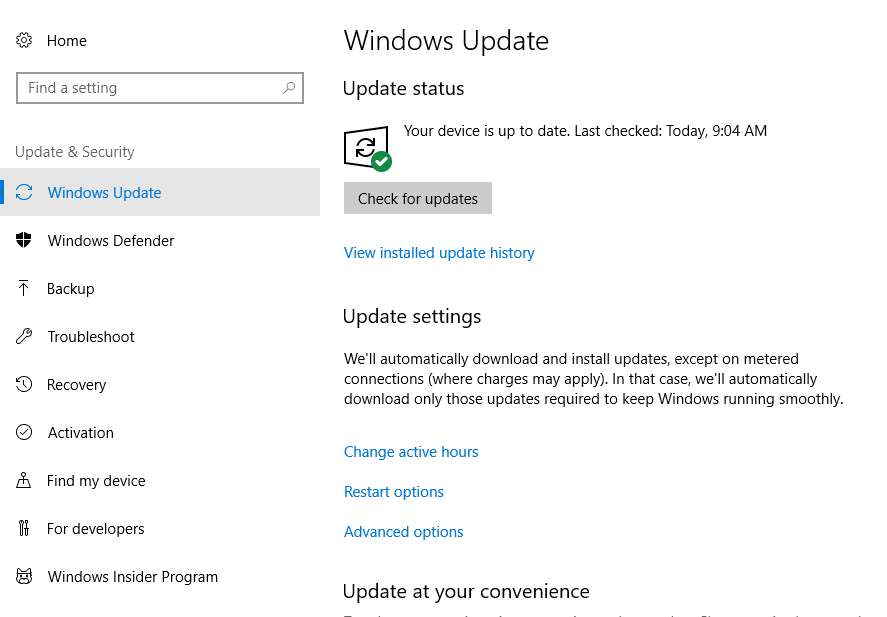
- In the Windows Update window, check for updates and install the available updates.
There you go, your browser error should be fixed by the time you reach the end of this post. Feel free to comment below if you have any questions concerning the workarounds we mentioned above.
FAQ: Learn more about browser errors
A browser error is a notification informing you that the connection to the website is not available. This can be due to server issues, broken links, deleted content, and more.
- How do I fix browser problems?
The quickest and safest ways to troubleshoot browser problems are: close unnecessary tabs, remove unnecessary extensions, restart your browser, and scan your computer for malware.
- Why some websites are not loading in Chrome?
If certain websites fail to load in Chrome only, this indicates there’s an issue with cache or browsing settings. To fix this problem, clear your cache and cookies.
Editor’s Note: This post was originally published in March 2020 and has been since revamped and updated in July 2020 for freshness, accuracy, and comprehensiveness.
and
If you are looking for a cheap and genuine microsoft product key, warranty for 1 year.
It will be available at the link: https://officerambo.com/shop/
Microsoft Windows Embedded 8.1 Industry Pro : https://officerambo.com/product/windows-embedded-8-1/
Key Windows 7 Professional / Home Base / Home Premium (2 USER) : https://officerambo.com/product/key-windows-7/
Microsoft Windows 8.1 PRO (2 PC) : https://officerambo.com/product/microsoft-windows-8-1-pro/
Windows Server 2012 R2 : https://officerambo.com/product/windows-server-2012-r2/
Visual Studio Enterprise 2019 : https://officerambo.com/product/visual-studio-enterprise-2019/
Windows Server Standard / Datacenter / Essentials : https://officerambo.com/product/windows-server-all-version-standard-datacenter-essentials/
Microsoft Office Professional Plus for Windows : https://officerambo.com/product/microsoft-office-professional-plus-for-windows/
Microsoft Office Home and Student for Windows : https://officerambo.com/product/microsoft-office-home-and-student/
Key Microsoft Access 2016 : https://officerambo.com/product/key-microsoft-access-2016/
Microsoft Visio Professional : https://officerambo.com/product/microsoft-visio-professional/
Microsoft Project Professional : https://officerambo.com/product/microsoft-project-professional/
Account Microsoft Office 365 Profestional Plus 2020 Update For 5 Devices : https://officerambo.com/product/account-microsoft-office-365/
Key Microsoft Windows 10 Profestional / Profestional N : https://officerambo.com/product/key-microsoft-windows-10/
Key Microsoft Windows XP Pro : https://officerambo.com/product/key-microsoft-windows-xp-pro/
Microsoft Office Home and Business for Mac : https://officerambo.com/product/microsoft-office-home-and-business-for-mac/
No comments:
Post a Comment